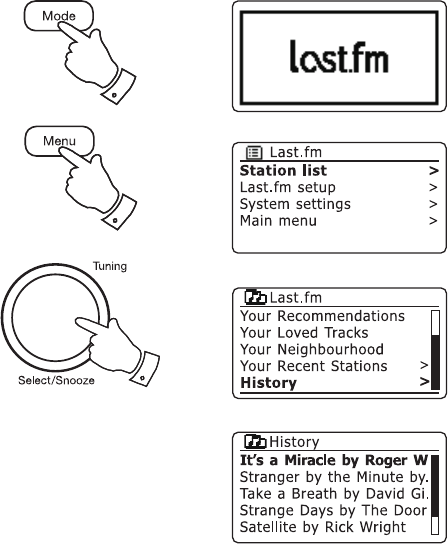
Your listening history
The listening history feature of the Last.fm mode allows you to see the six
most recently played tracks, with the most recent displayed rst.
Note that this is only a display. It is not possible to select from this list and
play a specic track.
1. Press the Mode button as needed until the Last.fm mode display is
shown.
2. Press the Menu button to enter the main Last.fm menu. Rotate the
Tuning/Select control until 'Station list' is highlighted on the display.
Press the Tuning/Select control.
3. Rotate the Tuning/Select control until 'History' is highlighted on the
display. Press the Tuning/Select control to select.
4. The display will show a list of the six tracks most recently played from
Last.fm with the most recent rst.
The highlighted track will scroll across the display and will include track
name, artist and album information. Use the Tuning/Select control to
highlight any track of interest.
5. The display will revert to the currently selected Last.fm display mode
after 15 seconds.
Alternatively press the Back button to exit.
Note that the history display will show '<Empty>' if you choose to hide
real-time listening information in the privacy settings of your Last.fm user
prole on the Last.fm web site.
55
1
2
2-4


















