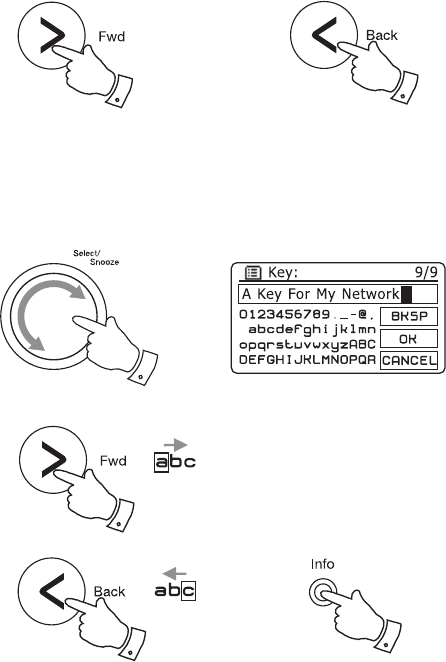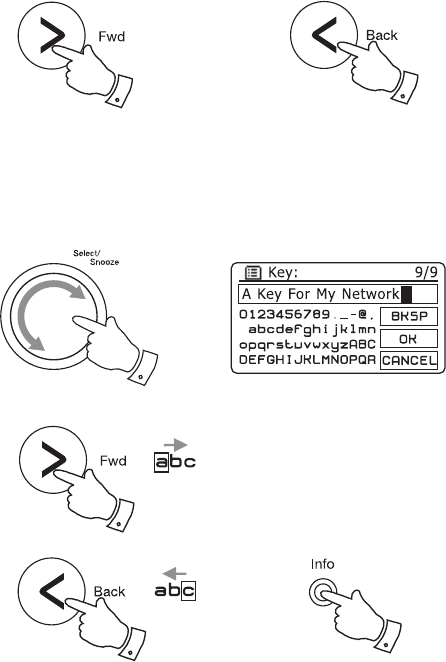
9
Navigation controls cont.
5. The Forward button may be used to make selections from the menus.
If an error is made when navigating the menus, it is generally possible
to go back to a higher level menu by pressing the Back button.
6. The Info button allows the display of information relating to the radio
station or music le being played.
Note: In this booklet, press always means press and release.
Text entry
There are several occasions when you may need to enter text characters
into your radio, for example, when setting up the WiFi connection, or when
searching for artists or albums. When entering text you can use the Tuning/
Select control alone or in conjunction with the buttons.
1. Rotate the Tuning/Select control to highlight each character as needed
and press the control to enter each character into the radio.
Alternatively
2. To highlight the next character in the character display press the
Forward button. Press and hold to move more quickly.
3. To highlight the previous character in the character display press the
Back button. Press and hold to move more quickly.
4. To enter the highlighted character press the Tuning/Select control.
5. The Info button allows quick access to the Backspace control. You
can then use the Tuning/Select control to access the OK and Cancel
options. Press Info again to go back to the character selection.
5
5
5
1,4
2
3