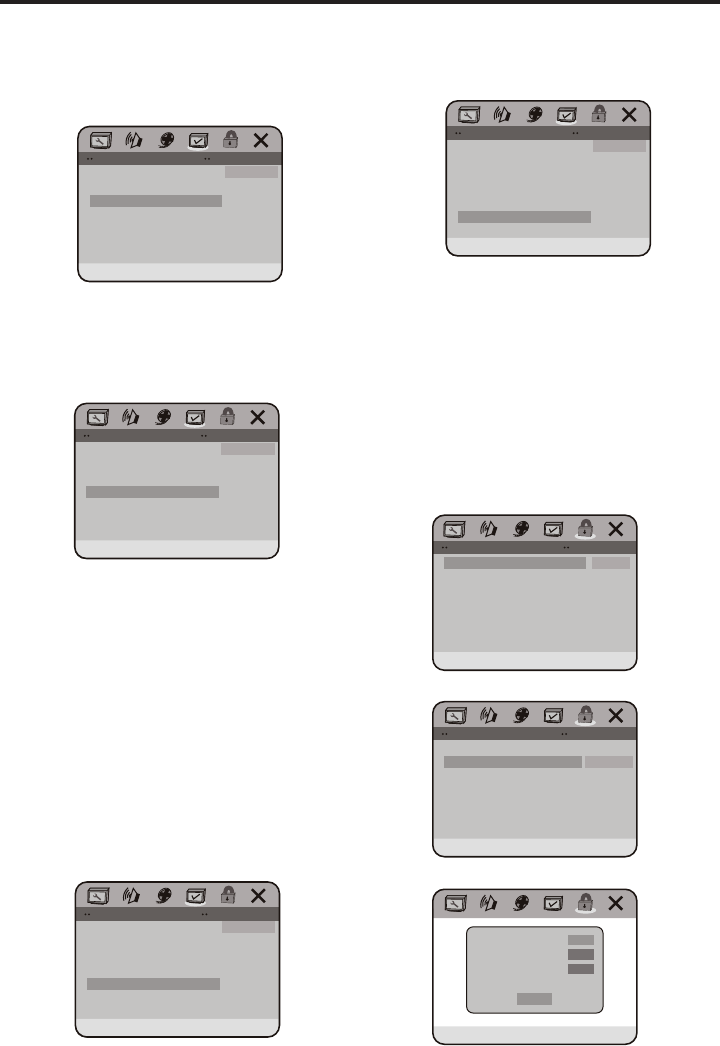
22
SUBTITLE
Sets the preferred subtitle language as the
default when playing DVD. (ONLY if DVD
supports these languages)
DISC MENU
Sets the preferred disc menu language as
the default when playing DVD. (ONLY if the
DVD support these languages)
PARENTAL
The parental control function works in con-
junction with the different censorship rat-
ings assigned to DVDs. These ratings help
to control the types of DVDs that the fam-
ily is able to watch. There are 8 censorship
ratings for DVDs.
Note:
• The PARENTAL preference is changeable
when 5.1 PASSWORD MODE set to OFF.
• After setting the level of parental control.
please set the password to ON to prevent
changing of the chosen reting.
DEFAULT
Resets the unit to its original settings. Press
ENTER to reset.
5. Password Setup Page
Password Mode enables the user to set a
password for parental lock function.
The initial password is 1389.
Changing the Password
To change the password, please type 6
numerals as new password. You will be
asked for the old password before you can
change to a new password.
ON
ON
OFF
PASSWORD MODE
PASSWORD SETUP PAGE
Password Mode
Password
ON
CHANGE
PASSWORD SETUP PAGE
Password Mode
Password
CHANGE PASSWORD
OK
OLD Password
New Password
Conrm PWD
SCREEN TYPE
AUDIO
SUBTITLE
DISC MENU
PARENTAL
DEFAULT
ENGLISH
FRANCH
SPANISH
CHINESE
JAPANESE
KOREAN
RUSSIAN
THAI
PREFERENCE PAGE
PREFERREDAUDIOLANGUAGE
SCREEN TYPE
AUDIO
SUBTITLE
DISC MENU
PARENTAL
DEFAULT
ENGLISH
FRANCH
SPANISH
CHINESE
JAPANESE
KOREAN
RUSSIAN
THAI
PREFERENCE PAGE
PREFERREDAUDIOLANGUAGE
SCREEN TYPE
AUDIO
SUBTITLE
DISC MENU
PARENTAL
DEFAULT
ENGLISH
FRANCH
SPANISH
CHINESE
JAPANESE
KOREAN
RUSSIAN
THAI
PREFERENCE PAGE
PREFERREDAUDIOLANGUAGE
SCREEN TYPE
AUDIO
SUBTITLE
DISC MENU
PARENTAL
DEFAULT
ENGLISH
FRANCH
SPANISH
CHINESE
JAPANESE
KOREAN
RUSSIAN
THAI
PREFERENCE PAGE
PREFERREDAUDIOLANGUAGE
System Setup


















