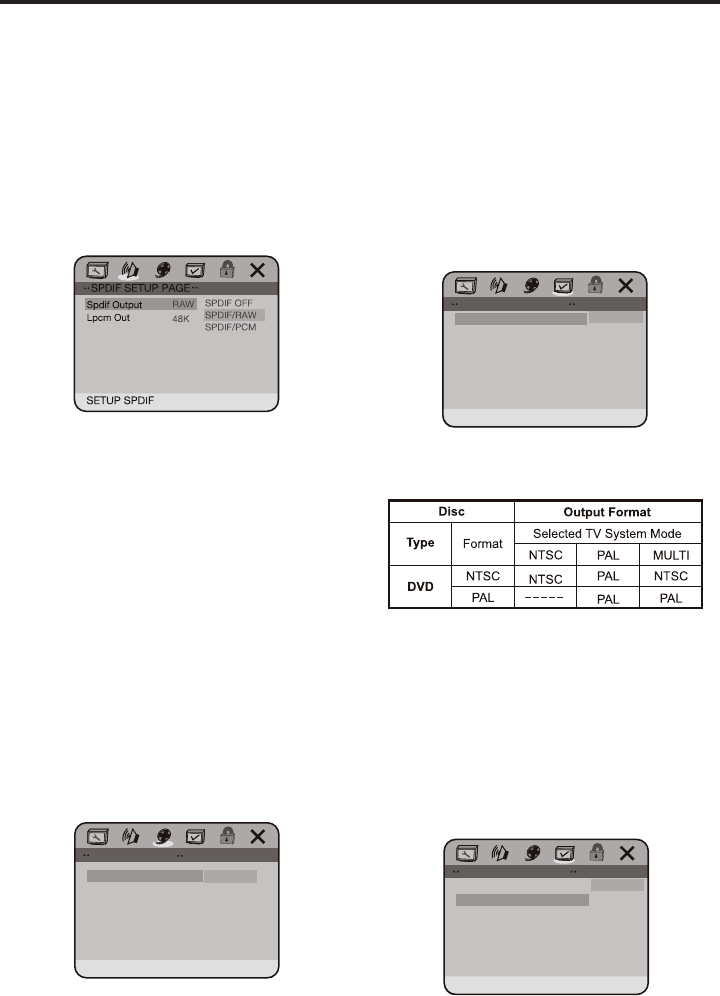
21
CH if you have selected the Dolby Digital
connection and you would like to enjoy
true Dolby Digital surround sound. In this
setting, the CENTER, REAR speakers are
active.
SPDlF OUTPUT MODE: This page is used
to set the audio outputs.
This DVD player includes three kinds of au-
dio output:
1. SPDlF OFF: An analog surround sound
format is output through the back-paneI
connections for L, R. LS, RS, and Center
speakers, and the Subwoofer simulation.
2. SPDlF/RAW or SPDIF/PCM: This sur-
round sound format is output to a Dolby
Digital / DTS decoder through the optical
and coaxial connectors on the back-panel
of the unit.
Note: The DVD player simultaneously out-
puts a Dolby Digital signal and an analog
signal, but you have to select the Analog
output if you want to take advantage of the
Karaoke effects.
3. Video Setup Page
Video Quality Setup Page
4. Preferences Setup
NOTE: The Preferences Setup page is only
accessible when there is a disc in the unit,
and the disc is stopped. The seting will
take effect the next time the unit is pow-
ered up.
SCREEN TYPE
This player supports the following screen
output types, MULTI(Auto), NTSC, and PAL
systems.
Use the following table to help choose the
TV Type for the disc you are viewing.
lf your TV only supports NTSC or PAL and
you have selected the wrong TV type, the
ZJYLLU^PSSÅPJRLYHUKISHJRHUK^OP[L
AUDIO
Use this page to set the preferred audio
language as the default when playing a
DVD.
(ONLY if the DVD supports these languages)
System Setup
Off
Off
VIDEO SETUP PAGE
Component
Component
SCREEN TYPE
AUDIO
SUBTITLE
DISC MENU
PARENTAL
DEFAULT
ENGLISH
FRANCH
SPANISH
CHINESE
JAPANESE
KOREAN
RUSSIAN
THAI
PREFERENCE PAGE
PREFERREDAUDIOLANGUAGE
SCREEN TYPE
AUDIO
SUBTITLE
DISC MENU
PARENTAL
DEFAULT
ENGLISH
FRANCH
SPANISH
CHINESE
JAPANESE
KOREAN
RUSSIAN
THAI
PREFERENCE PAGE
PREFERREDAUDIOLANGUAGE


















