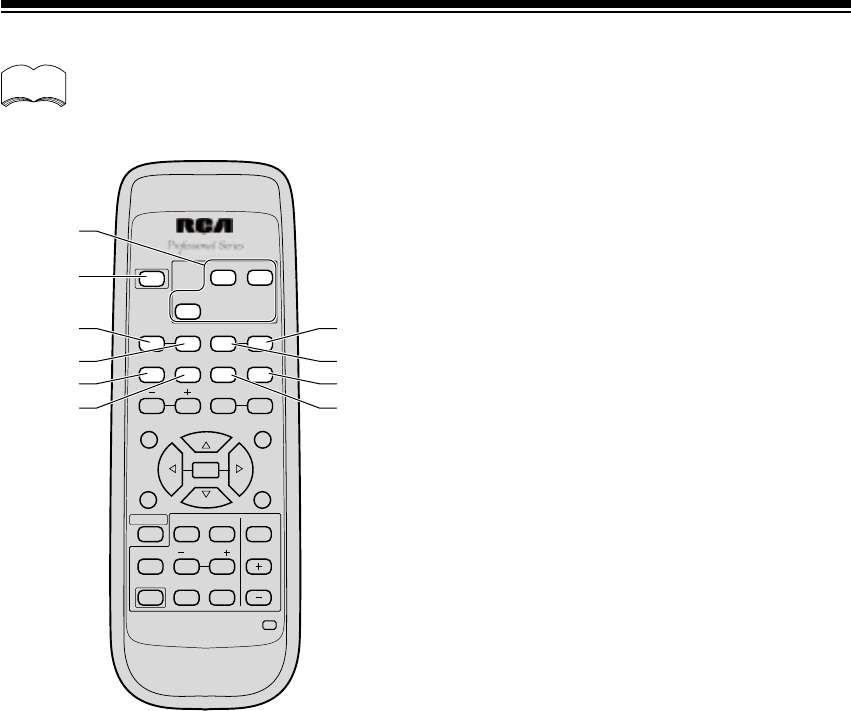
27
ADDITIONAL SYSTEM CONTROL
CLASS
MPX
D. ACCESS
SOURCE
SOURCE SELECT
TAPE
CD
TUNER
CH
SELECT
FUNCTION
FL
DIMMER
RECEIVER
*&
&
#
#
@
@
EFFECT
ASMS
SEARCH
T.TONE
FM/AM
MUTING
VOLUME
DSP MODE
2
!
!
CHANNEL
LEVEL
DISC/STATION
$
$
DECK 1
DECK 2
TUNING
TUNING
1234
56
90
78
POWER
POWER
STAV-3860
AUDIO/VIDEO SYSTEM REMOTE
OSR
SORROUND
7
8
9
0
1
2
3
4
5
6
CD PLAYER CONTROLS
To control your CD player with this remote control, the remote must be CD mode with the
proper SOURCE SELECT button.
memo
1 Use SOURCE SELECT buttons to put the
remote control in the CD mode.
2 SOURCE (POWER)
Press to switch the CD player between STANDBY
and ON.
3 4
Press to return to the start of the current track.
Repeated presses skips to the start of previous
tracks.
4 ¢
Press to advance to the start of the next track.
Repeated presses skips to the start of following
tracks.
5 2
This button has no function.
6 8
Press to pause playback.
7 ¡
Hold down for fast forward playback.
8 1
Hold down for fast reverse playback.
9 3
Press to start playback.
0 7
Press to stop playback (on some models, pressing
this when the disc is already stopped will cause
the disc tray to open).


















