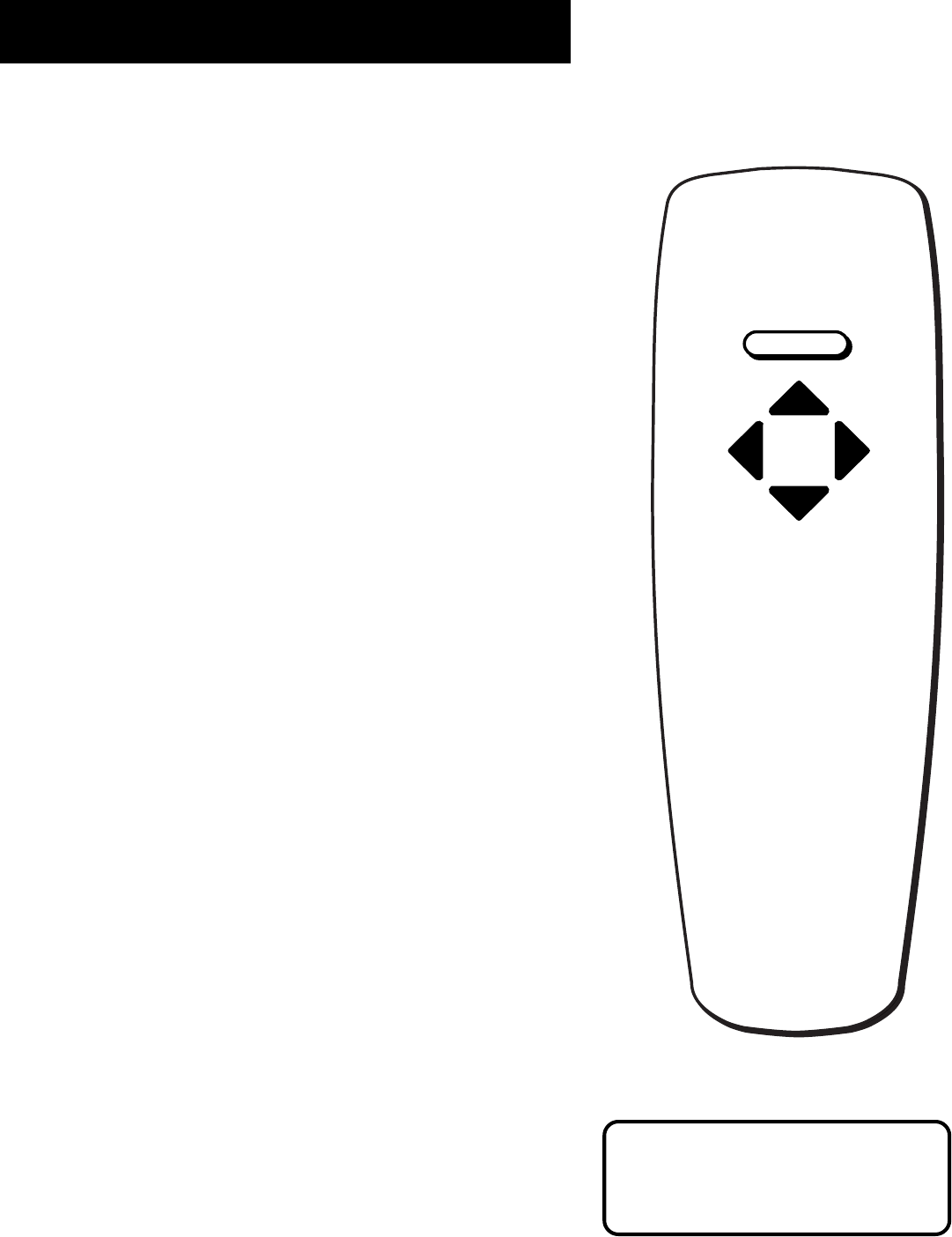
Using the Remote
17
The Point and Select Method
Point and Select is the two-step method you use to navigate through the
menu system and program guides. Once you know how to point and
select, you can explore the digital receiver system menus.
1. Point
You point by pressing the arrow keys on the remote or front panel.
Pressing the arrow keys moves the on-screen highlight to different
items in the program guide and the menu screens. Pressing an
arrow once moves the highlight one space in the direction of the
arrow.
For example, to point down (that is, to move the highlight toward
the bottom of the screen), press the down arrow. To point right,
press the right arrow.
2. Select
Once you have pointed to an item on the screen, select it by
pressing the MENU button on the remote or front panel. Selecting
an item tells the menu system to go ahead and make the change
you have indicated.
For example, the instructions in the User’s Manual might tell you to
Point to the on-screen Movies button and press MENU.
Programming the Remote Control
The remote can be programmed to control most brands of remote
controllable TVs and VCRs. The remote is programmed to control most
RCA, GE and ProScan TVs and VCRs. The remote needs to be
programmed to control other manufacturers’ brands.
Modes of Operation
Because this universal remote can control the digital receiver, the TV and
a VCR, it uses operational modes triggered by the component buttons.
For example if you want the remote to control the TV, you would press
the TV button to put the remote into TV mode before you could control
the TV.
Testing the Remote
To determine whether the remote needs to be programmed, turn on the
TV, point the remote at the TV, and press the TV button. Then press
POWER or CH ^ (channel up) or CH v (channel down) to see if the TV
responds to the remote commands. If not, the remote needs to be
programmed.
Don’t worry about getting stuck inside a
menu. Pressing the CLEAR button on the
remote takes you out of the menu system
and back to the program you were
watching.
SELECT•MENU


















