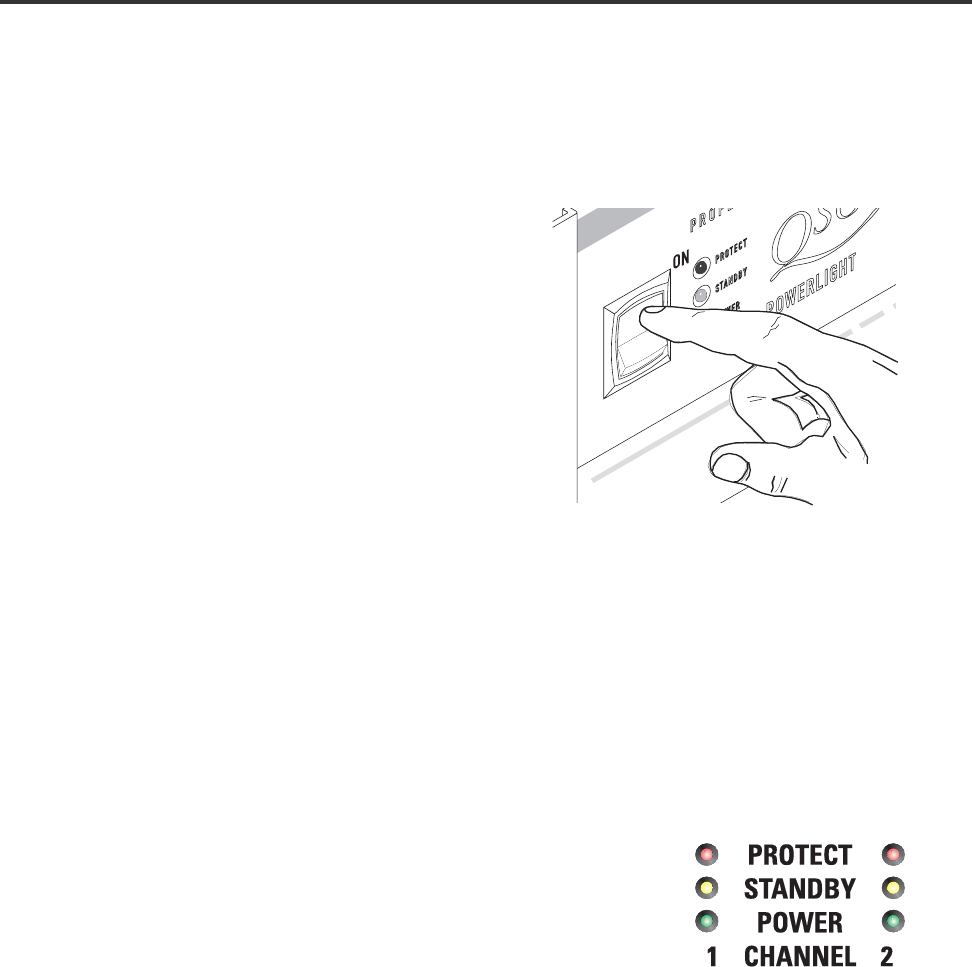
19
USE- AC Power Switch and LED Indicators
LED Indicators for Power Status
On the left side of the front panel is the Power switch. The switch is labeled ON, above it and to the right.
To turn the power on: Press in on the
upper portion of the rocker switch. The
amplifier will go through its power-up
cycle; the red-colored Protect LEDs will
illuminate briefly, then the green-colored
Power LEDs will remain on.
To turn the power off: Press in on the
bottom portion of the rocker switch. It may
take a few moments for the Power LEDs to
extinguish. This is normal.
AC Power Switch
To the right of the Power switch are six LEDs indicating the Power Status of the amplifier. The left column of
LEDs is for channel 1 and the right column for channel 2.
POWER- green LED indicating the amplifier is turned on and con-
nected to a properly functioning AC source.
STANDBY- yellow LED, illuminates when the amplifier is put into
Standby mode by DataPort or Power Supply Remote Control connec-
tor.
PROTECT- red LED, illuminates when the amplifier goes into protec-
tive muting. This could be caused by shorted wiring or speakers,
overheating, or amplifier failure. See Troubleshooting section.


















