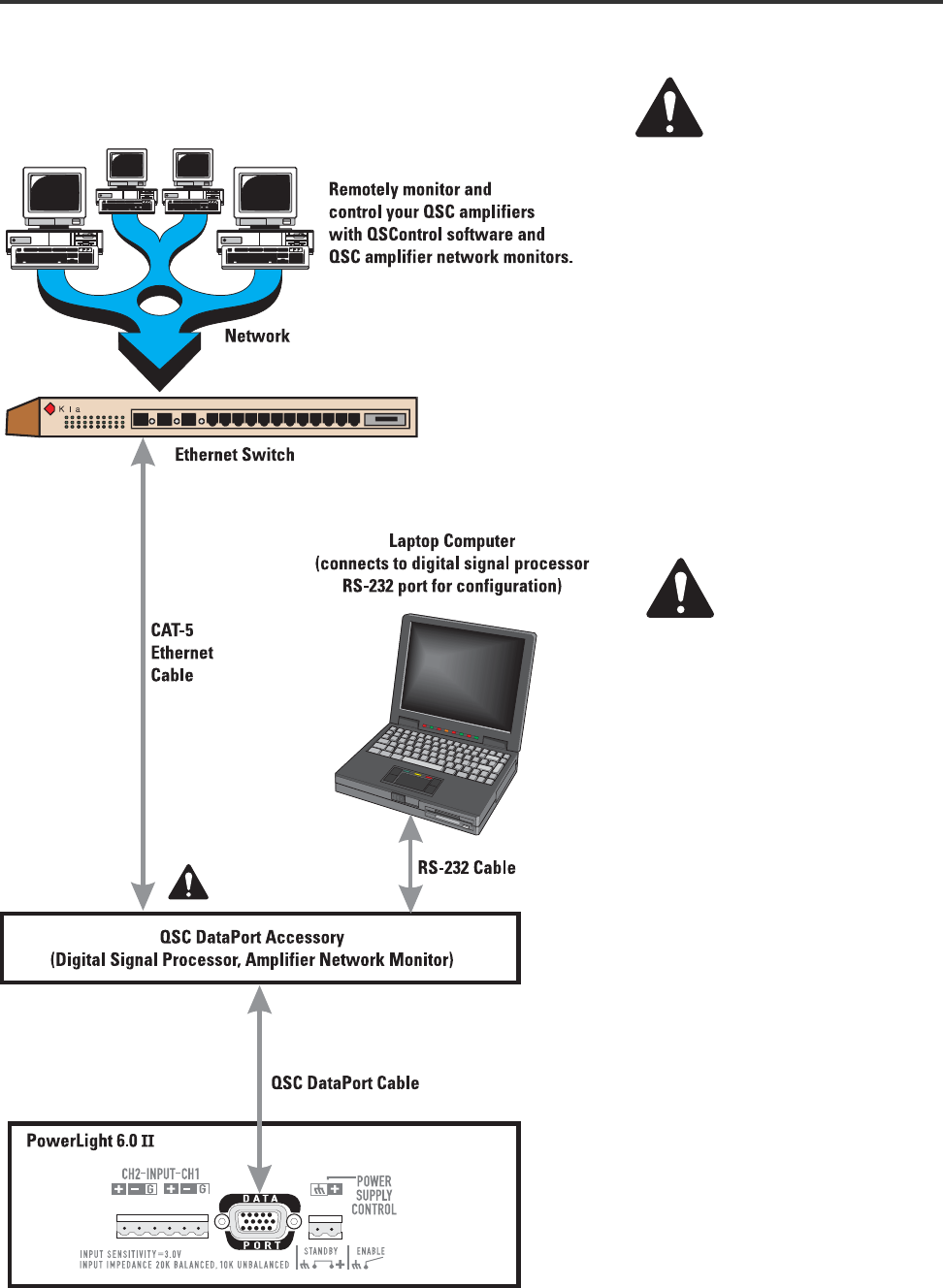
15
CONNECTIONS- DataPort (QSControl users only)
Use only QSC Audio
DataPort Cables for
DataPort connections
available from QSC’s
Technical Services
Group..
If amplifier Power
Status is to be con-
trolled with remote
network applications
(QSControl), be sure to
leave the amplifier’s
AC power switch in
the ON position. Place
amplifier in STANDBY
mode using the ampli-
fier network control
software. If the AC
power switch is OFF,
the amplifier will be
unable to respond to
any commands.
Typical DataPort Application
Refer to QSControl and DataPort Accessory
documentation for connection details.
*Required interface*


















