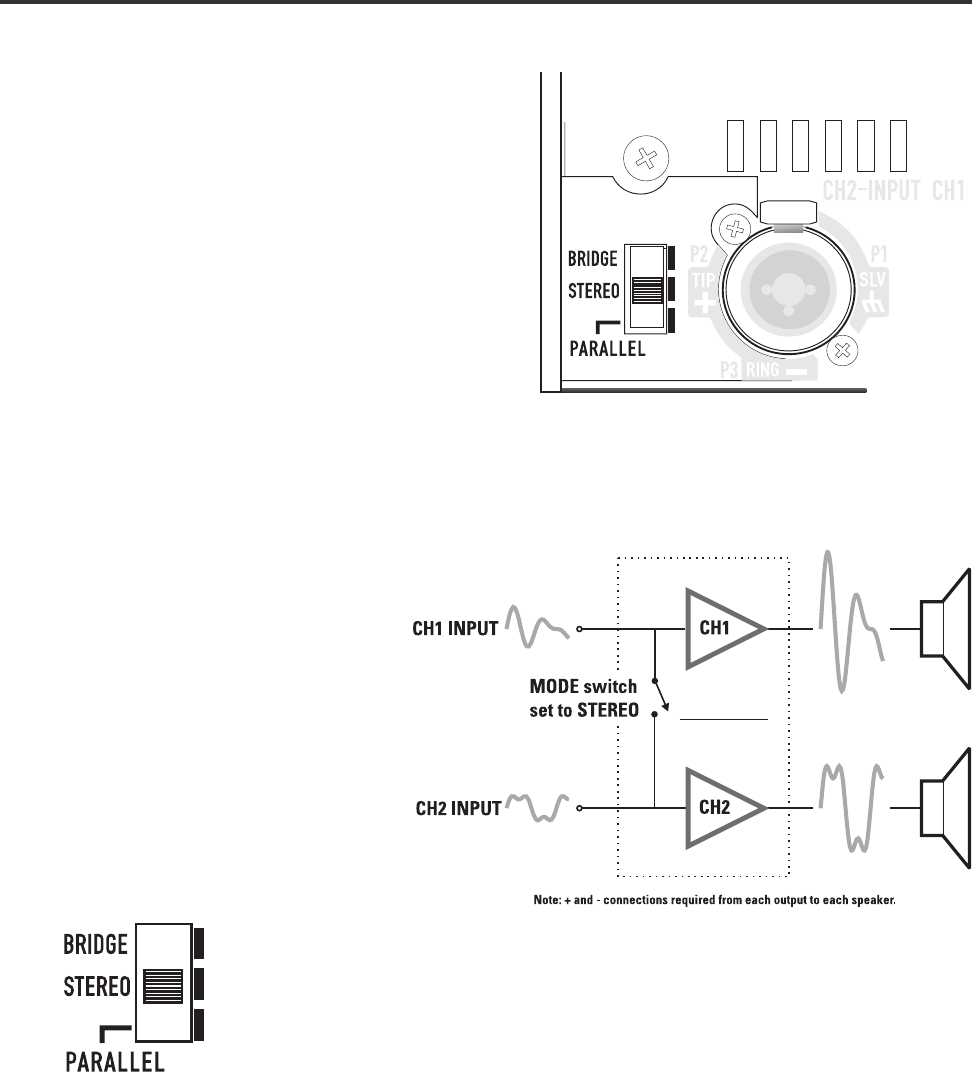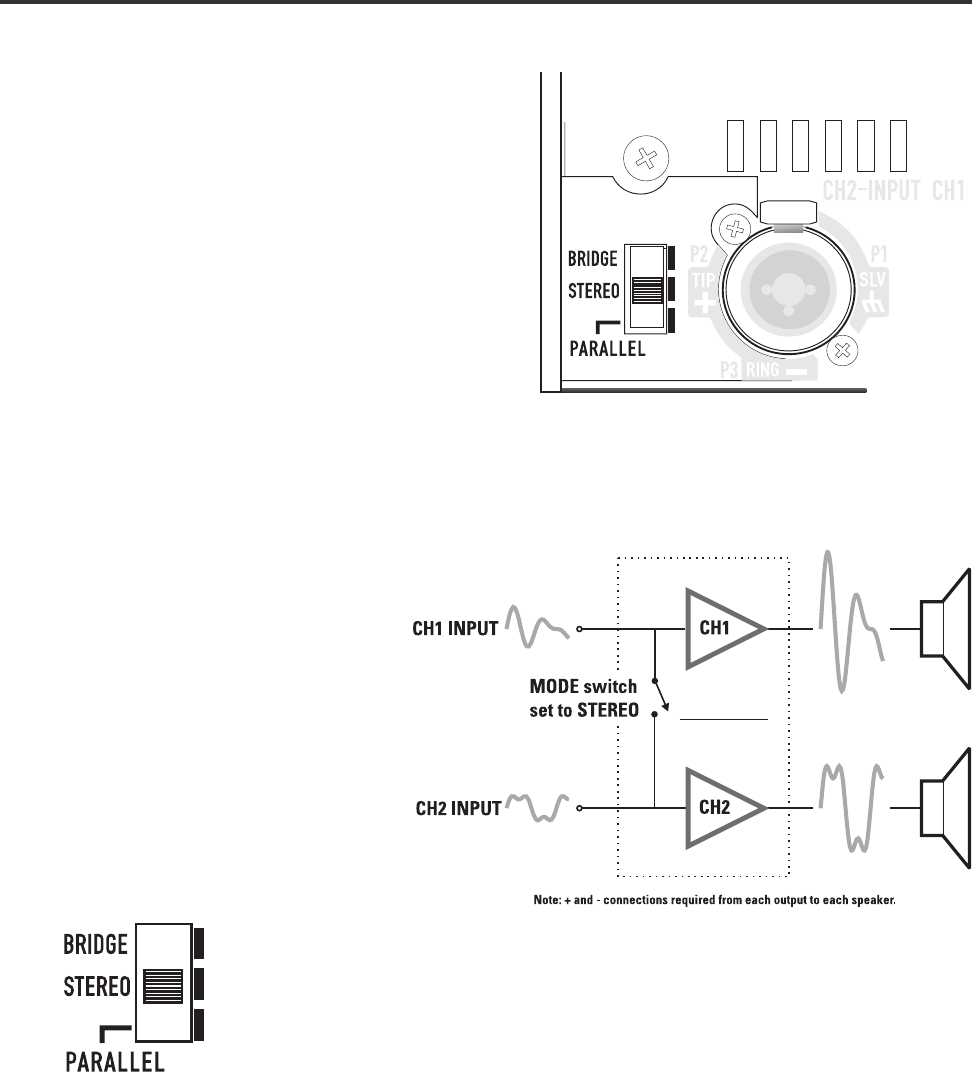
10
SETUP- Operating Mode Selection
Stereo Mode
Operating Mode Selection
The operating Mode selection switch determines
how the inputs are routed to the two amplifier
channels and how the outputs are connected to
the speakers.
The Mode selection switch is located on the rear
panel, left bottom corner. It is a three-position
slide-switch. The switch is recessed to prevent
accidental changes. Change switch positions by
sliding the switch up or down. Operate the
switch with a small, flat-tip screwdriver or
similar tool. Do not use a pencil or other item
that could break off and fall into the chassis.
In Stereo Mode, each input signal is
sent to its respective channel. Each
channel has independent gain
control, clip limiting, and output
connection.
To operate in Stereo Mode, set the
Mode Switch to STEREO. Connect
the two input signals and the two
speaker outputs.