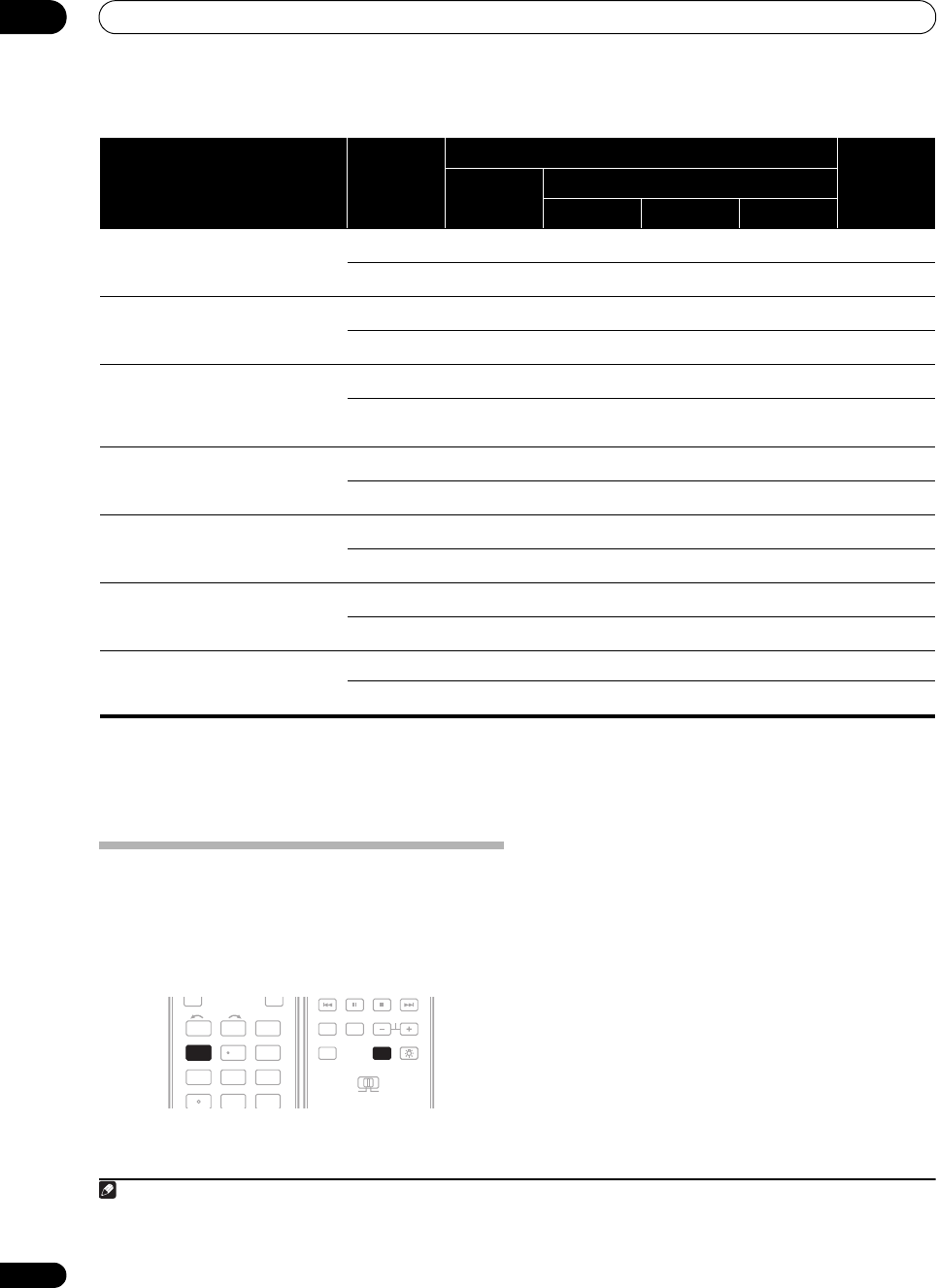
Listening to your system
05
34
En
Using the genre synchronizing function
This feature automatically selects the most appropriate
Advanced Surround mode for the source currently being
played back on a Pioneer DVD recorder supporting HDMI
Control connected to this receiver via HDMI.
1
For details
on HDMI Control, see HDMI Control on page 63.
1 Press
RECEIVER
, then press
GENRE
while the source
assigned to a genre is being played back.
The most appropriate Advanced Surround mode for the
source being played back is automatically selected.
Dolby Digital/DTS/PCM/SACD/WMA9
Pro and DVD-Audio stereo sources
ON
a
AUTO
b
Analog 2-channel (stereo) sources ON
a
AUTO
b
DTS-HD Master Audio/DTS-HD/Dolby
Digital Plus/Dolby TrueHD/WMA9 Pro
encoded and PCM 6.1 ch/7.1 ch
sources
ON
d
AUTO
d
Dolby Digital Plus/Dolby TrueHD/
WMA9 Pro encoded and PCM 5.1 ch
sources
ON
d
AUTO
c
d
DTS-HD Master Audio/DTS-HD/
DTS-EXPRESS encoded 5.1 ch
sources
ON
e
d
AUTO
e
d
Dolby Digital Plus/Dolby TrueHD
encoded stereo sources
ON
a
d
AUTO
b
d
DTS-HD Master Audio/DTS-HD/
DTS-EXPRESS encoded stereo
sources
ON
AUTO
a.Only applicable when using the Virtual Surround Back mode.
b.Not applicable when using the Virtual Surround Back mode.
c.Sound is output from the surround back speakers only when THX SELECT2 CINEMA, THX SELECT2 MUSIC or THX SELECT2 GAMES is selected.
d.Advanced surround mode may not be available depending on the input signal.
e.Only applicable when two surround back speakers are connected. Also, depending on the input signal, it may happen that no sound is output from the
surround back speakers.
Type of source
SBch
Processing /
Virtual SB
mode
Standard / THX
Advanced
surround
Multichannel
sources
Stereo sources
2
Pro Logic IIx
2 Pro Logic Neo:6
Note
1 • This feature is available only when the source being played back is assigned to a genre. When the source has no genre assigned to, NO GENRE appears
showing that this feature is not available.
• Make sure that HDMI Control is set to ON. When OFF is selected, CANNOT SELECT appears showing that this feature is not available (see Setting the
HDMI options on page 63).
DIMMER
123
SLEEPMCACC
INPUT
SELECT
GENRE
456
A.ATTSBchSR+
789
CLASSCH LEVELD.ACCESS
0
ENTER
GENRE
4
TV CTRL
MAIN
ZONE 2
AUDIO
DISPLAY
CH
RECEIVERRECEIVER
VSX-LX51_HY.book 34 ページ 2008年4月16日 水曜日 午後4時39分


















