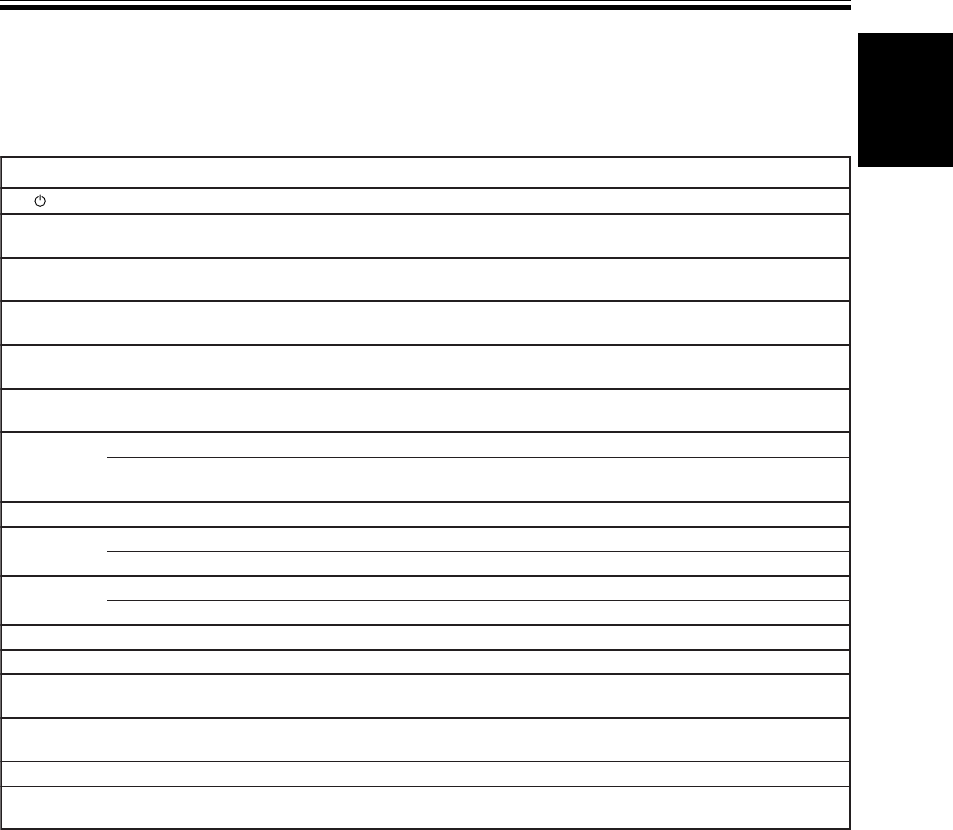
45
En
English
Controlling the Rest of Your System
Cable TV/Satellite TV/Digital TV/TV Controls
This remote control can control these components after entering the proper codes or teaching the receiver the
commands (see page 41-42).
Use MULTI CONTROL buttons to put the remote control in the stated mode.
MEMO:
• The first four buttons are dedicated to control the TV assigned to the
TV button. Thus if you only have one TV to
hook up to this system assign it to the TV INPUT/Control Mode Select button. If you have two TVs, assign the
main TV to the TV button. If you hook up your system this way, the first four TV controls will always be acces-
sible.
• Depending on the maker and individual model, there are some buttons that may not be able operate some
equipment or may operate it in a different way.
)s(nottuBnoitcnuFstnenopmoC
VTneewtebVTACroVTehthctiwsotsserPYBDNATSYBDNATS
YBDNATS
YBDNATSYBDNATSdnaNONO
NO
NONO. VT/VTetilletaS/VTelbaC
TUPNI
TCELES
.tupniVTehthctiwsotsserP VT/VTetilletaS/VTelbaC
LENNAHC
/+ −
.slennahctceleS VT/VTetilletaS/VTelbaC
EMULOV
/+ −
.emulovVTehttsujdA VT/VTetilletaS/VTelbaC
UNEM.metsystahtfounemVTehtotuoysekaT
/VT/VTetilletaS/VTelbaC
VTlatigiD
UNEMPOT.metsystahtfounemediugehtotuoysekaT
/VT/VTetilletaS/VTelbaC
VTlatigiD
YALPSID
lennahcsuoiverpehtotuoysekaT VT
.gniweiverauoyunemehtstixE
latigiD/VTetilletaS/VTelbaC
VT
ENOTTSET
A VTetilletaS
4
.unemehtniegapakcabevomotesU VTelbaC
WOLLEY/D VTlatigiD/VTetilletaS
¢
.unemehtniegapadrawrofevomotesU VTelbaC
EULB/E VTlatigiD/VTetilletaS
1
DER/B VTlatigiD/VTetilletaS
¡
NEERG/C VTlatigiD/VTetilletaS
nottuB01+
rebmungniniamerehtdnanottubsihtsserP.01nahtrehgihlennnahctceleS
.)31retpahcrokcart=3+nottuB01+(retpahcrokcartehttegot
VT
rebmuN
snottuB
.lennahcVTcificepsatcelesotesU VT/VTetilletaS/VTelbaC
THGINDIM.lennahcwenaretneyletaidemmiotnottubsihtesU VT/VTelbaC
∞532 &
RETNE
.neercsunemehtnosmetietagivandnatsujdarotcelesotsserP VT/VTetilletaS/VTelbaC


















