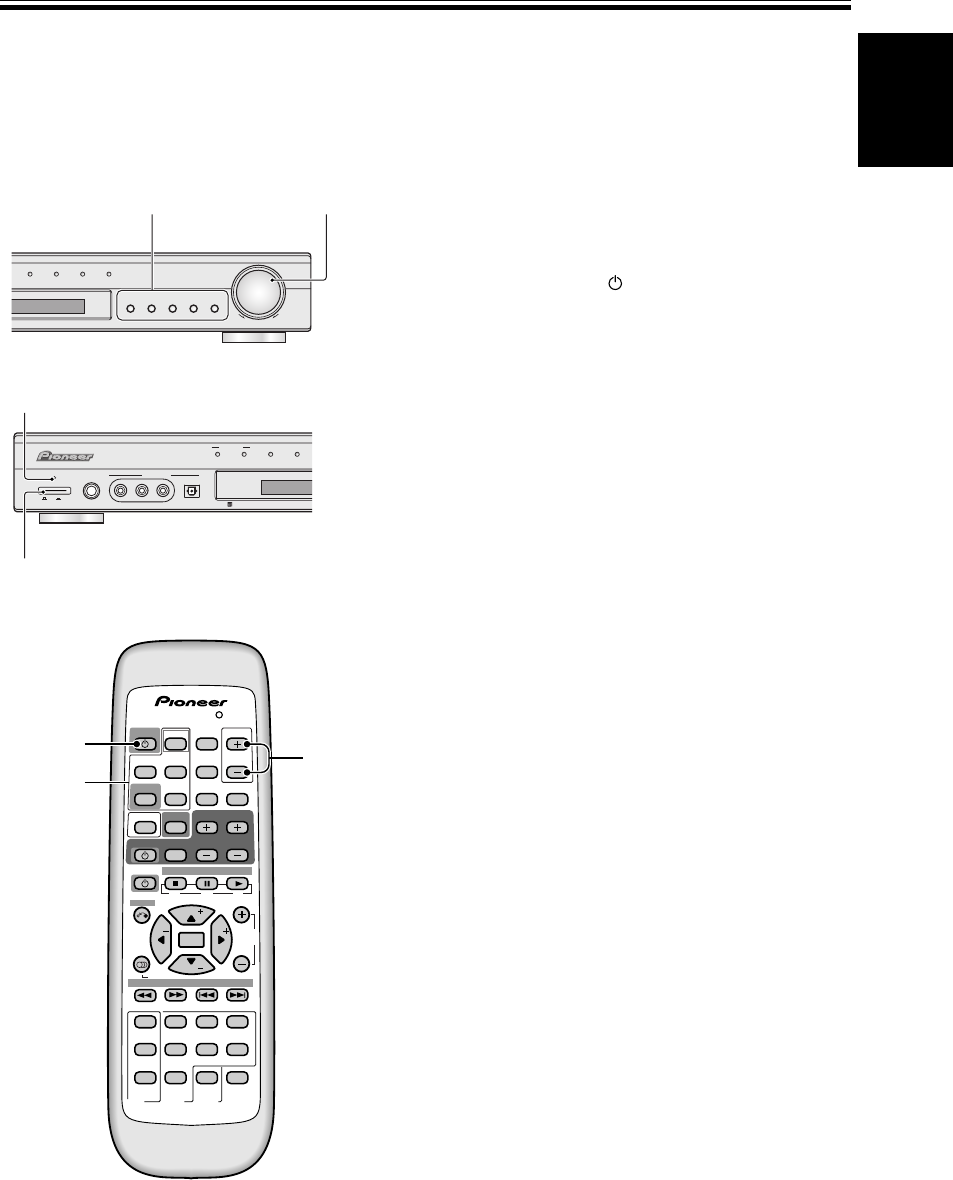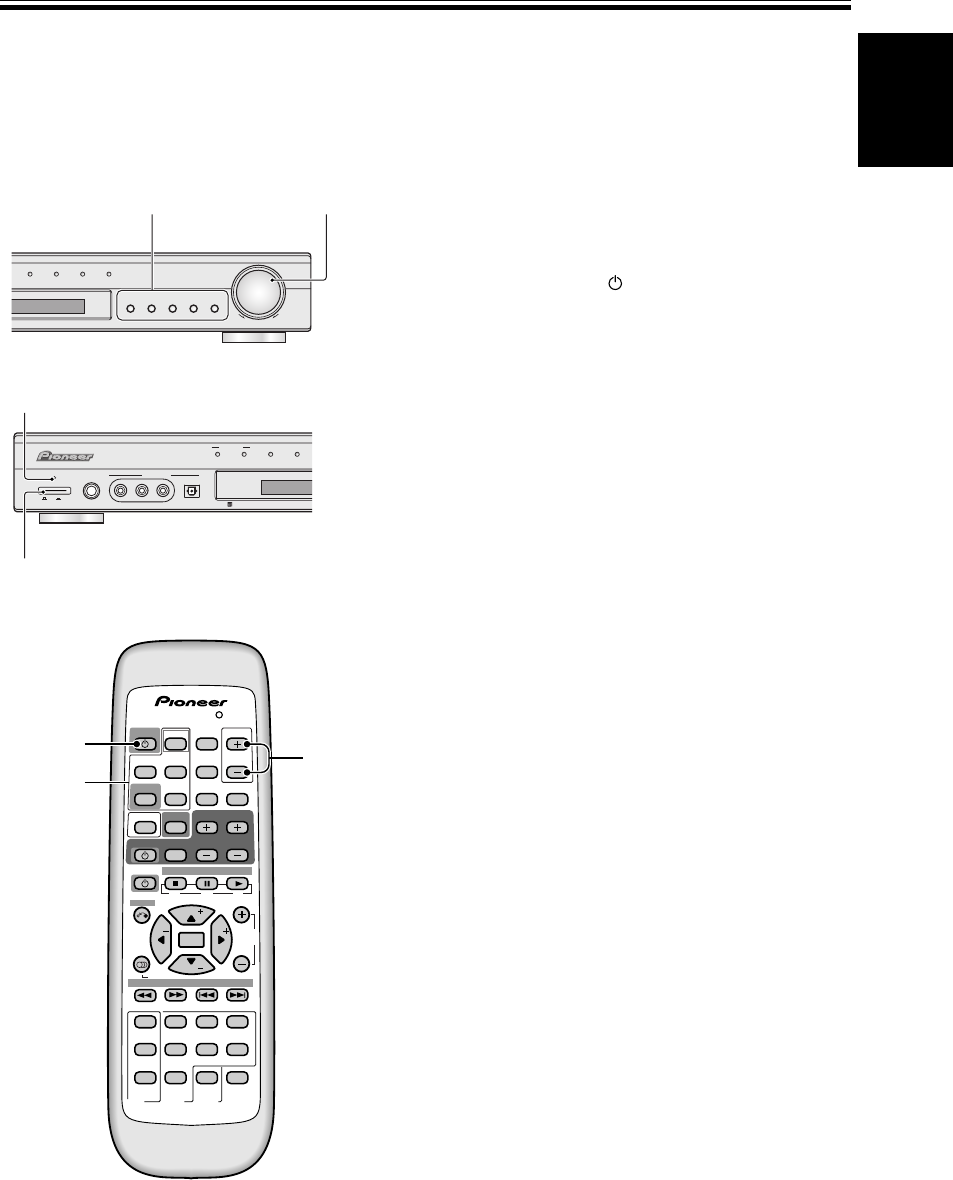
23
En
Basic Playback
Playing a Source
Here are the basic instructions for playing a disc or videotape (or any other source) with your home theater system.
The following pages will tell you about refinements you can make to the sound but the below procedure (with the
settings you have already made) should allow you to get enjoyable home theater.
1 Turn on the power of the playback compo-
nent (for example a DVD player), your TV
and subwoofer (if you have one).
2 Press RECEIVER to turn the power on.
The STANDBY indicator goes out. (If it’s the first time
for you to turn on the receiver you’ll have to turn the
main power on by pressing the ON/OFF button. If
the STANDBY indicator lights when you do this, press
the RECEIVER button as above.)
3 Select the source (like a DVD player) you
want to playback using the individual INPUT
buttons on the remote control .
If the Direct Selection (see page 43) is off you have to
use the INPUT SELECT button which cycles through
the different inputs. Or, you can use the INPUT
buttons on the front panel.
4 Make sure the TV is set to this receiver.
If you’re not sure which input on your TV this
receiver is hooked up to confirm the input jack on the
back of the TV and consult the manual that came
with your TV to figure out the proper setting.
5 Start playback of the component you selected
in step 3.
6 Press MASTER VOLUME (+/–) to adjust the
volume level.
VIRTUAL 5-D GAME TV SURR.
PHONES
SURR.
STANDARD
MIDNGHT
AUTO
2/MULTI
STEREO
2ch MULTI
SM
FLATDIMMER QUIET
AUDIO
S.BASS
L
VOLUMECHANNEL
ENTER
ENTER
TUNE
ST
CH.
SELECT
CH.
LEVEL
TEST TONE
TOP MENU
MENU
ST
MUSICAL DRAMA
ACTION
AUDIO/VIDEO PRE-PROGRAMMED
REMOTE CONTROL UNIT
DVD
TV/SAT
RECEIVER
REMOTE
SETUP
INPUT
SELECT
INPUT SELECT
MASTER
VOLUME
RECEIVER
TV
SOURCE
TV CONTROL
ROOM SETUP
TUNER FRONT MUTING
DISPLAY
VCR
TV
1234
5
9
678
0 +10
TUNE
BAND CLASS EDIT
SEARCH
RF ATT MPX
D.ACCESS
DISPLAY
2
3
6
STANDBY
PHONES VIDEO AUDIO DIGITAL IN
FRONT INPUT
INPUT SIGNAL
DIGITAL
2
DIGITAL
2
PROLOGIC
MULTI ch
LR
OFF ON
STANDBY indicator
—OFF _ON button
DTS MPEG
VIRTUAL
PHONES SURR.
STEREO
AUDIO/VIDEO MULTI-CHANNEL RECEIVER VSX-C300
DVD TV/SAT VCR FRONTTUNER
MASTER
VOLU ME
DOWN UP
MASTER VOLUME
INPUT buttons
MEMO:
• If you want to use the Analog input select the Analog
input mode (see page 39).
• When you’re using your TV’s internal tuner the TV
shouldn’t be set to this receiver (step 4 above).
63
2