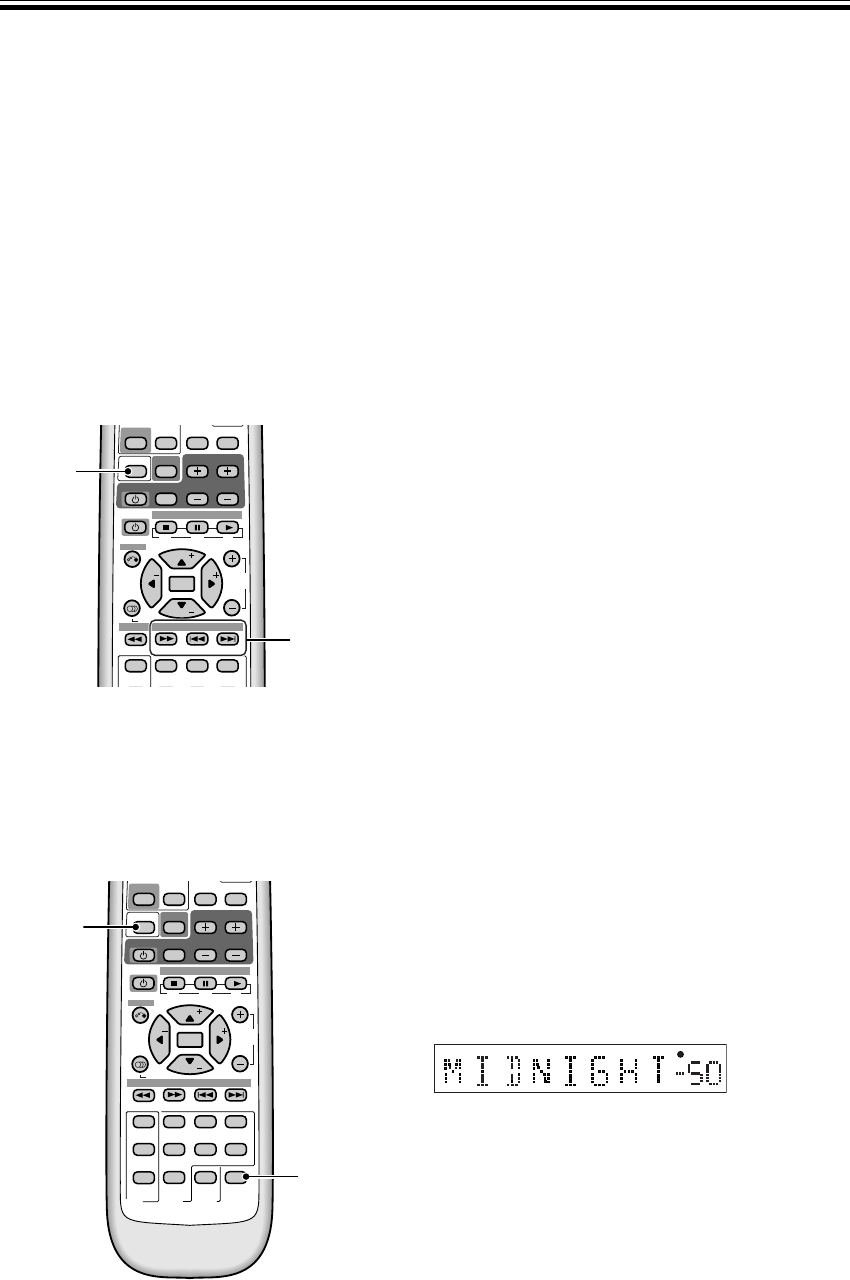
32
En
Sound Modes
1 Press RECEIVER.
This sets the remote control to the receiver control mode.
2 Press FLAT or QUIET, S.BASS.
Choose the sound effect that suits that sound you want.
MEMO:
• The default setting is FLAT.
• Each playback component can be set independently and
retains its sound mode when another component is being
used.
MIDNIGHT Listening Mode
When listening at low volume surround effects tend to fade away and the surround sound feeling is lost. Turn on the
MIDNIGHT listening mode to enjoy the effects of quality surround sound at low volumes. It makes quiet sounds and
dialog easily audible at low volumes.
VIRTUAL 5-D GAME TV SURR.
PHONES
SURR.
STANDARD
MIDNGHT
AUTO
2/MULTI
STEREO
2ch MULTI
SM
FLATDIMMER QUIET
AUDIO
S.BASS
L
VOLUMECHANNEL
ENTER
ENTER
TUNE
ST
CH.
SELECT
CH.
LEVEL
TEST TONE
TOP MENU
MENU
ST
MUSICAL DRAMA
ACTION
AUDIO/VIDEO PRE-PROGRAMMED
REMOTE CONTROL UNIT
INPUT SELECT
RECEIVER
TV
SOURCE
TV CONTROL
ROOM SETUP
TUNER FRONT MUTING
DISPLAY
TV
1234
5
9
678
0 +10
TUNE
BAND CLASS EDIT
SEARCH
RF ATT MPX
D.ACCESS
DISPLAY
1
2
Tone Effects
The Tone Effects allow you to add certain sound elements when playing all kinds of sources (two-channel/stereo
sources, Dolby Surround sources, Dolby Digital, DTS or MPEG sources). They can be used in conjunction with the
listening modes explained on the previous page.
FLAT
No tone effects added
QUIET
This mode reduces the bass and treble in the signal. It is best used when you feel sounds are too harsh or sharp and
would like to smooth them out.
S.BASS
This mode increases the bass in the signal and puts the beat of the music or soundtrack in the forefront.
Selecting a Tone Effect
The receiver has three tone effect types that you can add to the Listening mode you are using.
VIRTUAL 5-D GAME TV SURR.
SM
FLATDIMMER QUIET
AUDIO
S.BASS
L
VOLUMECHANNEL
ENTER
TUNE
ST
CH.
SELECT
CH.
LEVEL
TEST TONE
TOP MENU
MENU
ST
INPUT SELECT
RECEIVER
TV
SOURCE
TV CONTROL
ROOM SETUP
TUNER FRONT MUTINGDISPLAY
TV
1234
TUNE
BAND CLASS EDIT
SEARCH
RF ATT MPX
D.ACCESS
DISPLAY
1
2
1 Press RECEIVER.
This sets the remote control to the receiver control mode.
2 Press MIDNIGHT.
Each press switches MIDNIGHT listening mode on or off.
When in MIDNIGHT listening mode the ¶ indicator
lights, as shown in the diagram below.
MEMO:
• The effect automatically adjusts according to the volume
level.
• Each playback component can be set independently and
retains its sound mode when another component is being
used.
• The default setting is OFF.
B
d


















