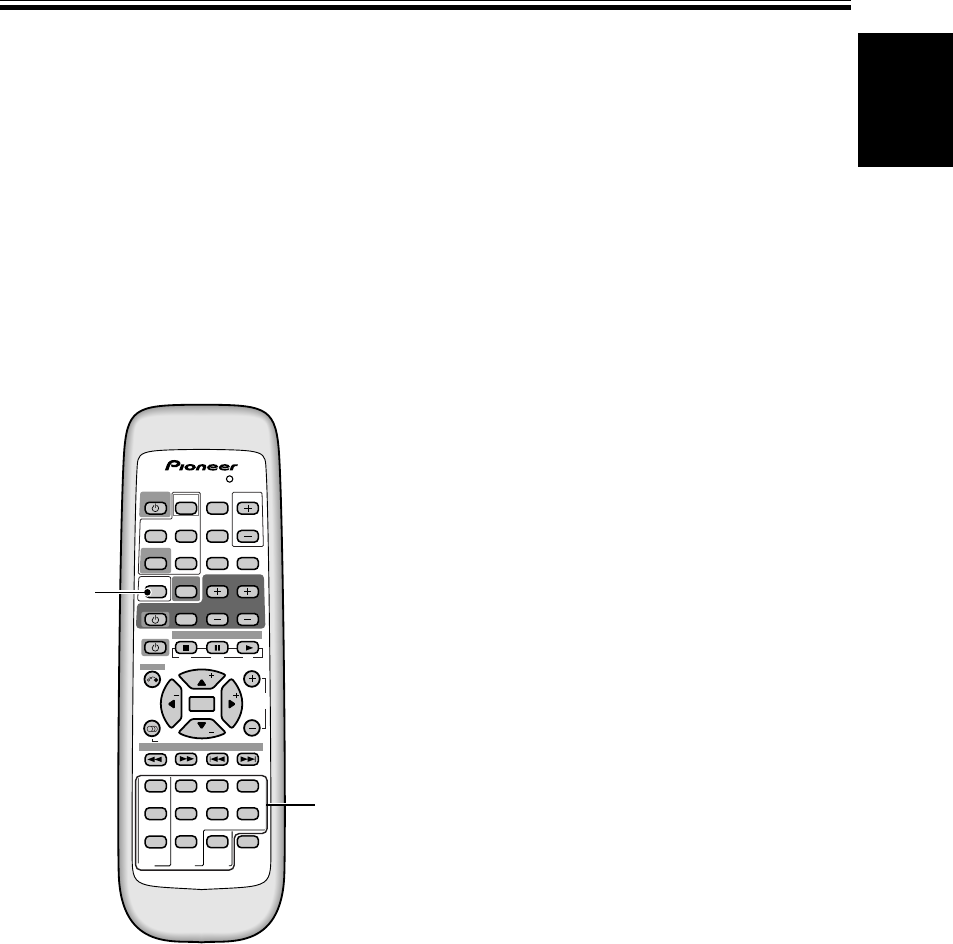
English
31
En
Sound Modes
Automatic Listening mode (automatically selects 2 channel or multichannel
outputs. This is the receiver’s default mode)
AUTO
This mode automatically detects what kind of signal is being input and employs the proper listening mode of the
receiver (switching between STEREO and STANDARD depending on the source). If you don’t know what kind of
signal (stereo, multichannel, etc.) you are using or don’t want to bother with switching listening modes, use this
feature.
Selecting a Listening Mode
Choose one that suits the soundtrack you are listening to or achieves the effect you want, as explained on the
previous page.
1 Press RECEIVER.
This sets the remote control to the receiver control
mode.
2 Press the button for the listening mode you
want.
The listening modes are written below the number
buttons. Refer to page 30 for more details about each
listening mode.
MEMO:
• The default setting is AUTO.
• You can only select the PHONES SURR. mode when
headphones are plugged into the headphone jack.
• The listening mode you choose with headphones is
fully independent of the listening mode with speak-
ers.
• If you disconnect the headphones while in PHONES
SURR. mode the receiver will return to the listening
mode it was in before you selected PHONES SURR.
• If you’re using a DTS 2 channel stereo source it
doesn’t matter what listening mode you select, the
sound will only play in stereo.
• When inputting a 96 kHz PCM signal you can only
use AUTO or STEREO listening modes. If you select
another mode the receiver will automatically switch
to AUTO mode.
• Each playback component can be set independently
and retains its sound mode when another component
is being used.
1
VIRTUAL 5-D GAME TV SURR.
PHONES
SURR.
STANDARD
MIDNGHT
AUTO
2/MULTI
STEREO
2ch MULTI
SM
FLATDIMMER QUIET
AUDIO
S.BASS
L
VOLUMECHANNEL
ENTER
ENTER
TUNE
ST
CH.
SELECT
CH.
LEVEL
TEST TONE
TOP MENU
MENU
ST
MUSICAL DRAMA
ACTION
AUDIO/VIDEO PRE-PROGRAMMED
REMOTE CONTROL UNIT
DVD
TV/SAT
RECEIVER
REMOTE
SETUP
INPUT
SELECT
INPUT SELECT
MASTER
VOLUME
RECEIVER
TV
SOURCE
TV CONTROL
ROOM SETUP
TUNER FRONT MUTING
DISPLAY
VCR
TV
1234
5
9
678
0 +10
TUNE
BAND CLASS EDIT
SEARCH
RF ATT MPX
D.ACCESS
DISPLAY
2


















