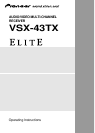54
PREPARATION
PREPARATION
EXPERT
EASY SETUP GUIDE
SURROUND SETUP
BASIC
Table of Contents
Table of Contents
Features .................................................6
Before You Start....................................7
Checking the Supplied Accessories ...........................7
Preparing the Remote Control....................................7
Loading the batteries ............................................. 7
Operating range of remote control unit ............... 8
Installing the Receiver .................................................8
Opening the Front Panel .............................................8
Easy Setup Guide Part 1.......................9
Home Theater: The Basics ..........................................9
1) Your Home System ............................................9
2) The Source Material...........................................9
3) The Listening Modes..........................................9
Conclusion .............................................................. 9
1 Hooking Up Your DVD Player & TV.....................10
Digital Connections ..............................................10
2 Speaker Connections ........................................... 11
3 Setting up the Main Unit......................................12
4 Assigning the Digital Inputs ................................ 12
Easy Setup Guide Part 2.....................13
1 QUICK Setup .........................................................13
2 Playing a DVD with Surround Sound ................. 14
Connecting Your Equipment..............15
Connecting your TV...................................................15
Component Video Input Default Settings...........15
Connecting Video Components................................ 16
Connecting a DVD player..................................... 16
Connecting VCRs or DVRs ................................... 17
Connecting a Video Component
to the Front Panel .................................................17
Connecting Satellite TV (SAT) Components ......18
Connecting Analog Audio Components ..................19
Connecting to the Multi Channel Analog Inputs
(DVD-Audio or Super Audio CD (SACD) compatible
player) .............................................................................
20
Connecting Digital Audio Components ................... 21
Digital Input Default Settings .............................. 22
Connecting the Radio Antennas...............................23
Using outdoor antennas ...................................... 23
Connecting Speakers................................................. 24
Speaker impedance.............................................. 25
Bi-wiring your speakers ....................................... 25
Placing Your Speakers...............................................26
Speaker placement............................................... 26
AC Power Cord........................................................... 26
AC Outlet [switched 100W max]............................... 26
Displays & Controls ............................27
Display ........................................................................27
Front Panel .................................................................28
Remote Control..........................................................30
Back Panel ..................................................................32
Setting Up for Surround Sound ........34
SURRBACK SYSTEM (Surround Back System) ......35
NORMAL setup ..........................................................36
SPEAKER SETTING ..............................................37
CHANNEL LEVEL (channel balance) ................... 39
CHANNEL DELAY .................................................40
Basic Operation ...................................41
Stereo and Multichannel Playback...........................41
Switching ANALOG/DIGITAL Signal Input .........42
Listening Modes ........................................................43
STEREO modes.....................................................43
MOVIE modes (SURROUND mode)....................44
MUSIC modes (SURROUND mode)....................45
Adjusting the Effect of a Listening Mode ........... 46
Adding/Adjusting the Effect in
Dolby Pro Logic II Music Mode ...........................46
Listening with Acoustic Calibration EQ ...................47
Reducing Noise During Playback
(DIGITAL NR Function) .............................................. 47
Listening in MIDNIGHT Mode................................... 48
Listening in LOUDNESS Mode .................................48
Adjusting Bass and Treble (TONE CONTROL) ........ 49
Listening in HI–BIT/SAMPLING Mode......................50
DVD-Audio/MULTI CHANNEL IN Playback .............. 50
SB CH MODE button.................................................. 51
SB CH MODE.........................................................51
VIRTUAL SURROUND BACK Mode.....................51
DUAL MONO setting and Playback..........................52
Using Headphones ....................................................52
Video Select ...............................................................53
Adjusting the Brightness of the Display
(DIMMER) ...................................................................53
Using the Tuner...................................54
Automatic and Manual Tuning .................................54
MPX Mode ............................................................54
Direct Access Tuning .................................................55
Memorizing Frequently Used Stations ....................56
Naming Memorized Stations....................................57
Recalling Memorized Stations..................................58
Remote Control of Other
Components ........................................59
Setting Up the Remote Control to Control Other
Components...............................................................59
Recalling Settings Stored in the
Remote Control.....................................................59
Programming Signals from Other Remote
Controls (LEARNING Mode) ................................ 60
Using Remote Control with Other Components .....61
CD/MD/CD-R/VCR/DVD/LD/DVD Recorder/
Cassette Deck operations.....................................61
Cable TV/ Satellite TV/
Digital TV/ TV operations .....................................62
Setting up the DIRECT FUNCTION ...........................63
Using Other Functions........................64
Recording from Audio/Video Components ............. 64
SECOND ZONE (Speaker System B)/FRONT BI-AMP
Setup...........................................................................65
Stereo playback in another room (SECOND
ZONE) ....................................................................65
Bi-amping the front speakers
(FRONT BI-AMP) ................................................... 65
A/B Speaker Button .............................................. 66
Connecting Additional Amplifiers ............................67
Multi Operations ........................................................68
Performing Multi Operations...............................69
SYSTEM OFF..............................................................70
Using SYSTEM OFF..............................................71
The PIONEER SR System: Operating other PIONEER
components ...............................................................71
Resetting the Remote Control ..................................72
Erasing Multi Operations .....................................72
Erasing Learned Remote Control Commands ... 72
Erasing All Remote Control settings................... 72
Resetting the Main Unit ............................................73
Fine Tuning Your System ...................74
Other System Settings .............................................. 74
THX CINEMA Setup...................................................75
Assigning the Digital Inputs......................................76
Assigning the Component Video Inputs..................77
FUNCTION RENAME ................................................. 78
Expert Setup............................................................... 79
CROSSOVER NETWORK...................................... 80
FINE CHANNEL LEVEL .........................................81
FINE CHANNEL DELAY ........................................82
ACOUSTIC CAL EQ ...............................................84
BASS PEAK LEVEL ............................................... 86
DYNAMIC RANGE CONTROL ..............................87
Techno Tidbits & Problem-solving.....88
Dolby...........................................................................88
Dolby Digital ......................................................... 88
Dolby Pro Logic II ................................................. 88
Dolby Digital Surround EX .................................. 89
DTS .............................................................................89
DTS ........................................................................ 89
DTS-ES .................................................................. 89
DTS Neo:6 ............................................................. 89
DTS 96/24 .............................................................. 89
THX ............................................................................. 90
Speaker Placement Information ...............................91
Preset Code List ......................................................... 93
Troubleshooting.........................................................95
Schemata of Setup .................................................. 100
Specifications...........................................................102