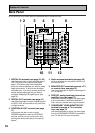30
Remote Control
This page describes the buttons on the remote control used to operate the receiver.
1 RECEIVER (STANDBY/ON) button
Press to turn power of the receiver on or to
standby (off).
2 MULTI CONTROL buttons
These buttons are the basic controls that
switch the mode of the receiver and the
remote control, which allows you to control
your other components.
TV CONT: Press so that the remote control can
operate the TV control commands.
3 Listening mode buttons (see page 43-
45)
SURROUND buttons (MOVIE, MUSIC,
||
||
|
\\
\\
\
& ENTER):
MOVIE: Press to put the receiver into MOVIE
listening mode (see page 44).
MUSIC: Press to put the receiver into MUSIC
listening mode (see page 45).
||
||
|
\\
\\
\: Use to select the MOVIE or MUSIC
listening mode.
ENTER: Use this button to enter information
concerning the listening modes.
STEREO/DIRECT: Switches the receiver into
STEREO mode if it was in a different listening
mode or toggles between DIRECT and STE-
REO mode (see page 43).
4 SYSTEM SET UP button
Use for all system setups, including the
speaker and sound systems. For more informa-
tion see. “Setting up for Surround Sound“
starting on page 34. When in TUNER control
mode this functions as TUNER EDIT, and in
DVD control mode, MENU functions.
5 AUDIO button
Use to switch the audio tracks of a DVD when
in DVD mode.
6 Command button for other components
(see pages 61–62)
Use these buttons to control other components
you selected with the MULTI CONTROL
buttons. You must input the preset code in
order use this function (see page 59).
7 Number buttons
These can be used for many purposes depend-
ing on the mode of the remote control.
When the RECEIVER button is pressed, you
enter the receiver mode and the buttons
operate as below:
DIMMER (see page 53)
Use to adjust the brightness of the receiver's
display.
LOUDNESS button (see page 48)
Switches the LOUDNESS mode on or off (for
all modes except THX CINEMA and MULTI CH
IN).
TONE buttons (see page 49)
This button switches between TONE ON and
TONE BYPASS, which bypasses the tone
circuitry.
SIGNAL SEL button (see page 42)
Press SIGNAL SEL repeatedly to select one of
the following:
AUTO – If there are analog and digital signals
input, the receiver automatically selects the
digital signal.
DIGITAL – To select an optical or coaxial
digital signal.
ANALOG – To select an analog signal.
SOURCE
MULTI CONTROL
RECEIVER
MOVIE MUSIC
ENTER
MULTI
OPERATION
SURROUND
MODE
STEREO/
DIRECT
SYSTEM
OFF
ACOUSTIC
EQ
SB CH
MODE
INPUT
MIDNIGHT
CHANNEL
−
+
−
CHANNEL
+
DTV ON/OFF BAND
DIMMER TONE
LOUDNESS EFFECT/CH SEL
SIGNAL SEL
BASS/TREBLE DISC
DNR
VIDEO SEL
SUB TITLE
REMOTE
SETUP
HI-BIT
D.ACCESS
MPX
TV CONTROL
CLASS
MUTE
MENU TOP MENU
TUNER EDIT
GUIDE
SYSTEM
SETUP
AUDIO
RETURN
CHANNEL VOLUME
INPUT
S
E
LECT
+
10
MULTI CH
INPUT
RECEIVER
ST
TUNE
MASTER
VOLUME
ST
TUNE
DVD/LD
ENTER
ENTER
VCR 2
TV/SAT
CD
VCR/DVR TV CONT
TUNER
RECEIVER
1
4
5
6
7
8
9
3
=
0
-
!
$
%
^
~
@
#
2
Displays & Controls