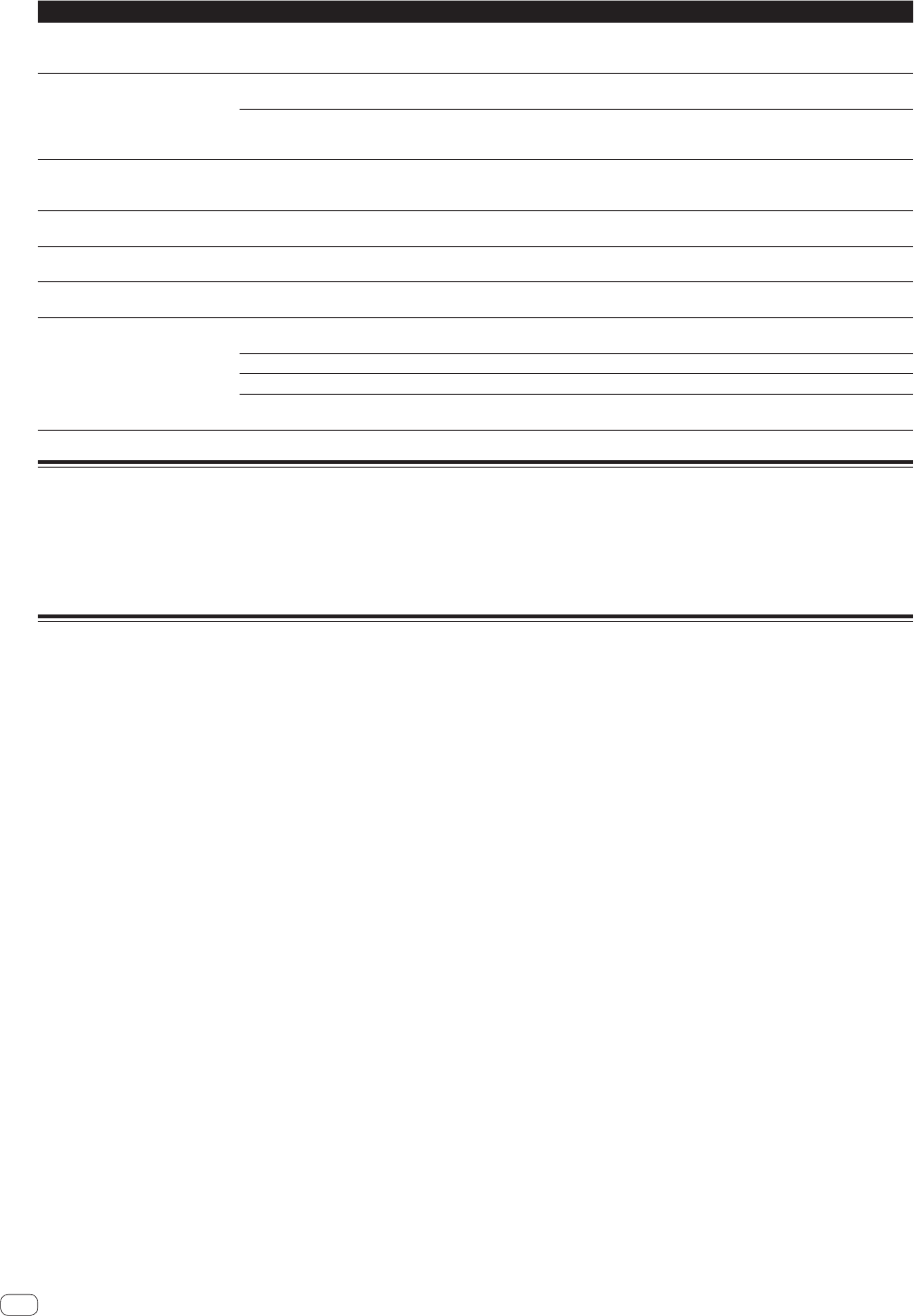
44
En
Problem Check Remedy
The playing address display is not
displayed in the remaining time mode.
— When playing files recorded in VBR, it may happen that the set cannot detect the
length of the track immediately and that some time is required for the playing
address display to appear.
Much time is required for reading
storage devices (SD, USB) (flash
memory devices or hard disks).
Is there a large number of folders or files stored on
the storage device (SD, USB)?
When there are many folders or files, some time may be required for loading.
Are files other than music files saved on the stor-
age device (SD, USB)?
When files other than music files are stored in folders, time is required to read
them as well. Do not store files or folders other than music files on the USB
device.
Library browsing is not possible. Is a medium on which library information is
recorded loaded?
The library browse mode is only set when media on which library information
is recorded are loaded. When a medium on which no library information is
recorded is loaded, the folder browse mode is set.
[HISTORY] is not displayed. Is the storage device (SD, USB) connected? The [HISTORY] function can only be used on the DJ player to which the storage
device (SD, USB) is connected.
Nothing is displayed. Is the auto standby function activated? This unit is shipped with the auto standby function turned on. If you do not want
to use the auto standby function, set [AUTO STANDBY] to [OFF]. (page 38)
The scale is not displayed. Is the track over 15 minutes long? The scale is not displayed for tracks whose playing time is over 15 minutes.
(page 20)
PRO DJ LINK does not work well. Are the player numbers properly set? Set [PLAYER No.] to [AUTO] or to a number different from the number currently
set. (page 37)
Is the LAN cable properly connected? Connect the LAN cable properly to the [LINK] terminal.
Is the switching hub’s power turned on? Turn the switching hub’s power on.
Is an unnecessary device connected to the switch-
ing hub?
Disconnect the unnecessary device from the switching hub.
About the liquid crystal display
! Small black or shining points may appear on the liquid crystal display. This is a phenomenon inherent to liquid crystal displays; this is not a
malfunction.
! When using in cold places, the liquid crystal display may be dark for a while after this unit’s power is turned on. It will reach the normal brightness
after a while.
! When the liquid crystal display is exposed to direct sunlight, the light will reflect off it, making it difficult to see. Block the direct sunlight.
About iPods/iPhones/iPads
! This product has been developed and tested based on the iPod/iPhone/iPad software versions indicated on the Pioneer website (http://pioneerdj.
com/support/).
! Compatibility with this product may be lost if a version other than one indicated on the Pioneer website is installed on your iPod/iPhone/iPad.
! Note that Pioneer does not offer any guarantee regarding operation of iPods/iPhones/iPads.
! Pioneer will accept no responsibility whatsoever for loss of iPod/iPhone/iPad data during use.
! With iPods/iPhones/iPads, material that is not copyrighted or material for which duplication and playback is legally permitted may be duplicated
and played by individuals on a private basis. Infringement of copyrights is prohibited by law.


















