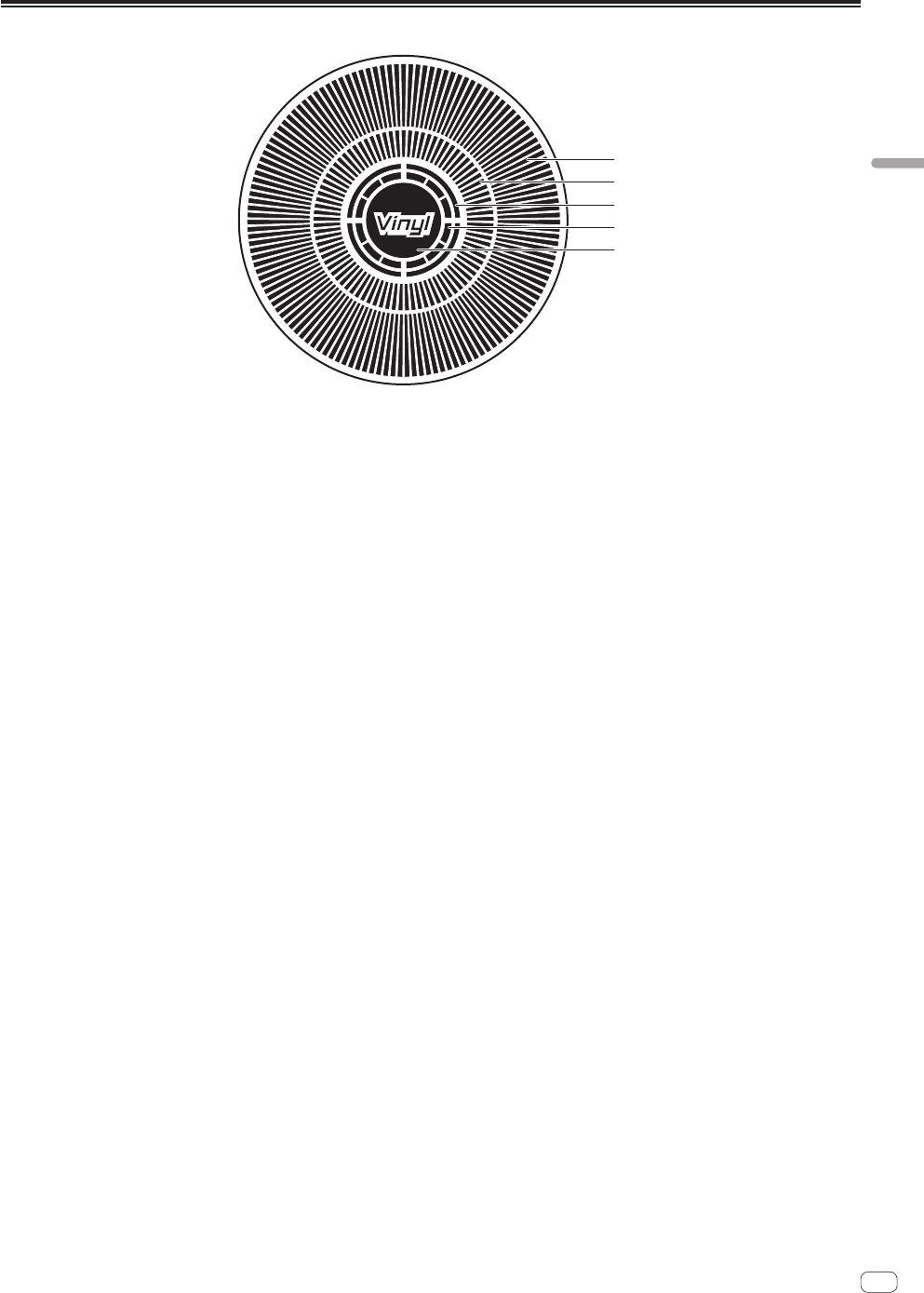
21
En
Part names and functions
Jog dial display section
1
2
3
4
5
1 Operation display
This indicates the playing position, with one revolution equal to 135
frames. It turns during playback and stops in the pause mode.
2 Cue point display/slip play display
3 Audio memory status display
This flashes when the audio memory is being written. It stops flash-
ing, remaining lit, when writing is completed.
It may not be possible to perform the real time cue operation while
the audio memory is being written.
The display also flashes when there is not enough memory due to
scratch play.
4 Jog touch detection display
When the jog mode is set to VINYL, the top of the jog dial lights when
pressed.
5 VINYL
This lights when the jog mode is set to VINYL.
= Operating the jog dial (p.25)


















