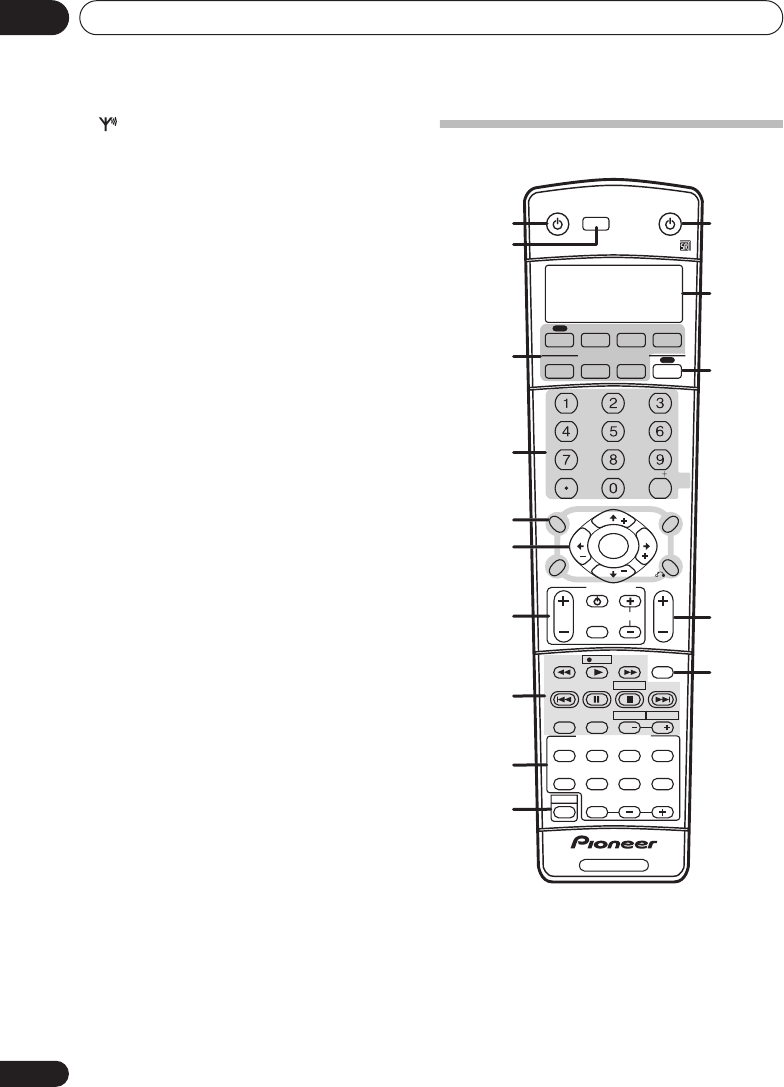
Controls and displays05
30
En
Lights when a broadcast is being received.
11 Speaker indicators
Lights to indicate the current speaker system,
A
and/or
B
(page 62).
12 Character display
13
Neo:6
When the (
STANDARD
) Neo:6 mode of the
receiver is on, this lights to indicate Neo:6
processing.
14
ADV.SURR.
(Advanced Surround)
Lights when one of the Advanced Surround
modes has been selected.
15 WMA9 Pro
Lights to indicate decoding of a WMA9 Pro
signal.
16
MIDNIGHT
Lights during Midnight listening (page 41).
17 D.E.
Lights when Dialog Enhancement (
DIALOG
E
)
is switched on (page 41).
18
LOUDNESS
Lights during Loudness listening (page 41).
19 EX
Lights when a Dolby Digital Surround EX
encoded signal is detected.
20 Master volume level
Shows the overall volume level.
---dB
indicates
the minimum level, and
- 0 dB
indicates the
maximum level.
Depending on your level settings for each
channel, the maximum volume can range
between –10 dB and –0 dB.
21 MCACC channel EQ indicators
These indicators show the EQ balance for each
channel when checking your Acoustic
Calibration EQ settings. See
Checking your
Acoustic Calibration EQ settings
on page 47 for
more on this.
Remote control
1 RECEIVER
This switches between standby and on for this
receiver.
2 INPUT SELECT
Use to select the input source.
+
10
FL DIMMER SR
DISC
RECEIVER
MULTI CONTROL
SOURCE
INPUT
SELECT
ENTER
TV CONTROL
RECEIVER CONTROL
SHIFT
VOL
DVD/LD TV/SAT DVR/VCR TV CONT
CD
TUNE
TUNE
ST ST
LEVEL
SLEEP
STANDARD ADV.SURR
DIALOG E INPUT AT T
STEREO
INPUT
SELECT
TV CH
DTV ON/OFF
TUNER
DISPLAY
MPX
AUDIO
CH RETURN
SUBTITLE
MIDNIGHT/
LOUDNESS
EFFECT
/CH SEL
ACOUSTIC
EQ
DTV INFOREC MU TE
TV VOL
CD-R/TAPE
TUNER RECEIVER
ENTER
REC STOP
HDD
CH
CH
DVD
D.ACCESS
TOP MENU
DTV MENU
CLASS
MENU
BAND
RETURN
GUIDE
T.EDIT
SYSTEM
SETUP
RECEIVER
4
3
5
7
8
10
9
6
11
12
13
14
15
2
1
VSX_815-915.book.fm 30 ページ 2004年12月8日 水曜日 午後4時3分


















