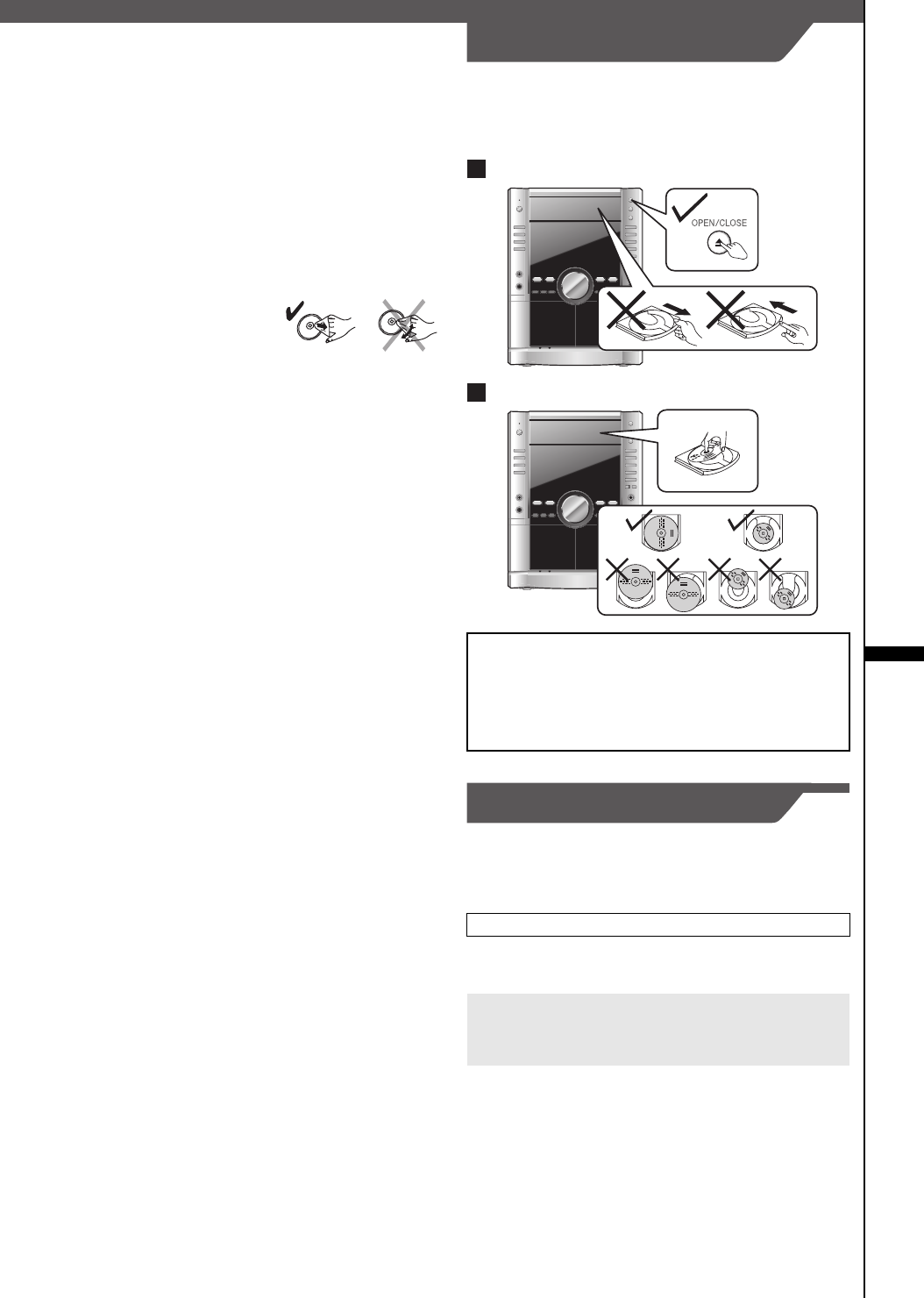
11
RQTV0141
∫ Disc handling precautions
≥Do not attach labels or stickers to discs (This may cause
disc warping, rendering it unusable).
≥Do not write on the label side with a ball-point pen or other
writing instrument.
≥Do not use record cleaning sprays, benzine, thinner, static
electricity prevention liquids or any other solvent.
≥Do not use scratch-proof protectors or covers.
≥Do not use the following discs:
– Discs with exposed adhesive from removed stickers or
labels (rented discs, etc).
– Discs that are badly warped or cracked.
– Irregularly shaped discs, such as heart shapes.
∫ To clean discs
Wipe with a damp cloth and then
wipe dry.
∫ Video systems
≥This unit can play PAL and NTSC, but your television must
match the system used on the disc.
≥PAL discs cannot be correctly viewed on an NTSC
television.
≥This unit can convert NTSC signals to PAL60 for viewing on
a PAL television (l page 23, “Video” tab – “NTSC Disc
Output”).
≥Not doing the following will cause damage to the unit.
Removing the power plug
≥Press [Í/I] to turn off the unit and remove the power plug
only after all the displays have disappeared.
To clean this unit, wipe with a soft, dry cloth.
≥Never use alcohol, paint thinner or benzine to clean this unit.
≥Before using chemically treated cloth, read the instructions
that came with the cloth carefully.
Clean the heads regularly to assure good quality playback
and recording. Use a cleaning tape (not included).
[A]≥Always press [<, OPEN/CLOSE] to insert or
remove a disc.
≥Do not push or pull out the tray by hand as this will
cause an accident.
[B]≥Place the disc label up in the center of tray.
≥Insert only one disc into each tray.
For a cleaner, crisper sound (cassette deck)
Before moving the unit, ensure that the disc trays are
empty.
Failure to do so will risk severely damaging the discs and
the unit.
B
A
Tray caution
Inserting a disc
Maintenance
Tray/disc handling procedure / Maintenance
Tray/disc handling procedure
SC-VK650GCSGCTGN.book 11 ページ 2006年4月17日 月曜日 午後5時47分


















