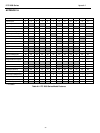25
LTC 2600 Series Section 4 Advanced Programming
• Cameo borders: The cameo border format can be selected, enabling easy definition of the picture. The
border can be set to: white, gray or black.
• Screen position: Use the position command to select top, middle, or bottom of display for the location of the
time/date/camera title information.
• Gain Control: To maintain constant video quality, each camera input has individual automatic gain circuits that
are suitable for most applications. Each input can manually adjust to optimize performance when desired.
4.9 Video Loss
The LTC 2600 Series detects loss of video from any camera input by monitoring the camera sync signal. When a
loss of video input occurs, the multiplexer provides an output which can be used to activate a warning device (e.g.
buzzer, warning light, videoloss message on screen) to alert the operator that a video signal from one of the system
cameras has been lost. Select the VIDEOLOSS function from the Advanced Setup menu to program the following
parameters:
• Videoloss List: Enable/disable individual cameras for the videoloss list.
• Videoloss Output: The videoloss output can be enabled or disabled.
• Videoloss Relay: The videoloss output relay can be set to operate as normally closed contacts or normally
open contacts.
4.10 Default Settings
The multiplexer is supplied with default parameters that are set up at the factory (see appendix). These settings
allow normal operation of the multiplexer, enabling easy installation, setup and use. However, any parameter can be
changed to suit local conditions or customized configurations.
If changes are made, you always have the option of returning to the default settings by selecting the DEFAULT
SETTINGS command in the Advanced Setup menu.
4.11 Languages
To simplify the setup process, the menus of the LTC 2600 Series can be displayed in any one of six different
languages.These are:
English French
German Spanish
Dutch Italian
Simply choose LANGUAGES from the Advanced Setup menu, and make your selection.