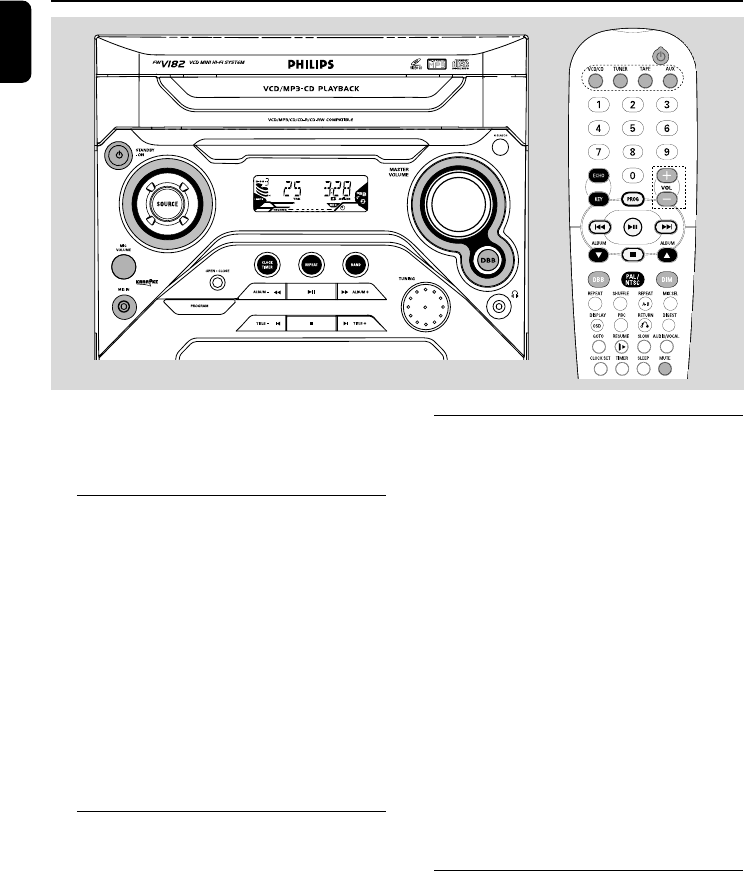
12
MCV250/21-1
English
Basic Functions
IMPORTANT!
Before you operate the system, complete
the preparation procedures.
Switching the system on
● Press STANDBY ON 2.
➜ The system will switch to the last selected
source.
● Press SOURCE on the system or VCD/CD,
TUNER, TAPE or AUX on the remote
control.
➜ The system will switch to the selected source.
To switch the system to standby mode
● Press STANDBY ON 2.
➜ The volume level (up to a maximum level of
20), interactive sound settings and last selected
source will be retained in the player's memory.
Power-saving automatic standby
As a power-saving feature, the system
automatically switches to standby 15 minutes
after a tape or disc has reached the end and no
control is operated.
Adjusting volume and sound
● Adjust the VOLUME control (or press VOL +/-
on the remote) to decrease or increase the
volume of the system.
➜ Display shows the volume level VOL and a
number from 0, 1, ...39, 40.
● Press DBB to switch bass enhancement on or
off.
➜ Display shows: DBB ON or DBB OFF.
To listen through the headphones
● Connect the headphones plug to the n socket
at the front of the system.
➜ The speakers will be muted.
To switch off the volume temporarily
● Press MUTE on the remote control.
➜ Playback will continue without sound and
"MUTE" is displayed.
● To restore the volume, press MUTE again or
increase the volume level.
Dimming the system’s display
You can select the desired brightness for the
display panel.
● In any active mode, press DIM on the remote
control.
➜ DIM is shown, except for DIM OFF mode.
pg001-pg025_FWV182_98-Eng 2006.1.4, 15:4612


















