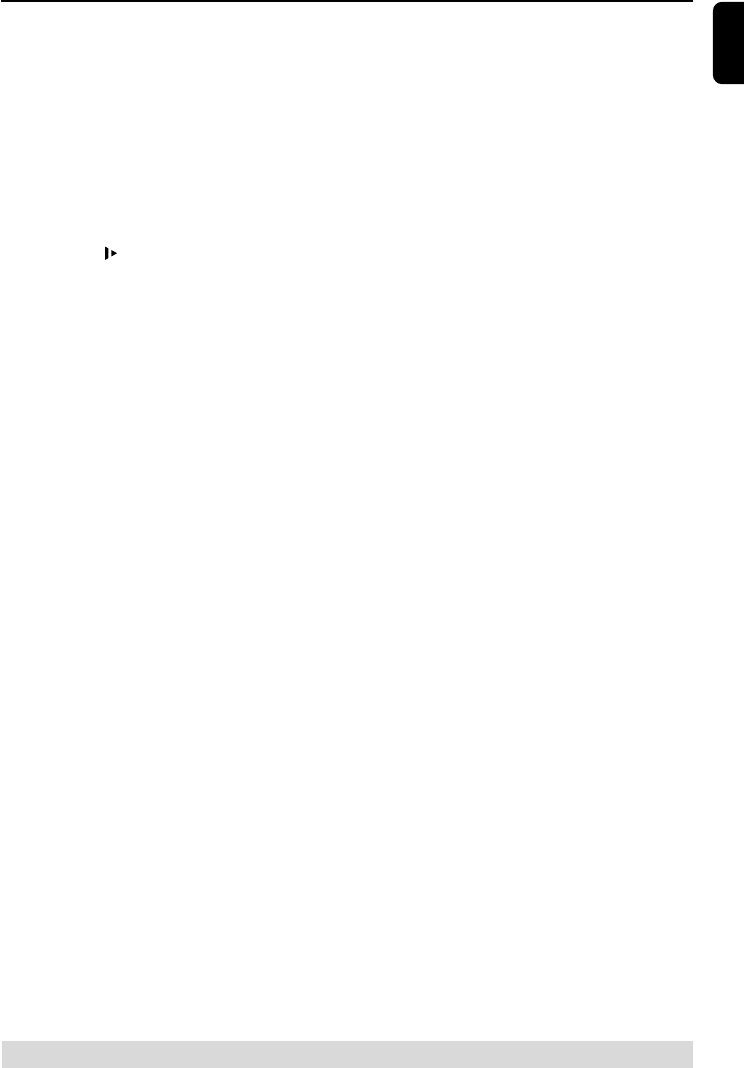
11
MCV250/21-1
English
Controls
≥ SLOW
– watches the VCD at a slower speed.
• MUTE
– mutes or restores sound.
ª SLEEP
– activates / deactivates or sets sleep timer
º TIMER
– activates or deactivates the timer function
⁄ CLOCK SET
– enters clock setting mode
– switches to clock display mode
¤ RESUME
– continues playback again from where you have
stopped (for VCD with PBC switched off).
‹ GOTO
– starts playback at any chosen time on the disc
(for CD/VCD operation only and PBC mode is
off).
› PBC (Playback Control)
– switches on or off the PBC mode (for VCD 2.0
only)
fi DISPLAY (OSD)
for VCD/CD/MP3-CD…selects disc information
display mode.
fl REPEAT
– repeats a track / CD program / entire disc.
‡ SHUFFLE
– plays tracks in a random order
° PAL/NTSC
– *VCD
selectes PAL or NTSC.
· DIM
– turns on/off the dim mode.
‚ KEY
– changes the VCD key tone level to suit your
vocal range
= ECHO
– adjusts the VCD echo level for Karaoke after
inserting the microphone.
– selects MIC ON or OFF.
Notes for remote control:
– First, select the source you wish to
control by pressing one of the source select
keys on the remote control (VCD/ CD or
TUNER, for example).
– Then select the desired function (
ÉÅ
,
S T for example).
* = Press and hold the button for more than two seconds.
pg001-pg025_FWV182_98-Eng 2006.1.4, 15:4611


















