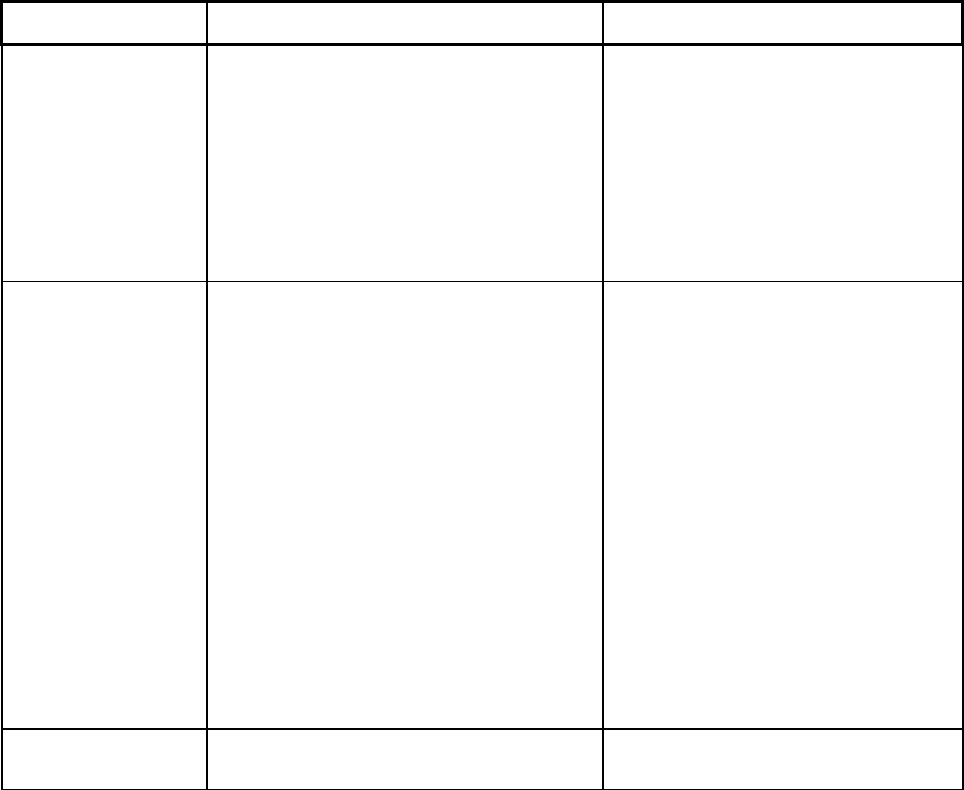
DR500 (E-43)
Rev. C 10/94
Problem Possible Causes Solutions
Remote control
operates erratically
The remote control is exposed to direct, bright
sunlight or florescent lighting. This exposure
may interfere with the remote control signal
and not allow the remote and DR500 to
communicate.
Protect the remote control from the direct
light exposure.
Remote control is broken. Check that the remote control is
functioning properly by performing the
procedure for viewing the time on the
DMX/DJ.
Sync indicator is not lit
green
Poor satellite signal quality sometimes due to
sunspots, rain, or other inclement weather.
Wait for the weather to clear.
The DR500 Receiver has not locked onto the
satellite.
Check the alignment of the satellite dish
(refer to Section 1). Unplug the receiver
from the wall outlet. Wait 30 seconds.
Plug the DR500 back into the outlet.
Check the DR500’s performance. If the
DR500 still performs poorly, contact your
DMX affiliate.
Power to the low noise block (LNB) amplifier
is shorted or set to OFF.
Check LNB PWR indicator. If it is not
illuminated, power to the LNB is OFF.
This may be normal for multiple receiver
installations provided signal from a single
LNB. Contact your DMX affiliate before
switching LNB to ON.
Power is disconnected to the low noise block
(LNB) amplifier.
Check the cable.
Volume control does
not work
Volume control keys are off. Turn the volume control keys on, use
PRESET 975.


















