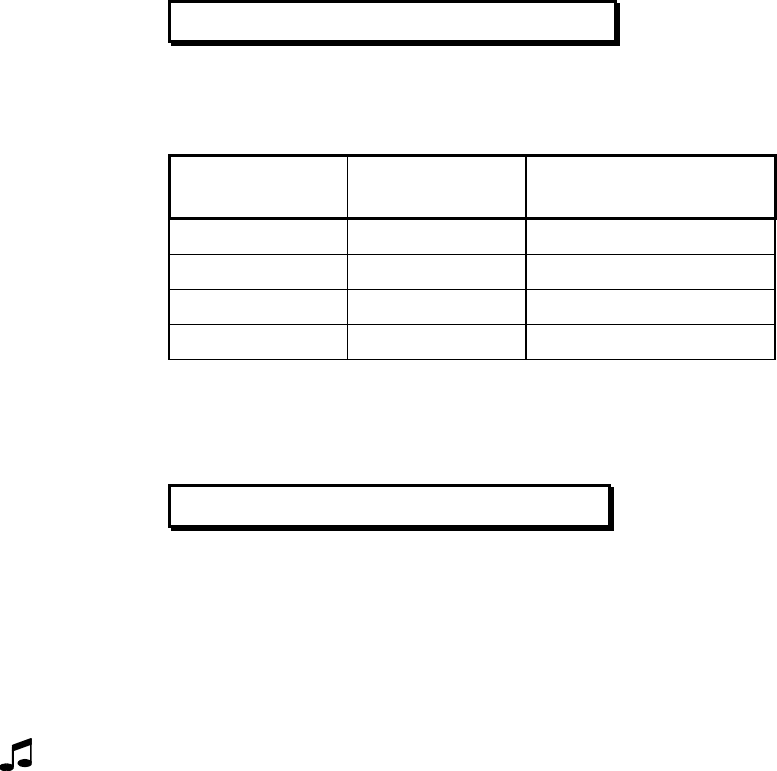
DR500 (E-33)
Rev. C 10/94
Setting the Dynamic Range
The DR500 Receiver is shipped with all 120 channels set at full CD-quality (90 dB dynamic range). To
meet your individual music needs, you have the capability of setting a different dynamic range for up to 10
channels, or setting all channels to a global dynamic range default. Changing the dynamic range setting
may provide a more uniform volume, or loudness, throughout your musical program. To set the dynamic
range for a channel:
1. Tune to the desired channel.
2. Press:
PRESET 9 1 0
The front panel flashes the current dynamic range code for this channel. The range
codes are:
Front Panel
Code
Remote Control
Code
Dynamic Range
Settings
00 00 Full CD-quality (90 dB)
01 01 80 dB range
02 02 60 dB range
03 03 40 dB range
3. Enter the dynamic range code. Press the appropriate number (or use the TUNEÙ and
TUNEÚ buttons to make your selection), then press STORE.
# STORE
If there are less than 10 Dynamic Range settings programmed, the new setting will be stored in memory.
The DR500 will automatically implement the selected dynamic range when the specified channel is tuned.
If you have exceeded the 10-channel maximum, the DR500 front panel displays FUL indicating the
memory is full. When FUL displays, the DR500 memory must be completely cleared before additional
Dynamic Range settings can be entered. Refer to Clearing the Dynamic Range for this procedure. Pressing
PRESET while entering a Dynamic Range code exits the procedure and returns the display to the current
channel.
Dynamic range settings specified for individual channels will override, or take
precedence over, global dynamic range default settings.


















