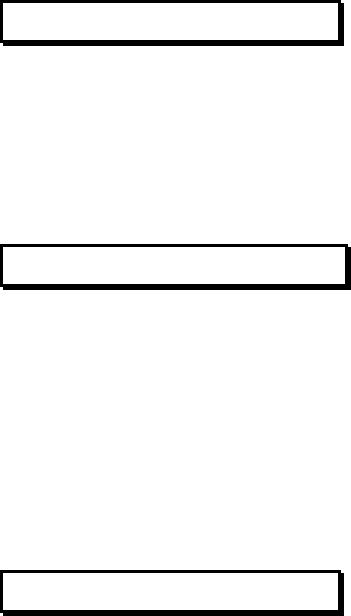
DR500 (E-38)
Rev. C 10/94
Front Panel Lockout
Setting the Front Panel Lockout
The DR500 allows you to inhibit, or lockout, any command entries. To do this press:
PRESET 9 7 0
The front panel displays LOC indicating that the front panel has been locked. When the front panel has
been locked, both the front panel and the remote control will be non-functional. The only command that
will be accepted by the DR500 is the command to clear the front panel lockout.
Clearing the Front Panel Lockout
To clear the front panel lockout, press:
PRESET 9 7 0 STORE
The front panel lockout command will be cleared and the DR500 will receive all commands through the
front panel and be fully functional again.
DMX/DJ Functions
Checking the DR500’s ID Number
Every DR500 Receiver has a specific identification (ID) number which is located on the back of the
DR500. To check the DR500’s ID number using the DMX/DJ, press:
PRESET 1 9 0 VIEW
The ten-digit ID number displays in the following format:
• ID NUMBER 123-4567-890


















