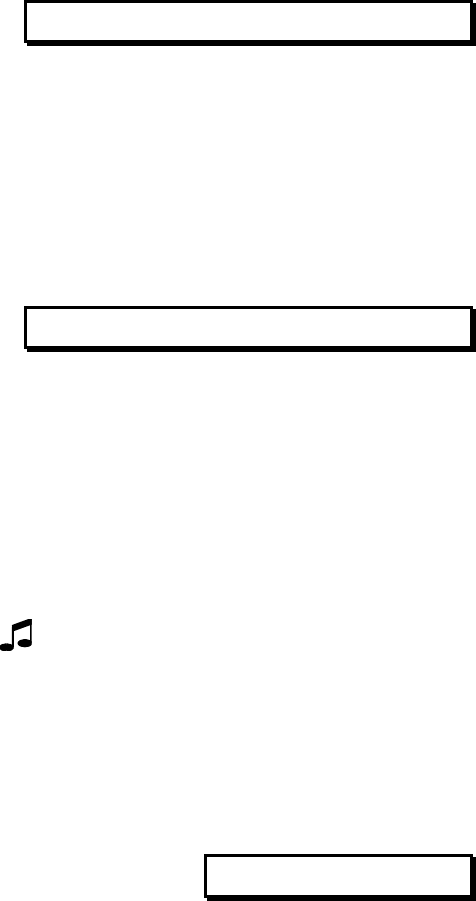
DR500 (E-30)
Rev. C 10/94
Forced Tune Events
Forced Tune Events allow you to easily specify at what hour a particular channel will be played. Although
forced tune events sound simple, they’re actually a powerful function that provides you with a wide range
of musical programming flexibility and creativity, along with local manageability.
Setting Forced Tune Events
The DR500 allows you to program and store up to six forced tune events per day. These forced tune events
can be programmed for one channel or spread across a maximum of six channels.
To set a forced tune event:
1. Tune to the desired channel.
2. Press:
PRESET 9 3 0
The front panel displays two flashing zeros, indicating that the DR500 is ready for
you to enter the hour to tune in this channel.
You specify forced tune events for the hour, on the hour (10, 11, etc.). You cannot
specify a portion of an hour, such as 10:15 a.m. If you need a forced tune event to
play at a specific hour and minute, contact the DMX/DBS National Authorization
Control Center who will program the event for you.
3. Enter the hour in 24-hour format then press STORE.
# # STORE
For example, 8:00 p.m. would be entered as 20.
If there are less than six forced tune events programmed, the new event will be stored in memory. At the
designated time, the DR500 will automatically tune to the programmed channel.
If you exceed the six forced tune events maximum, the DR500 front panel displays FUL (full) indicating
the memory is full. When FUL displays, the DR500 memory must be cleared before any forced tune events
can be entered. Refer to Clearing Forced Tune Events for this procedure.
Pressing PRESET while entering a forced tune event exits the procedure and returns to the current
channel.
If two forced tune events are inadvertently scheduled for the same
time period, the event that was set first will play.
Checking Forced Tune Events
To check the forced tune event settings for a channel:
1. Tune to the desired channel.
2. Press:
PRESET 1 3 0


















