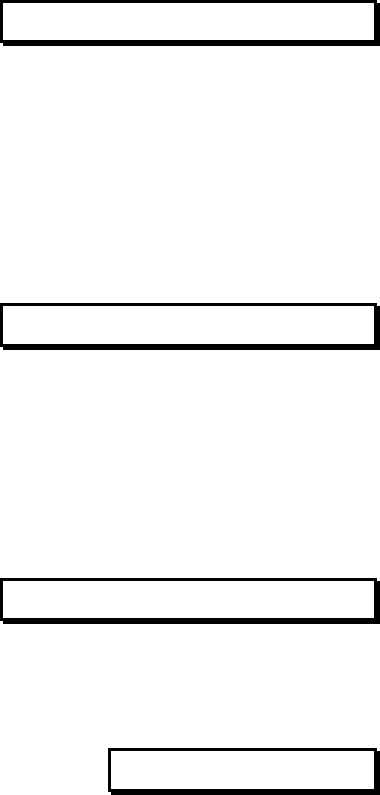
DR500 (E-34)
Rev. C 10/94
Checking Dynamic Range Settings
To check the dynamic range for a specific channel:
1. Tune to the desired channel.
2. Press:
PRESET 1 1 0
The front panel flashes the current dynamic range code (00-03) for this channel. If a specific dynamic
range has not been set, the front panel displays a flashing three-digit number representing the global default
for that channel.
Clearing the Dynamic Range
The DR500 allows you to program and store up to 10 channels with specific dynamic range settings. If you
have exceeded the 10-channel maximum, the DR500 front panel displays FUL indicating the memory is
full. When FUL displays, the DR500 memory must be cleared before additional dynamic range settings
can be entered. To clear the DR500 memory, press:
PRESET 5 1 0
The front panel will momentarily display CLr as the DR500 clears all dynamic range settings from
memory. When the DR500 has finished clearing all settings, the current channel displays.
Setting the Dynamic Range Global Default
To set one dynamic range for all authorized channels:
1. Press:
PRESET 9 6 0
2. Enter the dynamic range code. Press the appropriate number (or use the
TUNEÙ and TUNEÚ buttons to make your selection), then press STORE.
# STORE
All channels are set to the specified dynamic range. To change or clear the global dynamic range default
setting, repeat this procedure.


















