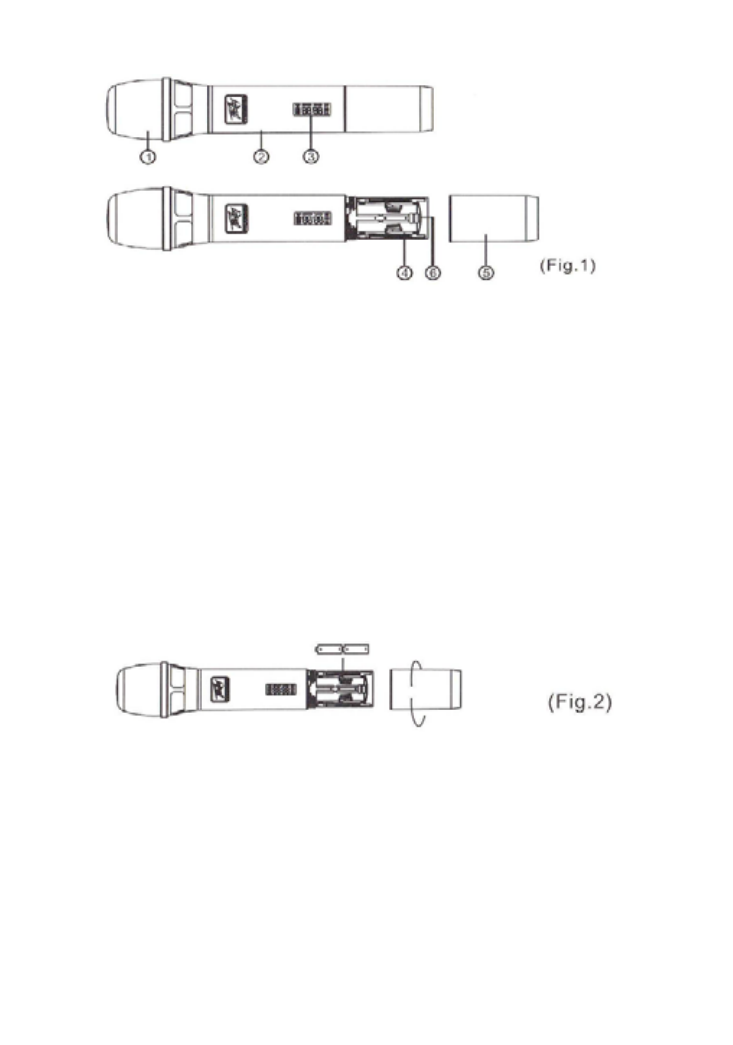
26
1. PART NAMES AND FUNCTIONS
(1) Grille: Protects microphone capsule and reduces "POP" noise.
(2) Handle Housing: Houses electronics and battery compartment
(3) LCD Display: Indicates function information such as Error, Group ID,
Channel ID, Battery Status and Power Off
(4) Battery Compartment: Designed to accommodate two 1.5 Volt (AA)
batteries
(5) Battery Cap: Covers batteries and battery compartment
(6) CCS Signal Receptor: Houses CCS receiving unit that reads information
transmitted to the unit by the receiver unit to set up desired frequency for
use.
2. BATTERY INSTALLATION
(1) Remove Battery Cap by unscrewing in a counter/clockwise direction
(2) Insert two 1.5 Volt (AA) batteries correctly into the battery compartment
with the positive poles facing toward the microphone capsule. Then re-
attach battery cap as illustrated in Fig. 2.
NOTE: When microphone is not in use make sure it is switched off. lf the
microphone will not be used for some time, please remove the batteries
from the battery compartment to avoid battery leakage which could result in
damage to the microphone. If rechargeable batteries are used, remove and
recharge when necessary.


















