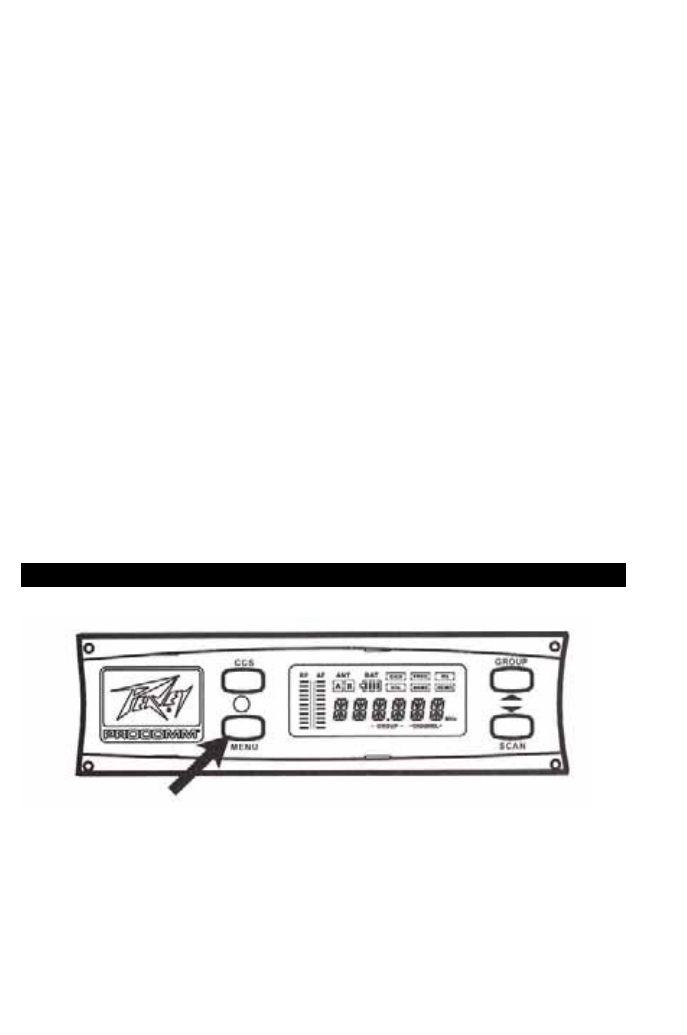
15
5. RECEIVER OPERATING PROCEDURES
(1) Be sure that the level controls of the mixer or guitar/bass amplifier are
turned down to a minimum setting before switching on the receiver. After
the receiver power switch has been turned on, the red power LED
indicator will illuminate.
(2) Under normal circumstances, the RF indicator lights up when a
microphone or body pack is turned on near the receiver to indicate that
the receiver is ready for operation. Once the sound is induced into the
microphone or belt pack, the AF indicators will illuminate according to the
strength of the signal level.
(3) Level controls should be set at the mixer or amplifier.
6. FUNCTION OF RECEIVER LGD DISPLAY PANEL
(1) Designations of Buttons and Functions
MENU Button: Enables user to scroll through (select) each the six functions
The menu button allows the user to scroll through and select from
among six options (as shown on pg.13). When selected, the function will be
surrounded by a square frame in the upper right of the LCD display.
Information associated with that function is viewable in the lower half
of the LCD display.


















