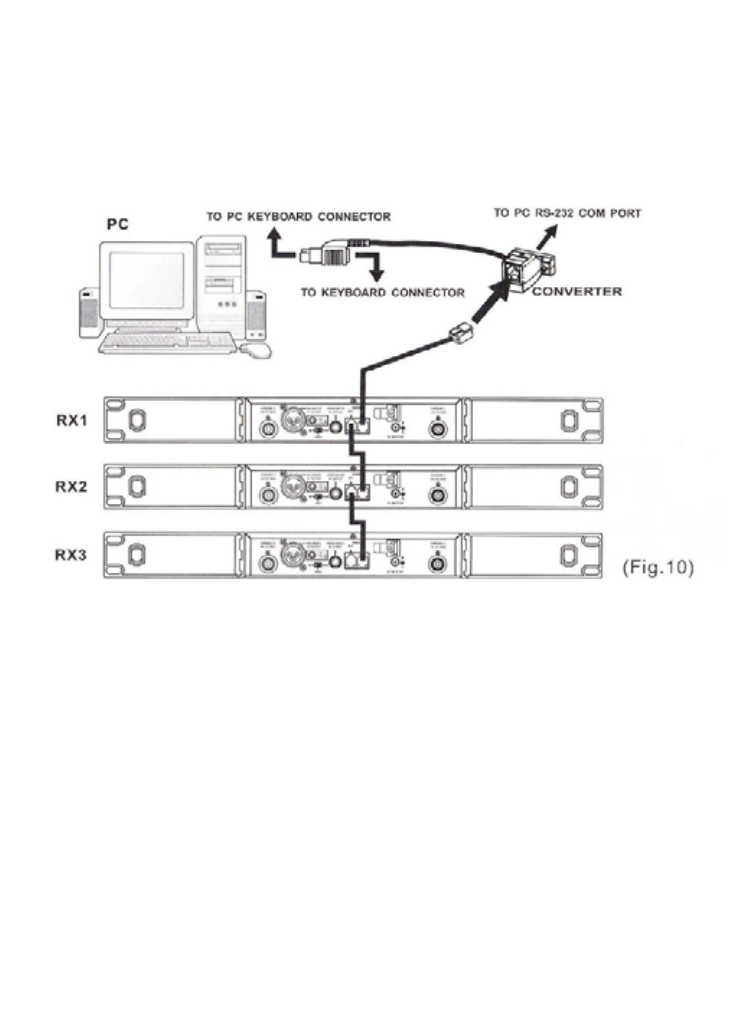
24
7. COMPUTER NETWORK INTERFACE OPERATION
(1) Connect the network interface remote connector (8) on the back of the
receiver to the interface converter (this requires at least two linking cables for
each pairing). Then use RJ 11 telephone cable to connect the converter to
the RS-232 or USB COM PORT on the computer as illustrated in Fig. 10
(2) When linking more than one unit, attach one end of the additional cable to
the remote "OUT" jack (8) on the back of the first receiver and connect
the other end of the cable to the remote "IN" jack on the back of the
second receiver as illustrated in Fig. 10. Continue these parallel
connections until all receivers are linked to the first receiver.
(3) This interface system adapts parallel connections. Therefore, it only takes
two linking cables to address the first receiver and one additional cable for
each receiver after that.
(4) The longer the distance to the converter, the worse the system stability
may be. The network system can work up to with up to 984' (300m) of
linking wire. However, it is our recommendation to keep this cable under
328' (100m) to ensure high speed transmission.


















