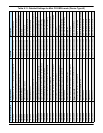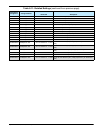72 208143 REV - Operations Manual, HPA3, Mini Compact Outdoor SSPA
8.2.2.2 Setting IPNet interface
To set up the Compact Outdoor SSPA with custom IP parameters, the internal IP settings
need to be modified by using Paradise Datacom’s Universal M&C, version 4.4.3 or later. See
Section 3.3.3.
8.2.2.3 Troubleshooting IP connectivity
Check IP connectivity to the SSPA unit. To do so on a Windows-based PC, open a Command
Prompt window and type the following command: PING 192.168.0.9, then press the Enter
key. If the unit is successfully found on the network, the request statistic will be displayed.
Microsoft Windows XP [Version 5.1.2600]
(C) Copyright 1985-2001 Microsoft Corp.
C:\Ping 192.168.0.9
Pinging 192.168.0.9 with 32 bytes of data:
Reply from 192.168.0.9: bytes=32 time<1ms TTL=128
Reply from 192.168.0.9: bytes=32 time<1ms TTL=128
Reply from 192.168.0.9: bytes=32 time<1ms TTL=128
Reply from 192.168.0.9: bytes=32 time<1ms TTL=128
Ping statistics for 192.168.0.9:
Packets: Sent = 4, Received = 4, Lost = 0 (0% loss),
Approximate round trip times in milli-seconds:
Minimum = 0ms, Maximum = 0ms, Average = 0ms
If this step is successfully completed, a default Ethernet connection is set and ready to use.
If the unit does not answer on the ping command, check all hardware connections. Consult
your network administrator for further details.