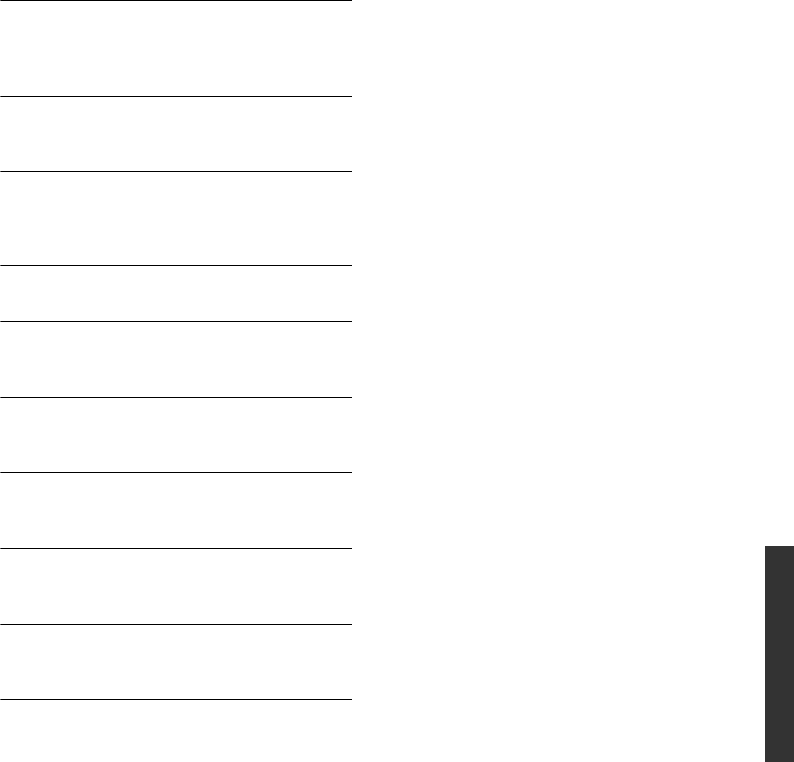
51
Reference
VQT4Q16
H or F
(“ ” stands for a number.)
¾ Check and correct the speaker cable
connections.
¾ There is something unusual.
¾ Check the unit using the troubleshooting
guide. If the service number remains
displayed, do the following.
If the service number remains displayed despite
doing the above, request service from the dealer.
Inform the dealer of the service number when
requesting service.
IPOD OVER CURRENT ERROR
¾ The iPod/iPhone is drawing too much power.
Remove the iPod/iPhone, and turn the unit off
and on again.
START
¾
The system is being restarted during the
firmware update. Please do not turn off the unit.
UPD/
(“ ” stands for a number.)
¾ The firmware is being updated. Please do not
turn off the unit.
FINISH
¾ The firmware update is complete.
NOT CONDITIONAL
¾ The requested operation cannot be
conducted.
SET OK
¾ The stations are set, and the radio tunes to
the last preset station.
ERROR
¾ Automatic presetting is unsuccessful. Preset
the stations manually.
TUNED/STEREO
¾ Stereo broadcasting or stereo sound is
selected.
TUNED
¾ Monaural broadcasting or monaural sound is
selected.
1 Disconnect the plug from the household
mains socket, wait a few seconds, then
reconnect it.
2 Press [Í/I] to turn the unit on.
SC-BTT560&500&460&400EBEP-VQT4Q16_mst.book 51 ページ 2012年12月3日 月曜日 午前10時25分


















