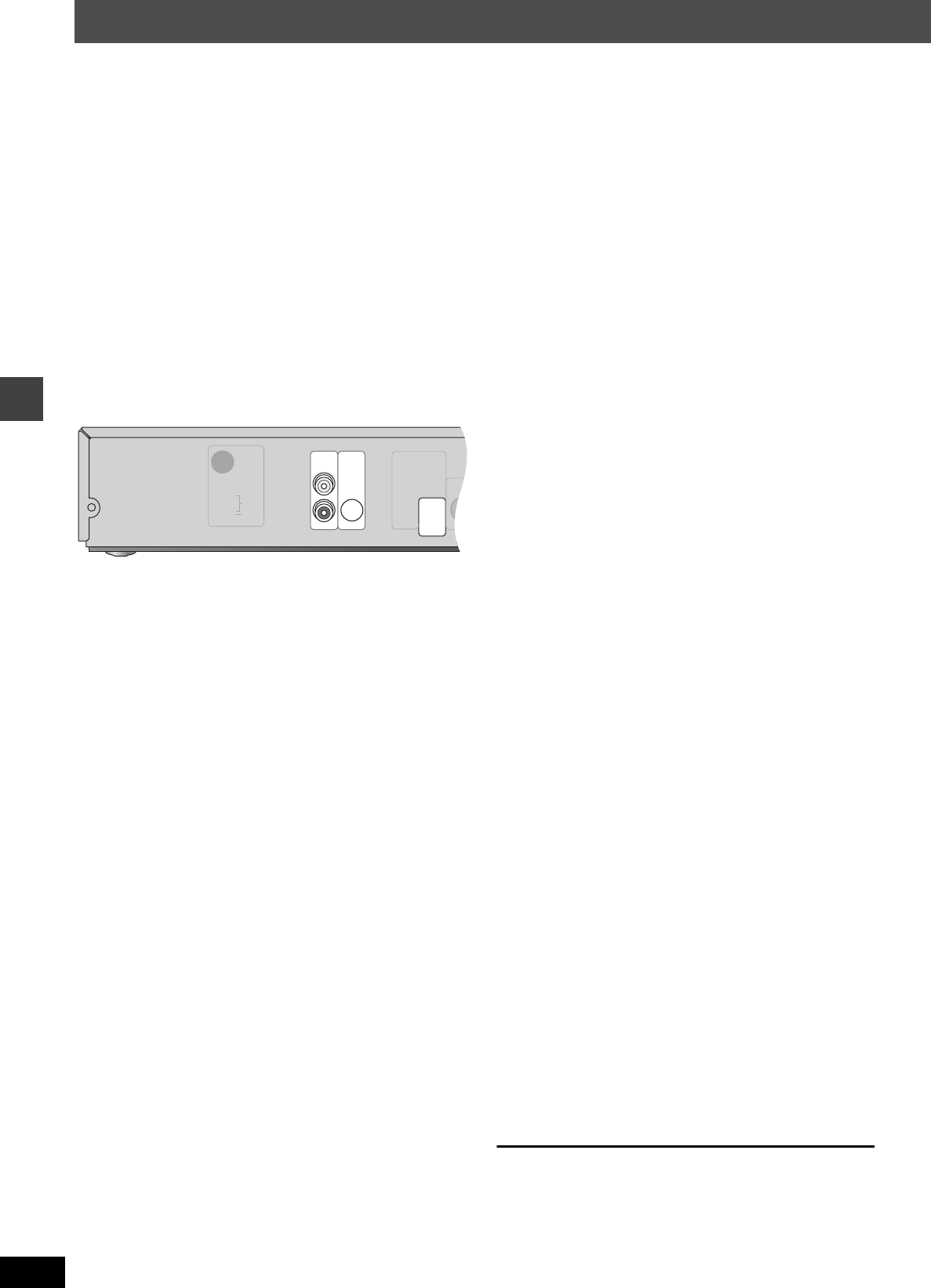
32
RQT7972
Operating other equipment
Operating other equipment
∫ Connection example
You can use the remote control to operate a Panasonic television or a video cassette recorder. Connect your equipment referring to “Connection
example” (➜ above).
[Note]
The remote control may not work properly with some models.
Preparation
Aim the remote control at the unit and press [TV] to light up the
button, and then aim it at the television for the following operations:
Turning the television on/off
Press [Í AV SYSTEM].
Switching the television’s video input mode
[HT730] [HT733] Press [TV/VIDEO].
[HT930] [HT933] Press [SHIFT]i[TV/VIDEO].
Changing channels
Press [W CH X].
≥[S10/ENTER] is used to confirm channel selection on some
televisions manufactured by other companies.
Adjusting the volume
Press [TV VOLs] or [TV VOLr].
Preparation
≥Change the video input mode on the television (“VIDEO 2” in the
example).
≥Aim the remote control at the unit and press [VCR] to light up the
button, and then aim it at the video cassette recorder for the
following operations:
Turning the video cassette recorder on/off
Press [Í AV SYSTEM].
Play, pause and stop
Press [1] (play), [;] or [∫].
Fast forward and rewind
Press [6] or [5].
Connecting a laser disc or record player
Connect instead of a video cassette recorder (➜ above) and select
“VCR” as the source.
We recommend using a record player with a built-in phono equalizer.
If your player doesn’t have a built-in equalizer, connect it first to a
separate equalizer and then to the unit.


















