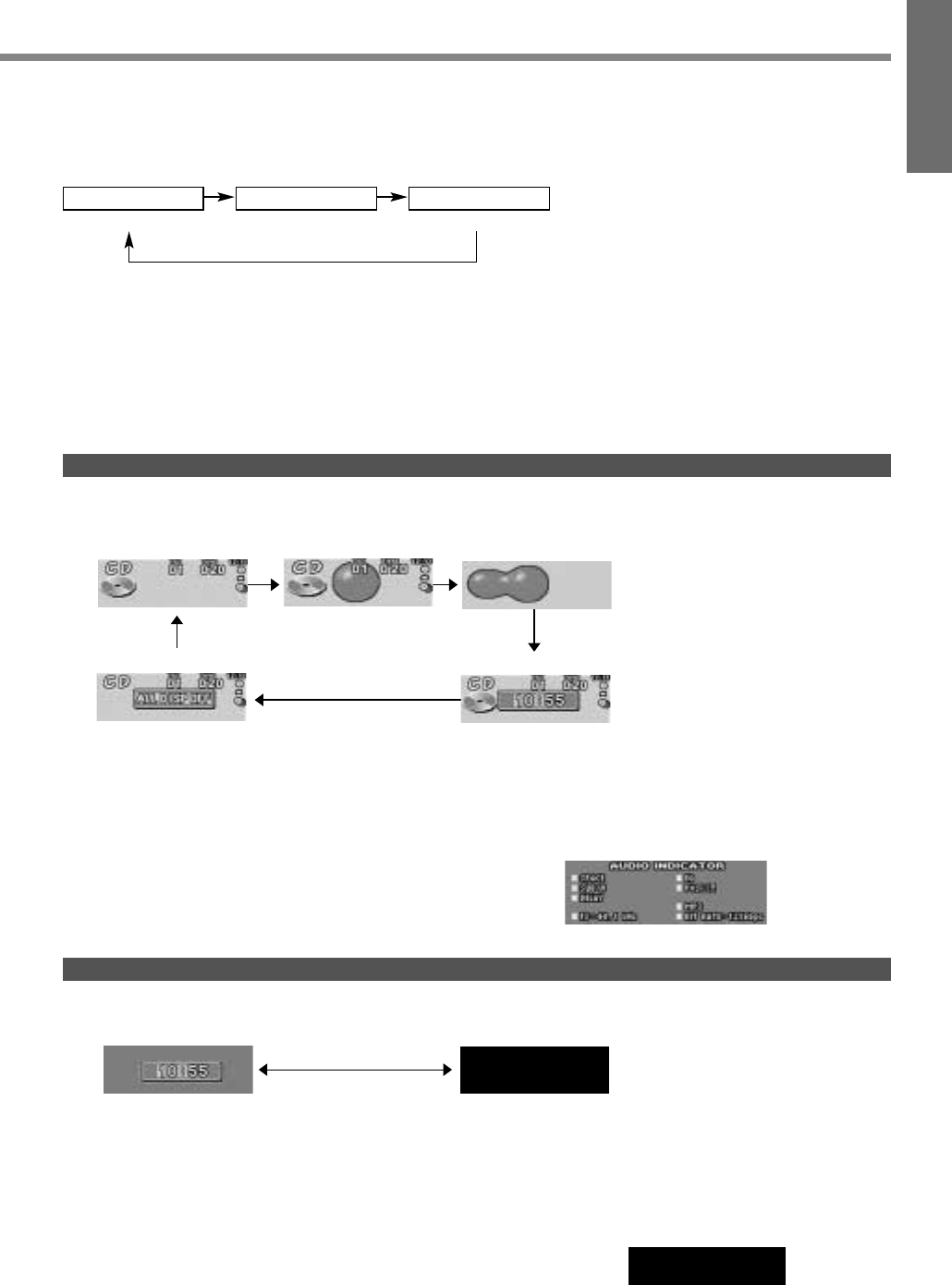
13
CQ-SRX7000U
1
E
N
G
L
I
S
H
4
Dimmer
Press [DIM] on the main unit to change the dimmer level.
When Power is ON
Press [DISP].
Display Change
Mode Display *1
Mode & Spectrum
Analyzer Display
When Power is OFF
Press [DISP].
Clock Display
(Back light is on) (Back light is off)
Display OFF
Spectrum Analyzer Display *2
Display OFF *3 Mode & Clock Display
AUDIO Indicator
*1 The title information can be
displayed in the CD/SD
mode. (a page 17 and 21)
*2 If you press a button, the
Mode & Spectrum Analyzer
Display appears for 5 sec-
onds.
*3 If you press a button, the
light is turned on, the Mode
Display appears, and the
light is turned off approxi-
mately 5 seconds later.
Notes :
¡Set the Spectrum Analyzer pattern in a separate procedure. (a page 34)
¡“ADJUST” is displayed before adjusting the clock. (Adjustment a page 34)
Press and hold [DISP] for more than 2 seconds.
Indicators which are not displayed on Mode Display are displayed.
(Sound, sound space and SD data information etc.)
Press [DISP] again to cancel.
DIMMER 3 DIMMER 2 DIMMER 1
(Brighter) (Medium) (Darker)
Notes :
¡Set the display brightness for each of the cases in which the side marker lights are on and the side marker lights are off.
¡Be sure to connect the illumination lead. (a page 46)
Default : DIMMER 2
(With side marker lights ON)
DIMMER 3
(With side marker lights OFF)


















