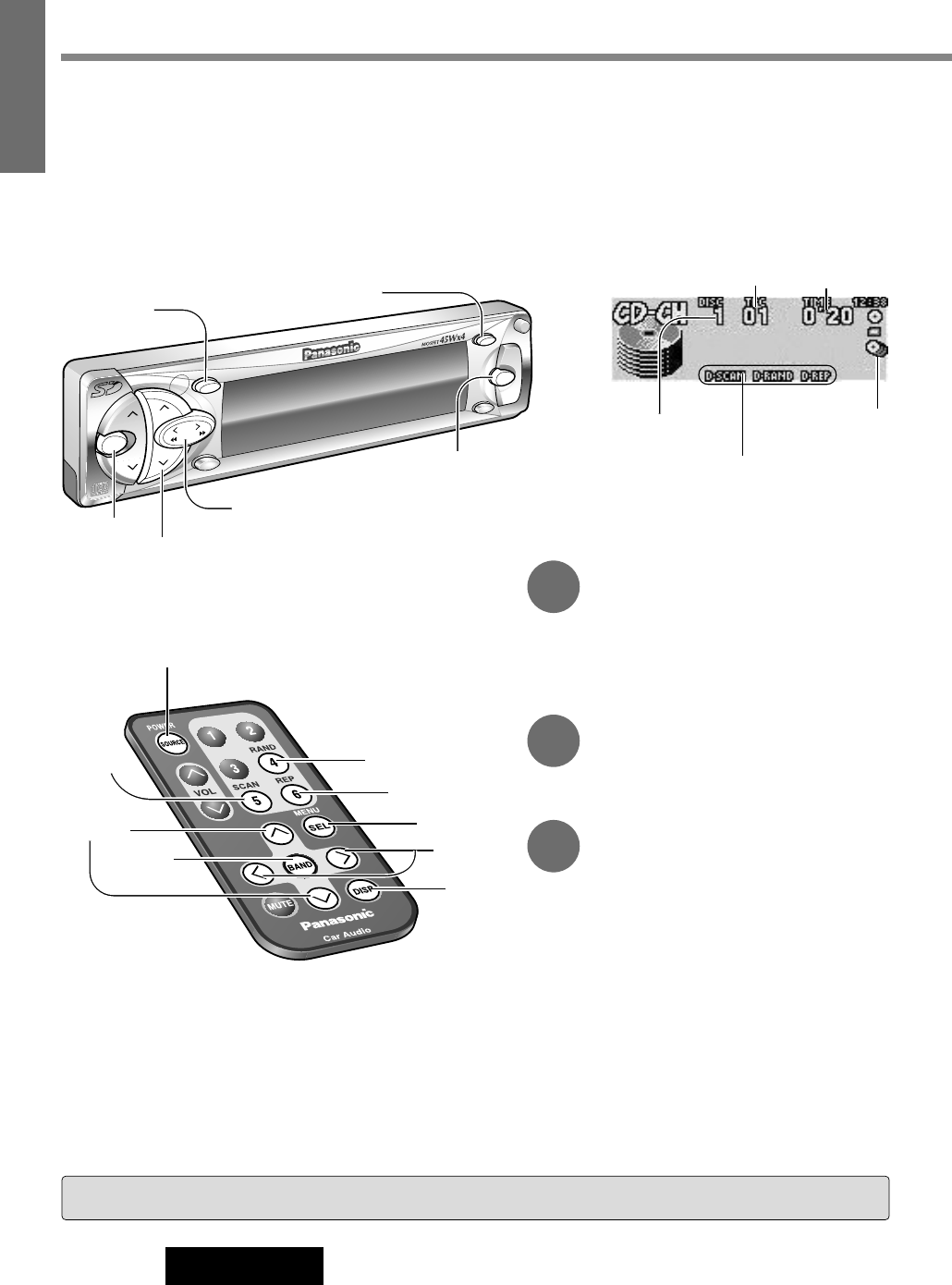
VOL
MENU
BAND
SET/ATM
REMOTE
DISP
SUB·W
OPEN
SOURCE
D·M
PWR
DIM
SPC
M
UTE
TUNE
TRACK
P-SET
DISC
SD/CD RECEIVER W
ITH FULL DOT MATRIX DISPLAY
CQ-SRX7000U
P-SET
DISC
M
EN
U
BAND
DISP
SOURCE
TUNE
TRACK
22
CQ-SRX7000U
13
E
N
G
L
I
S
H
CD Changer Mode
Press [SOURCE] to change to CD chang-
er mode and play back starts
Note : Load a magazine with CDs when
“NO DISC” is displayed.
Disc Selection
[DISC}] / [}] : Next disc.
[DISC{] / [{] : Previous disc.
Track Selection
[TRACK2] / [[] : Next track.
[TRACK1] / []] : Beginning of the
current track.
Previous track
(Press twice)
Track Search
Press and hold.
[TRACK2] / [[] : Fast forward
[TRACK1] / []] : Fast reverse
Caution: Do not use irregularly shaped CDs.
1
2
3
CD changer functions are designed for optional Panasonic CD changer unit.
Connect the CD changer, and load a magazine.
Notes :
¡Loading a magazine when the power is off allows the power to be turned on.
¡Ejecting the magazine when the unit is in the CD changer mode allows the power to be turned off.
CD Changer
[BAND] (Set)
[SOURCE]
(Source)
[TRACK 1] [TRACK2] (Track)
[MENU]
(Menu)
[P•SET/DISC}] [P•SET/DISC{] (Select)
[4] (Random)
[6] (Repeat)
[SEL] (Menu)
[]] [[]
(Track)
[DISP]
(Return)
[5] (Scan)
[}] [{]
(Disc/Select)
[BAND]
(Set)
CD Changer Mode Display
[SOURCE] (Source)
[DISP] (Return)
Disc Number
Play Time
When a CD changer is
connected
(Blink during CD changer
play)
Scan, Random and
Repeat Indicator
Track Number


















