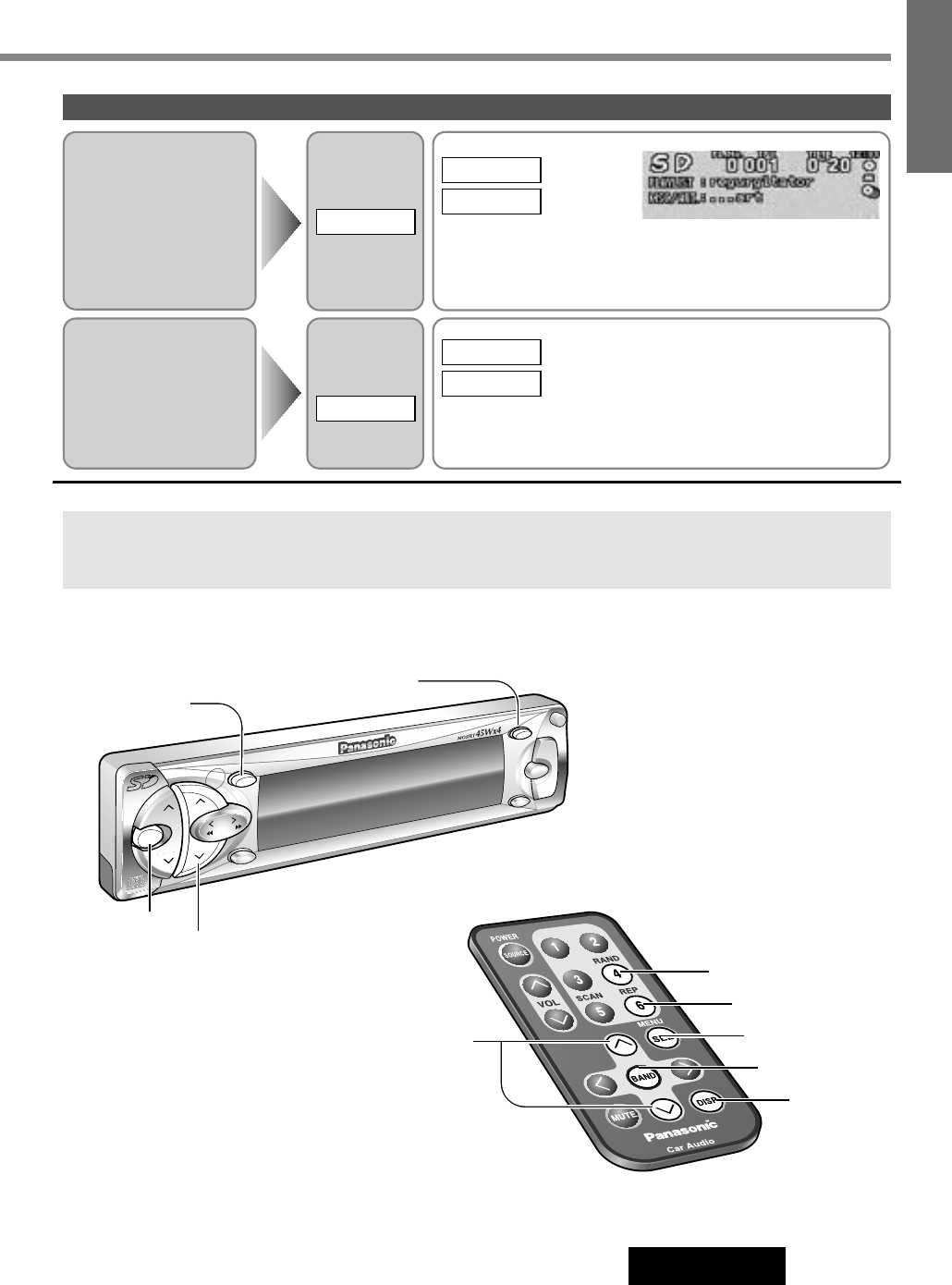
VOL
MENU
BAND
SET/ATM
REMOTE
DISP
SUB·W
OPEN
SOURCE
D·M
PWR
DIM
SPC
MUTE
TUNE
TRACK
P-SET
DISC
SD/CD RECEIVER WITH FULL DOT MATRIX DISPLAY
CQ-SRX7000U
P-SET
DISC
M
E
N
U
BAND
DISP
TUNE
TRACK
21
CQ-SRX7000U
1
E
N
G
L
I
S
H
12
Title Display
Title Information
Select
TITLE
: Display
: No display
¡“NO TITLE” is displayed when there is no information.
¡When the title display is set to ON, the mode display appears.
OFF
ON
Title Scroll
Select
TITLE SCROLL
: Continuous scroll
: Scroll stops after a circle scroll
Press and hold [BAND] for more than 2
seconds to have an another circle scroll.
OFF
ON
Direct Play Setting from Remote Control
Random and repeat can be set by the remote control when the menu is not displayed.
Press [4] (Random) / [6] (Repeat) on the remote control. Press again to cancel.
[DISP] (Return)
[BAND] (Set)
[MENU]
(Menu)
[P•SET}] [P•SET{] (Select)
[4] (Random)
[6] (Repeat)
[DISP] (Return)
[}] [{]
(Select)
[BAND] (Set)
[SEL] (Menu)


















