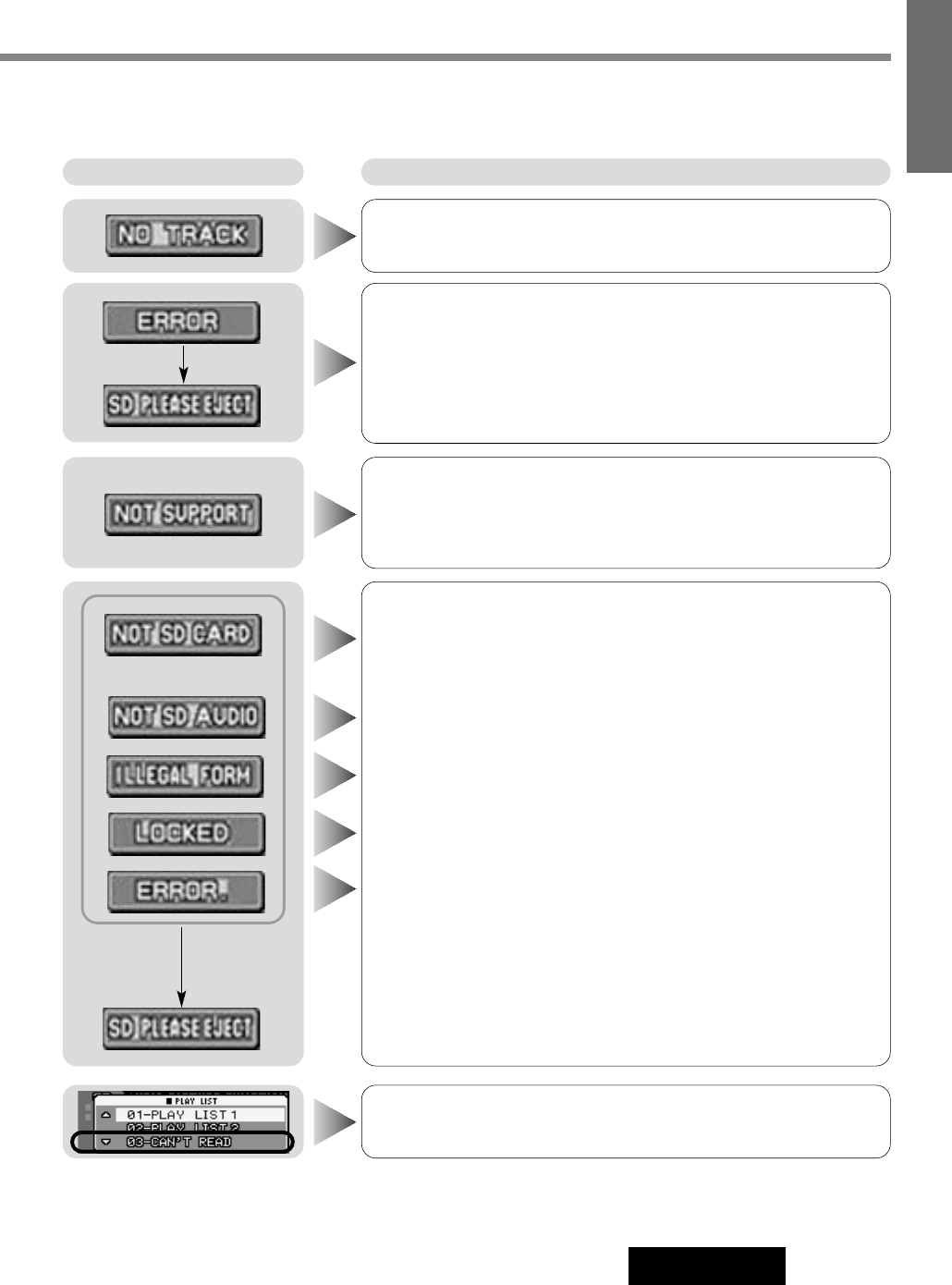
53
CQ-SRX7000U
1
E
N
G
L
I
S
H
44
Display Possible cause / Possible solution
When other than SD Memory Card is loaded
When there is no data in the card
When the card is unformatted
When the data is out of SD audio standard
When the card is formatted illegally
When the data are locked in the card
Attestation error
The music data or folders in the SD Memory Card have been moved,
changed their name or deleted by using Windows Explorer, etc.
aOpen the panel and eject the SD Memory Card.
¡Check the card and data.
¡Load the card again.
After 5 seconds
When there is no music in a play list.
aSelect another play list and play it.
An error occurs.
aLoad the card again.
■ SD
After 5 seconds
When the data is recorded by other than AAC compression method or MP3
compression method.
aPlay the track (or play list) which is recorded by AAC compression
method or MP3 compression method only.
Notes: Refer to the operating instructions and online help for the software "RealJukebox for Panasonic".
For some reason, the unit can not read the data.


















