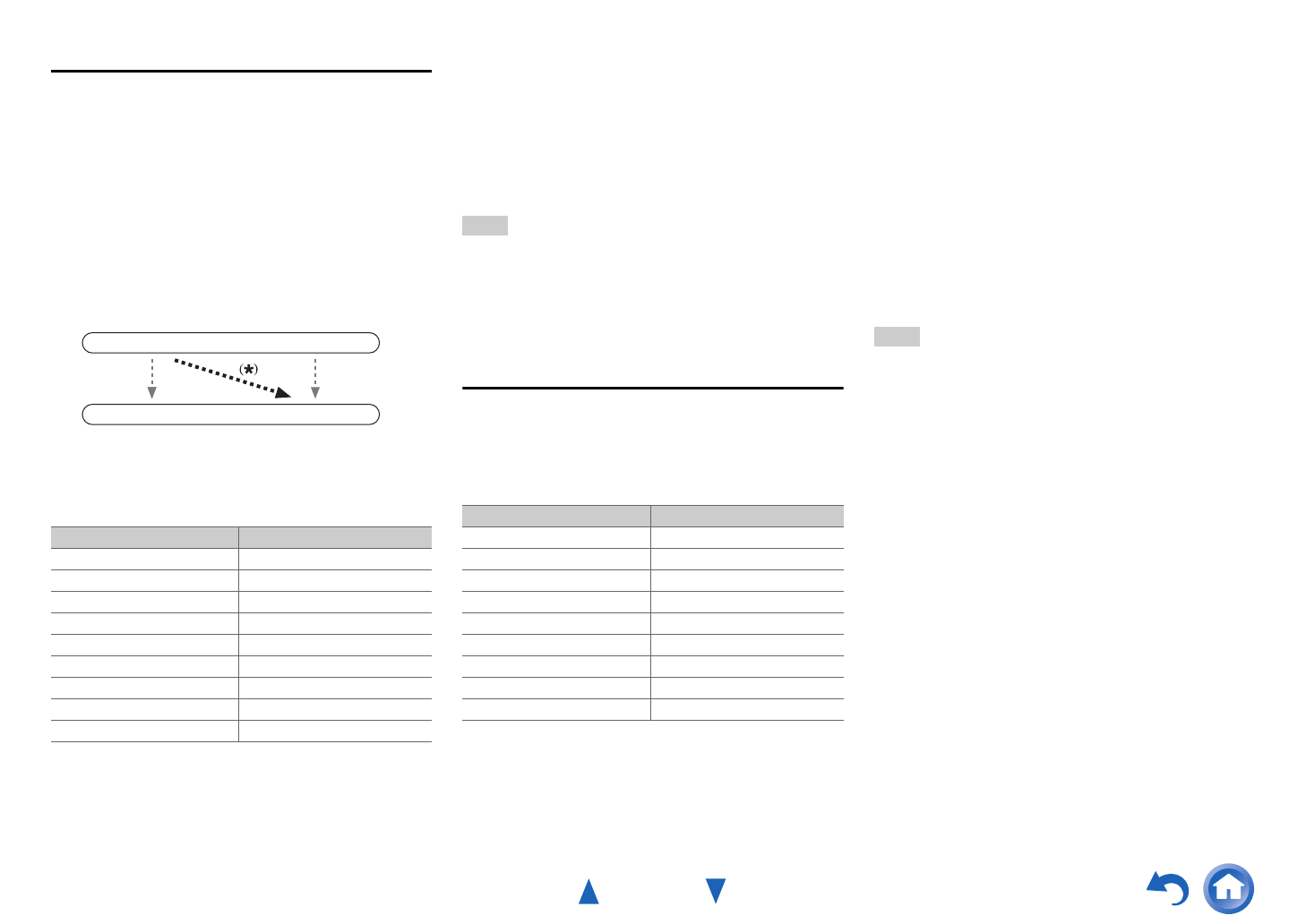
Advanced Operations
En-65
Component Video Input
If you connect a video component to a component video
input, you must assign that input to an input selector. For
example, if you connect your Blu-ray Disc/DVD player to
COMPONENT VIDEO IN 2, you must assign “IN2” to
the “BD/DVD” input selector.
If you’ve connected your TV to the AV receiver with a
component video cable, you can set the AV receiver so that
composite video source is upconverted
*
and output by the
COMPONENT VIDEO MONITOR OUT
*1
. You can set
this for each input selector by selecting the “-----”
option.
*1
This applies only when “Monitor Out” setting is set to
“Analog” (➔ page 63).
Here are the default assignments.
■ BD/DVD, CBL/SAT, STB/DVR, GAME1, GAME2,
PC, AUX, TV/CD, PHONO
`IN1, IN2:
Select the input to which the component has been
connected.
`-----:
Output composite video sources from the HDMI
output.
Note
• For composite video upconversion for the COMPONENT
VIDEO MONITOR OUT, the “Monitor Out” setting must be
set to “Analog” (➔ page 63), and the “Component Video
Input” setting must be set to “-----”. See “Connection Tips and
Video Signal Path” for more information on video signal flow
and upconversion (➔ page 111).
Digital Audio Input
If you connect a component to a digital audio input, you
must assign that input to an input selector. For example, if
you connect your CD player to the OPTICAL IN 1, you
must assign “OPTICAL1” to the “TV/CD” input selector.
Here are the default assignments.
■ BD/DVD, CBL/SAT, STB/DVR, GAME1, GAME2,
PC, TV/CD, PHONO
(TX-NR5010)
`COAXIAL1, COAXIAL2, COAXIAL3,
OPTICAL1, OPTICAL2, OPTICAL3:
(TX-NR3010)
`COAXIAL1, COAXIAL2, COAXIAL3,
OPTICAL1, OPTICAL2:
Select the input to which the component has been
connected.
`-----:
Select if the component is connected to an analog
audio input.
Note
• When an HDMI IN is assigned to an input selector in
“HDMI Input” (➔ page 64), the same HDMI IN will be set as
a priority in this assignment. In this case, if you want to use the
coaxial or optical audio input, make the appropriate selection in
the “Audio Selector” (➔ page 80).
• Supported sampling rates for PCM signals (stereo/mono) from a
digital input (optical and coaxial) are 32/44.1/48/88.2/96 kHz/16,
20, 24 bit.
•“AUX” is used only for input from the front panel.
Input selector Default assignment
BD/DVD IN1
CBL/SAT IN2
STB/DVR -----
GAME1 -----
GAME2 -----
PC -----
AUX - - - - -
TV/CD -----
PHONO -----
IN
OUT
Composite video
Composite video
Component video
Component video
Input selector Default assignment
BD/DVD COAXIAL1
CBL/SAT COAXIAL2
STB/DVR COAXIAL3
GAME1 OPTICAL1
GAME2 -----
PC -----
AUX FRONT (Fixed)
TV/CD OPTICAL2
PHONO -----


















