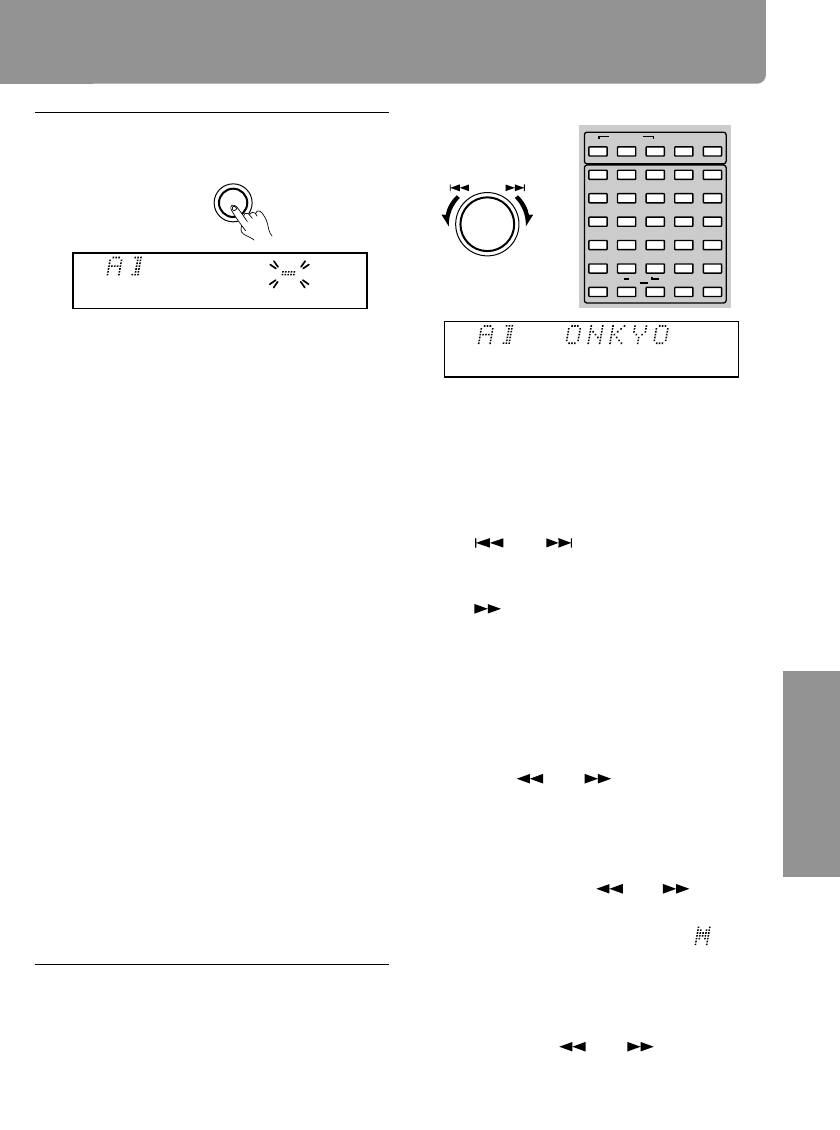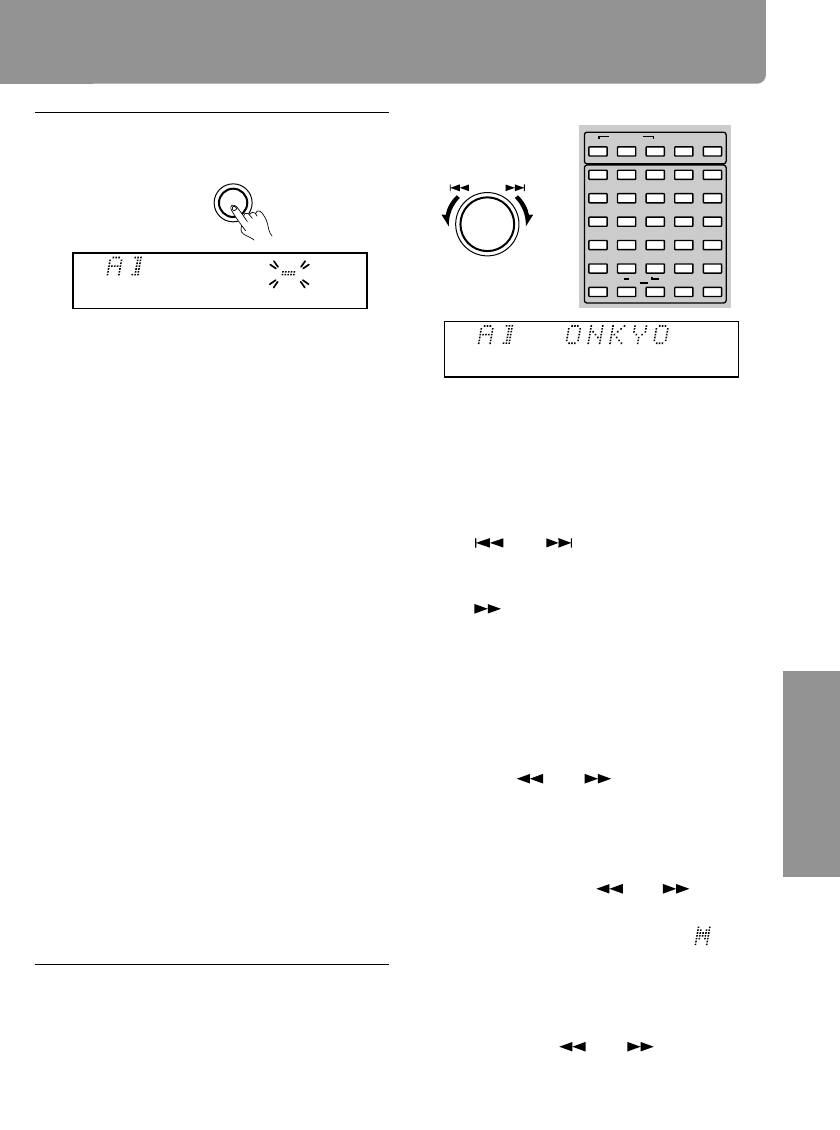
41
Before Using
Connections
Other Information
Operations
Naming a track or disc (Continued)
• You can enter up to 100 characters,
depending on the type of characters you
enter.
• With the supplied remote controller
(RC-475MD), press the DISPLAY button
to change the character input mode.
Pressing the SCROLL button on the
remote controller can also change the
character input mode as follows:
Upper case letter
↓
Easy name
↓
Numbers and symbols
↓
Lower case letters
5 Enter a track name or disc name
using the MULTI JOG knob.
Turn the MULTI JOG knob to display the
character you want to enter, and then
press the MULTI JOG knob to enter it.
Following the same procedure, enter the
remaining characters.
4 Select the character input mode
using the DISPLAY button.
To enter a name using the supplied
remote controller (RC-475MD)
You can enter numbers (1 to 9, and 0 with 10
button), uppercase and lowercase letters, and
symbols (only those indicated below the
buttons) by directly operating the buttons.
The
and buttons on the remote
control can be used to select characters. If
this is the case, press the ENTER button or
the
button to enter them.
To change the type of characters entered
Go back to step 4 and change the character
input mode. Then, select and enter
characters using the MULTI JOG knob.
To correct the character entered
Move to the character you want to correct
using the
and buttons (the
character blinks). Then reenter the character
you want.
To insert a character
Move to the point at which you want to insert
a character using the
and buttons
(the insertion point blinks). Then turn the
MULTI JOG knob counterclockwise (
blinks)
and press the MULTI JOG knob (the cursor
blinks). Finally, enter the character you want.
To erase a character
Move to the character that you want to
erase using the
and buttons (the
character blinks). Then press the EDIT/NO
button or CLEAR button on the remote
controller (RC-475MD).
(RC-475MD)
(Continued on the next page)
DISPLAY
DISC
NAME
MULTI JOG
DISC
NAME
Z
.,
)
!
?
/
(
REPEAT A-B A.SPACE M.SCAN
FGHIJ
KLMNO
PQRST
UVWXY
6
11
7
12
17
22
10
15
20
25
>
25
8
13
18
23
9
14
19
24
16
21
CONTINUE
PLAY MODE
RANDOM MEMORY
ABCDE
1
2345
• You can enter upper case letters, lower
case letters, numbers and symbols. Each
press of the DISPLAY button changes
the type of character you can enter as
follows:
Upper case letter (A, B, C...)
↓
Lower case letters (a, b, c...)
↓
Numbers and symbols (1, 2, 3...)
↓
Easy name ()
Refer to the next page for the type of
characters you can enter.