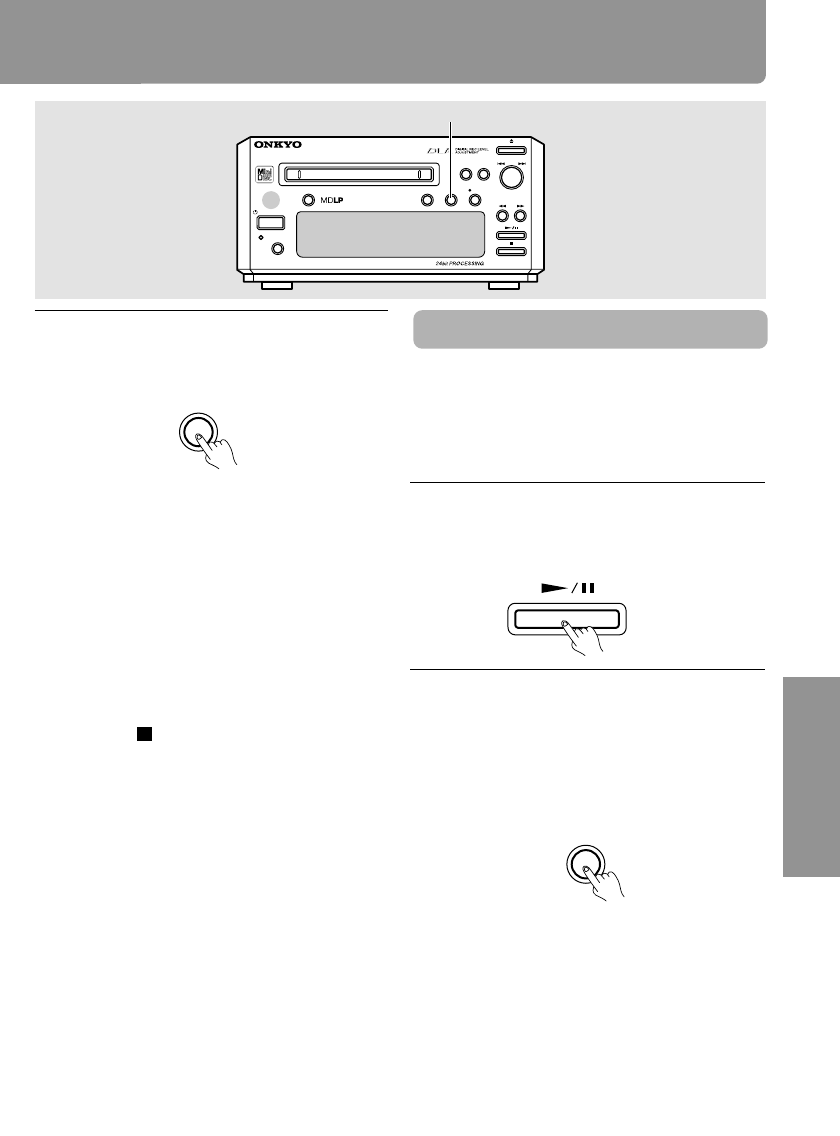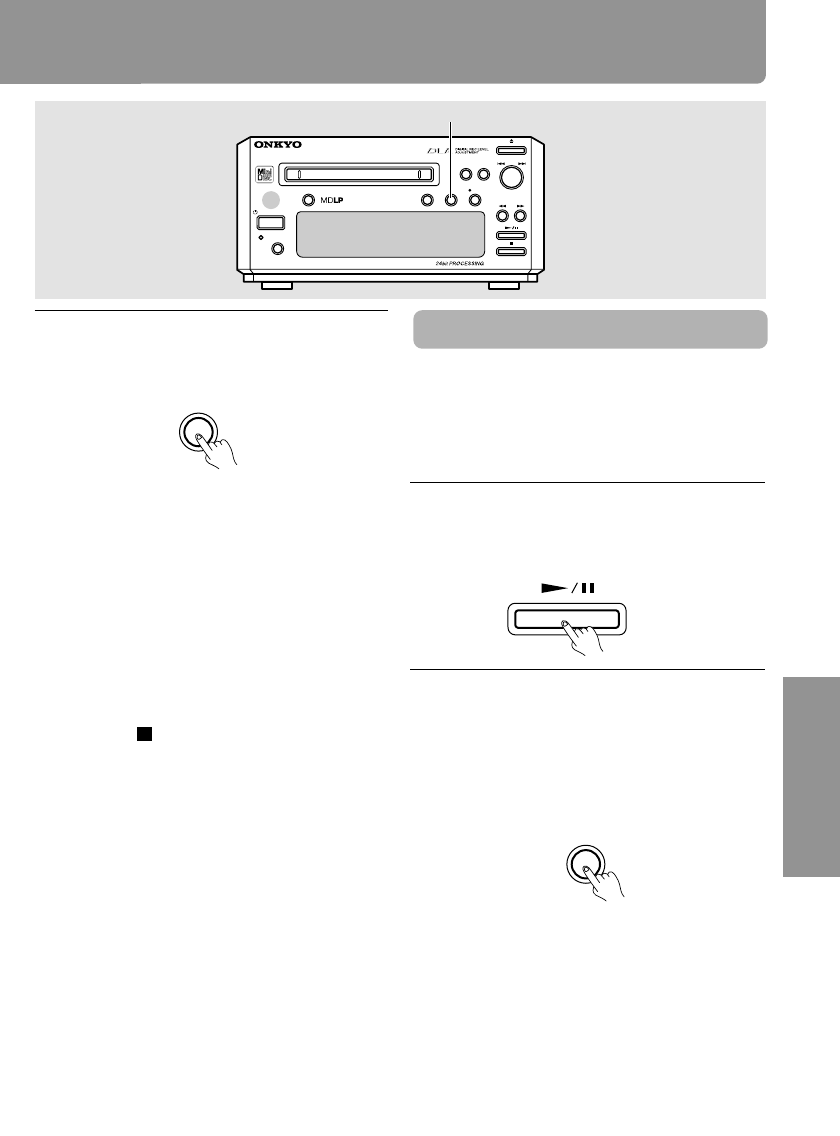
23
Before Using
Connections
Other Information
Operations
CD-dubbing with track specified
When this MD recorder is configured into a
system with the R-801A and C-701A, only one
track with CD playing or pausing can be
recorded by using the one-touch operation.
1 Play a CD
Play your desired track.
2 Press the CD DUBBING button.
The CD player automatically searches for
the track's peak level. Playing returns to
the head of the current track. Only this
track will be recorded (with DLA Link
activated).
When the track reaches the end, next track will
start and the MD recorder will stop.
Note
When the CD-dubbing mode is set to “Fade out,”
if the entire track cannot be recorded, the track will
fade out at the end. When Album CD dubbing is
selected and only one track is to be recorded,
recording will continue until the end of the track is
reached. The track will not be discarded if the end
of the MD is reached in the middle of recording.
CD
DUBBING
C-701A
CD-dubbing (System operation)
6 Press the CD DUBBING button on
the MD-101A.
The CD player automatically searches for
the disc's peak level, while the MD-101A
sets the optimum peak level and then
enters recording standby mode. The MD-
101A starts digitally recording the whole
disc as soon as the disc's first track starts
playing. (DLA Link)
The recording stops automatically when
the playback of all disc tracks is
completed.
To stop the recording...
Press the
button.
Tip:
You can check the currently-selected CD
dubbing mode by pressing the CD
DUBBING button during the dubbing
operation.
DLA Link:Digital Rec Level Adjustment
MINIDISC
RECORDER
DISC LOADIING MECHANISM
DISPLAY
MD
-
101
A
STANDBY
/
ON
STANDBY
CD
DUBBING
PUSH TO
ENTER
MULTI JOG
EDIT
/
NO YES
REC
REC MODEINPUT
CD DUBBING
CD
DUBBING