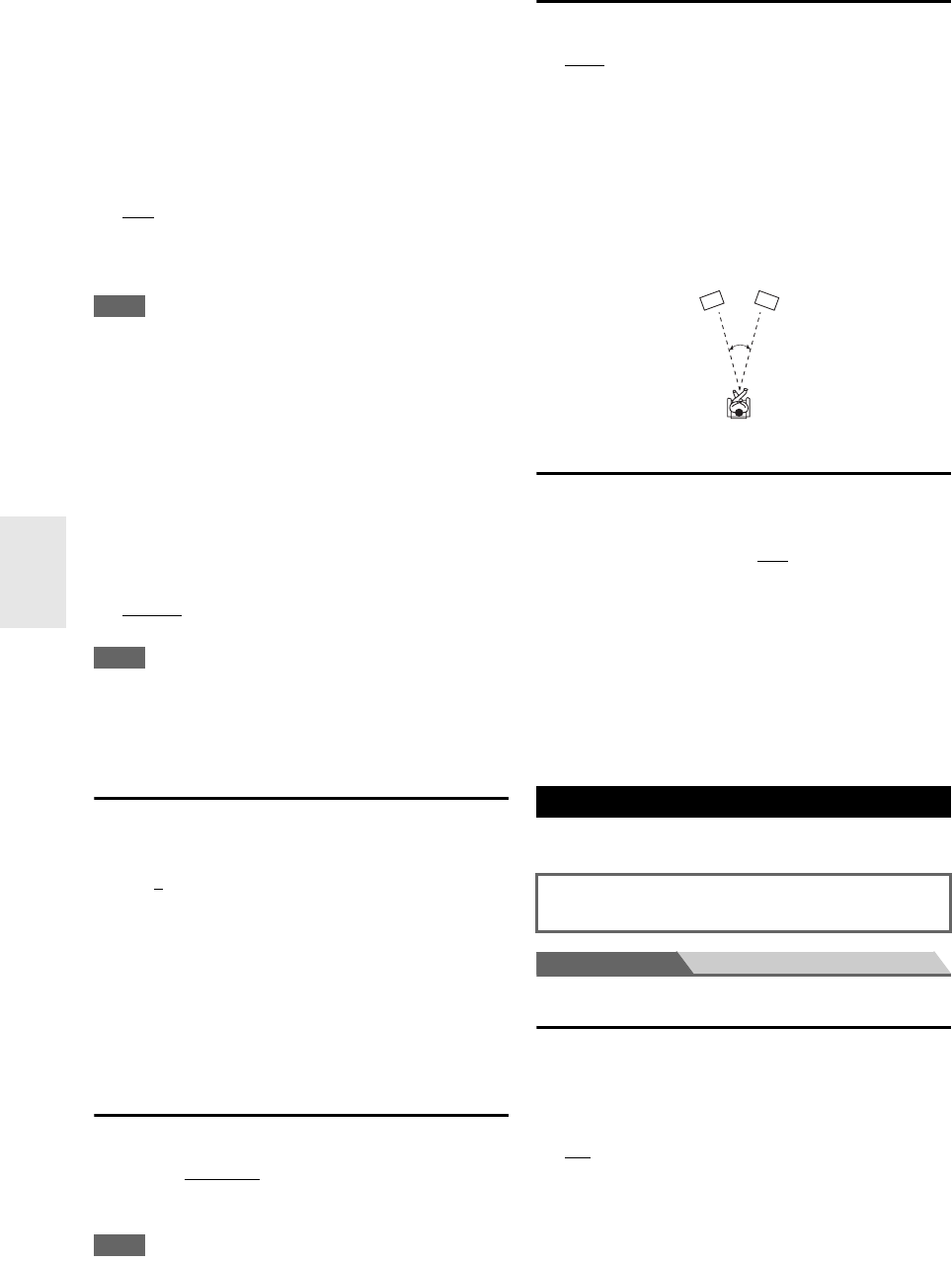
48
En
■ PLIIz Height Gain
The Height Gain Control in Dolby Pro Logic IIz
enables the listener to select how much gain is applied
to the front high speakers. There are three settings,
“Low”, “Mid” and “High”, and the front high speakers
are accentuated in that order. While “Mid” is the default
listening setting, the listener may adjust the Height Gain
Control to their personal preference.
`Low:
Low PLIIz Height Gain becomes active.
`Mid:
Medium PLIIz Height Gain becomes active.
`High:
High PLIIz Height Gain becomes active.
Note
•If the “Front High” settings is set to “None” (➔ 44), this setting
cannot be selected.
■ Dolby EX
This setting determines how Dolby EX encoded signals
are handled. This setting is unavailable if no surround
back speakers are connected. This setting is effective
with Dolby Digital, Dolby Digital Plus and Dolby
TrueHD only.
`Auto:
If the source signal contains a Dolby EX flag, the
Dolby EX or THX Surround EX listening mode is
used.
`Manual:
You can select any available listening mode.
Note
•If the “Surr Back” setting is set to “None” (➔ 44), this setting
cannot be selected.
•If the “Front High” or “Front Wide” setting is enabled (➔ 44),
this setting is fixed at “Manual”.
DTS
■ Neo:6 Music
Center Image
`0 to 2
to 5
The DTS Neo:6 Music listening mode creates 6-channel
surround sound from 2-channel stereo sources. With
this setting, you can specify by how much the front left
and right channel output is attenuated in order to create
the center channel.
Setting a value “0” in the middle is set to hear a sound.
Sound is spread in left and right (the outside) so that the
set value is made big. Please adjust by liking.
Audyssey DSX™
■ Soundstage
`–3dB to Reference
to +3dB
With this setting, you can adjust the soundstage when using
Audyssey DSX™.
Note
•If the “Center” setting is set to “None”, or both “Front High”
and “Front Wide” settings are set to “None” (➔ 44), this setting
cannot be selected.
Theater-Dimensional
■ Listening Angle
`Wide
:
Select if the listening angle is 40 degrees.
`Narrow:
Select if the listening angle is 20 degrees.
With this setting, you can optimize the Theater-Dimen-
sional listening mode by specifying the angle of the
front left and right speakers relative to the listening
position. Ideally, the front left and right speakers should
be equidistant from the listening position and at an
angle close to one of the two available settings.
LFE Level
■ Dolby Digital
*1
, DTS
*2
, Multich PCM, Dolby
TrueHD, DTS-HD Master Audio, DSD
*3
`–dB , –20dB, –10dB, or 0dB
With these settings, you can set the level of the LFE (Low
Frequency Effects) channel individually for each input
sources.
If you find that low-frequency effects are too loud when
using one of these sources, change the setting to –20 dB or
– dB.
*1
Dolby Digital and Dolby Digital Plus sources.
*2
DTS and DTS-HD High Resolution Audio sources.
*3
DSD (Super Audio CD) sources.
Items can be set individually for each input selector.
Main menu Source Setup
Audyssey
When Audyssey MultEQ
®
Room Correction and Speaker
Setup is complete, the “Equalizer” (➔ 46) will be set to
“Audyssey” and the “Dynamic EQ” will be set to “On”.
■ Dynamic EQ
`Off
:
Audyssey Dynamic EQ
®
off.
`On:
Audyssey Dynamic EQ on.
The Dynamic EQ indicator will light (➔ 9).
Source Setup
Preparation
Press the input selector buttons to select an input source.
20°/40°
Front left speaker Front right speaker


















