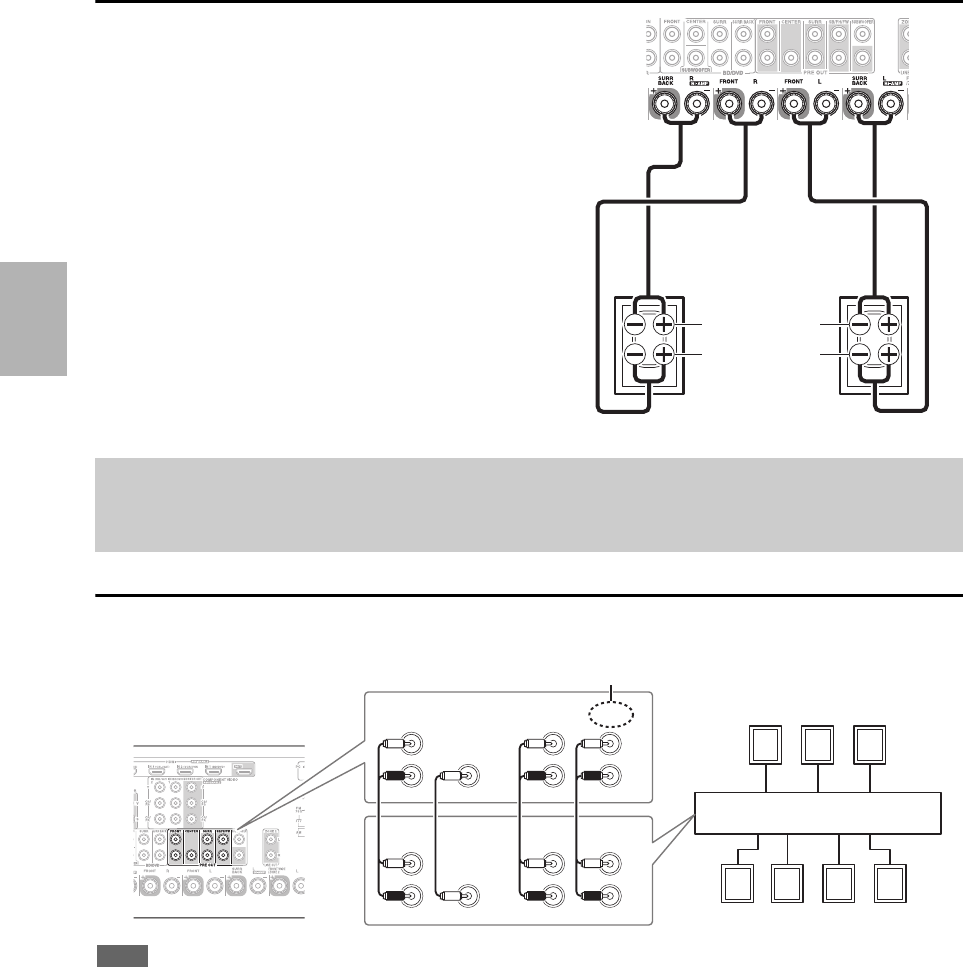
16
En
Bi-amping the Front Speakers
The FRONT L/R and SURR BACK L/R terminal posts can be
used with front speakers and surround back speakers respec-
tively, or bi-amped to provide separate tweeter and woofer feeds
for a pair of front speakers that support bi-amping, providing
improved bass and treble performance.
• When bi-amping is used, the AV receiver is able to drive up to
a 5.1 speaker system in the main room.
• For bi-amping, the FRONT L/R terminal posts connect to the
front speakers’ woofer terminals; the SURR BACK L/R ter-
minal posts connect to the front speakers’ tweeter terminals.
• Once you’ve completed the bi-amping connections shown
below and turned on the AV receiver, you must set the
“Speakers Type(Front)” setting to “Bi-Amp” to enable bi-
amping (➔ 44).
Connecting a Power Amplifier
If you want to use a more powerful power amplifier and use the AV receiver as a preamp, connect it to the PRE OUT
jacks, and connect all speakers to the power amplifier.
Important:
• When making the bi-amping connections, be sure to remove the jumper bars that link the speakers’ tweeter (high) and woofer (low)
terminals.
• Bi-amping can be used only with speakers that support bi-amping. Refer to your speaker manual.
Woofer (low)
Left
speaker
Tweeter (high)
Right
speaker
PRE OUT
R
CENTER
CENTER
SB/FH/FW
SURR BACK OR
FRONT HIGH OR
FRONT WIDE
FRONT
R
L
FRONT
R
L
SURR
R
SURR
R
L
L
R
R
L
L
*1
Front left speaker
Center speaker
Front right speaker
Surround left speaker
Surround right speaker
Surround back/Front wide/Front high left speaker
*1
Surround back/Front wide/Front high right speaker
*1
Note
*1
Specify “None” for the channel that you don’t want to output
(➔ 44).
SB···Surround Back, FH···Front High, FW···Front Wide
Power amplifier


















