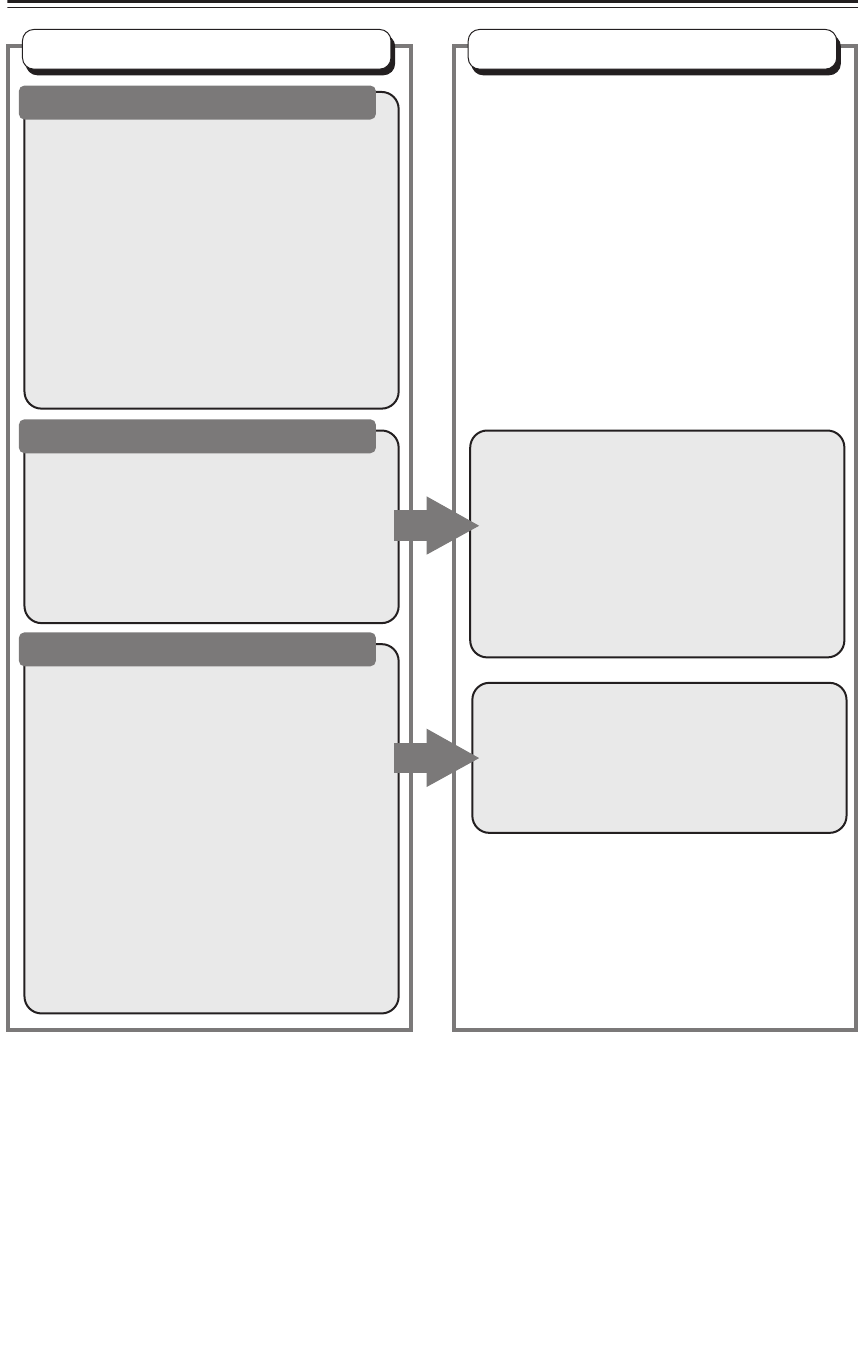
6
Table of Contents
Basic Operations
Getting Started
Important Safety Instructions...............................2
Precautions .........................................................3
Features ..............................................................4
Supplied Accessories ..........................................4
Before Using This Unit ........................................5
Installing the Batteries .....................................5
Using the Remote Controller ...........................5
Table of Contents ................................................6
Part Names and Functions..................................8
Front Panel......................................................8
Display.............................................................9
Rear Panel.....................................................10
Remote Controller .............................................11
Disc Notes .........................................................12
Connections
Connecting Antenna..........................................14
Connecting Speakers ........................................16
Connecting the Speakers ..............................16
Placement......................................................16
Connecting the Power Cord ..............................21
First Time Setup (European model only).......21
Turning Off ACCUCLOCK (European model
only)........................................................ 21
Playing a Disc
Understanding Common Operations.................22
Turning the Unit On and Standby..................22
Adjusting the Volume.....................................22
Selecting a Source ........................................22
Listening through the Headphones................22
Adjusting Bass...............................................23
Emphasizing the Low End Using the Remote
Controller ....................................................23
Adjusting Treble.............................................23
Muting the Sound ..........................................23
Playing a CD .....................................................24
Selecting the Track to Play............................24
Locating a Particular Point in a Track............24
Using the Remote Controller .........................25
Changing the Display Information .................25
Selecting MP3s..............................................26
Displaying Information on MP3 Discs............28
Advanced Operations
Connecting External Devices ........................... 17
About Connections ....................................... 17
Cables & Jacks ............................................. 17
Connecting a Subwoofer .............................. 17
Connection for TV Audio Signal.................... 18
Connecting an Onkyo Stereo Cassette Tape
Deck .......................................................18
Connecting an RI Dock (Remote Interactive
Dock) ......................................................19
Connecting an Onkyo Compact Disc
Recorder..........................................20
Various Ways to Play CDs ............................... 29
Memory Playback ......................................... 29
Random Playback......................................... 30
Repeat/1 Track Repeat Playback ................. 30
Cancelling the Playback Mode ..................... 31
MP3 Preferences.............................................. 32
Setting the MP3 Preferences........................ 32


















