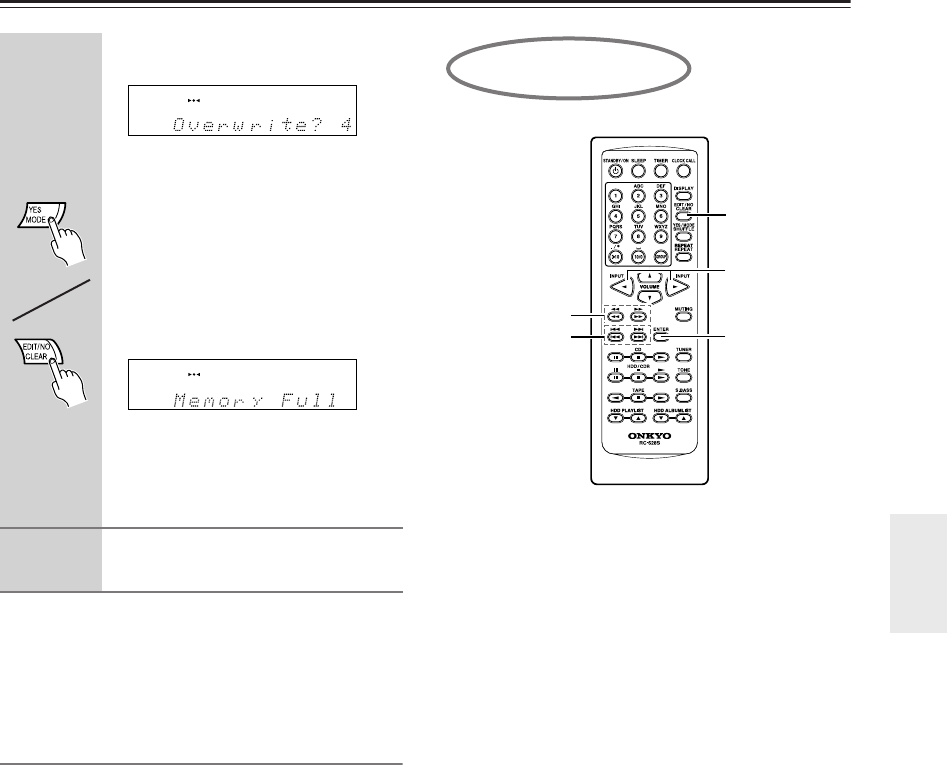
35
Programming Radio Stations—Continued
Note:
• If the FM station received is an RDS station that has a
PS (Program Service Name), the frequency display
will change to the PS display. (Refer to page 39 for
more information on the RDS function.)
Customizing the Preset Channels
The following additional functions are available:
• Naming a preset channel (see page 42)
• Erasing a preset channel (see page 41)
• Copying the radio station in the selected channel to
another (see page 40).
If “Overwrite?” appears
The channel you’ve selected is registered
already.
• To register the new radio station by
deleting the existing radio station
Press YES/MODE.
• To cancel presetting
Press EDIT/NO/CLEAR.
If “Memory Full” appears
The FM/AM stations have already been
programmed into all 30 channels. Delete
unnecessary stations (page 41) and try
again.
7
Repeat steps 2 to 6 to preset the next
channel.
3
4, 6
2
5
1
Using the remote controller


















