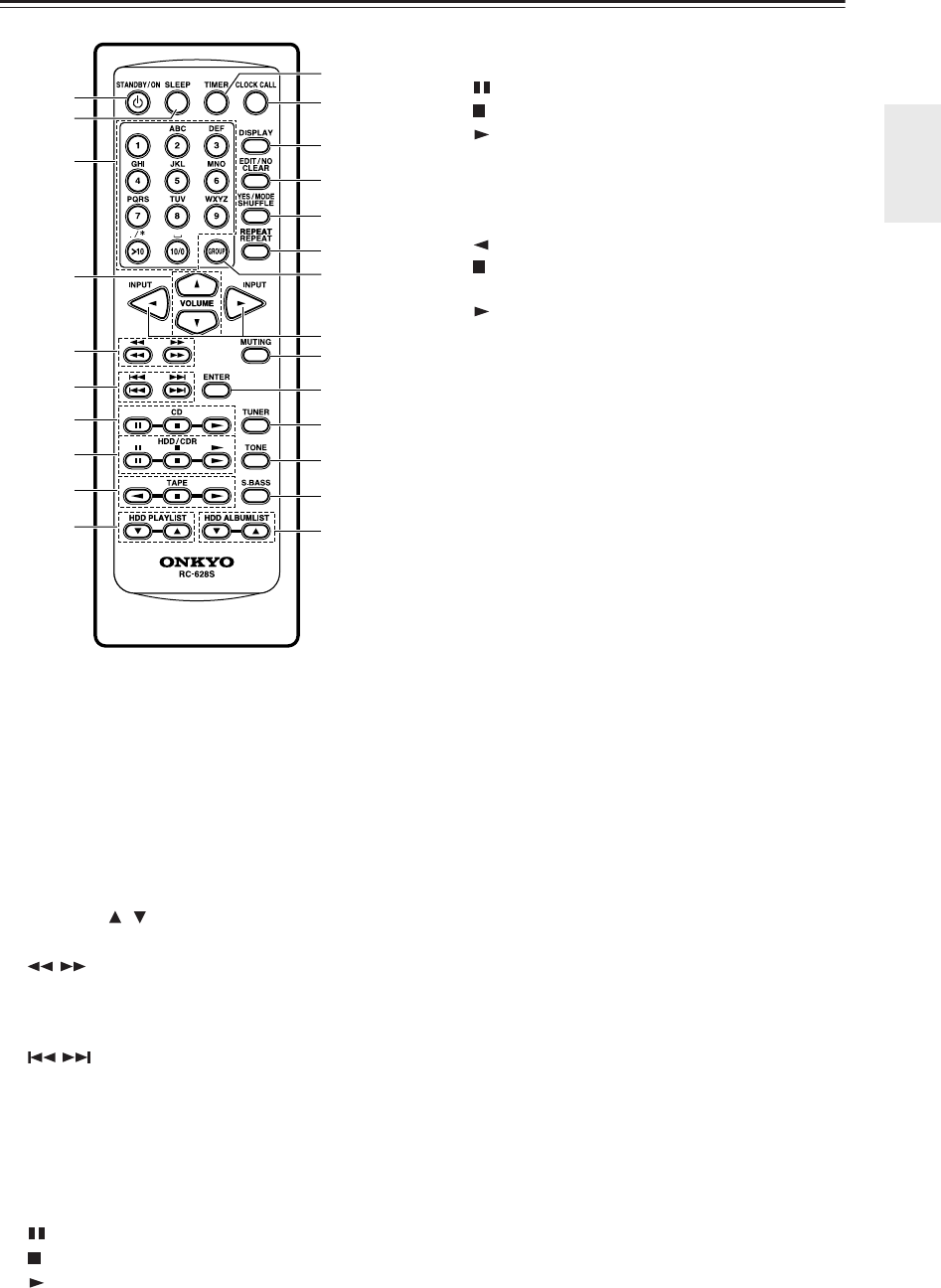
11
Remote Controller
The page numbers in parentheses show where you can
find the main explanation for each item.
A STANDBY/ON button (22, 51)
Switches between power standby and on.
B SLEEP button (48)
Used to program the Sleep timer, which turns off
the power to the unit at a specified time.
C Number buttons (25, 27, 38)
Used to select a track or sort tracks for Memory
playback. They also select a preset station or name a
preset station.
D VOLUME buttons (23, 25, 38)
Adjust the volume level.
E / buttons (25, 29, 34, 38)
Fast-forward or reverse the track being played.
These buttons also tune in a broadcast station or
move the cursor when you input characters.
F / buttons (25, 29, 38)
Selects the previous or next track. Each time you
press one of these buttons, the track number skips
forward or backward. These buttons also select pro-
grammed stations. For Onkyo stereo cassette tape
decks which are sold separately, they function as
rewind and fast forward buttons.
G CD operation buttons (25)
:Pauses playback.
:Stops playback.
:Starts playback.
H Operation buttons for an Onkyo RI Dock or
CD recorder
:Pauses playback or recording.
:Stops playback or recording.
:Starts playback or resumes recording.
I Operation buttons for an Onkyo stereo
cassette tape deck
For double cassette decks, only Deck B can be con-
trolled.
:Plays the B side.
:Stops playback, recording, fast-forward, or
rewind.
:Plays the A side.
J HDD PLAYLIST button
When input is HDD, skips up or down the play list.
K TIMER button (44, 45, 49)
Press this button to enable the timer function or set
current time.
L CLOCK CALL button (46)
Press this button to display the current time.
M DISPLAY button (25, 28, 39, 43)
Each time you press this button, the information on
the display changes. It also selects the character
input type.
N EDIT/NO/CLEAR button (29, 32, 34, 35, 36,
40, 41, 43)
Enables you to adjust settings for playback and
select editing operations. It also cancels the dis-
played setting.
O YES/MODE/SHUFFLE button (29, 30, 31, 35,
38, 43)
Press this button to confirm the displayed settings
for playback and other editing operations.
When input is CD, this button can be used to switch
the playback modes.
P REPEAT button (30, 31)
Repeats CD playback. This button is also available
to operate Onkyo’s RI Dock, CD recorders and cas-
sette tape decks.
Q GROUP button (26, 27)
Use this button to select a group on MP3 discs.
R INPUT buttons (25, 34, 36, 37, 38)
Each time you press these buttons, the input source
switches.
S MUTING button (23)
Lowers the volume level temporarily.
T ENTER button (43)
Press this button to confirm the current setting.
U TUNER button
Switches input source to the tuner.
V TONE button (23)
Adjusts bass and treble.
W S.BASS button (23)
Adjusts the low end bass range.
X HDD ALBUMLIST button
When input is HDD, skips up or down the album list.
8
N
K
L
M
Q
R
P
S
U
V
W
X
T
9
B
A
3
5
6
7
4
J
O
RC-628S
/


















