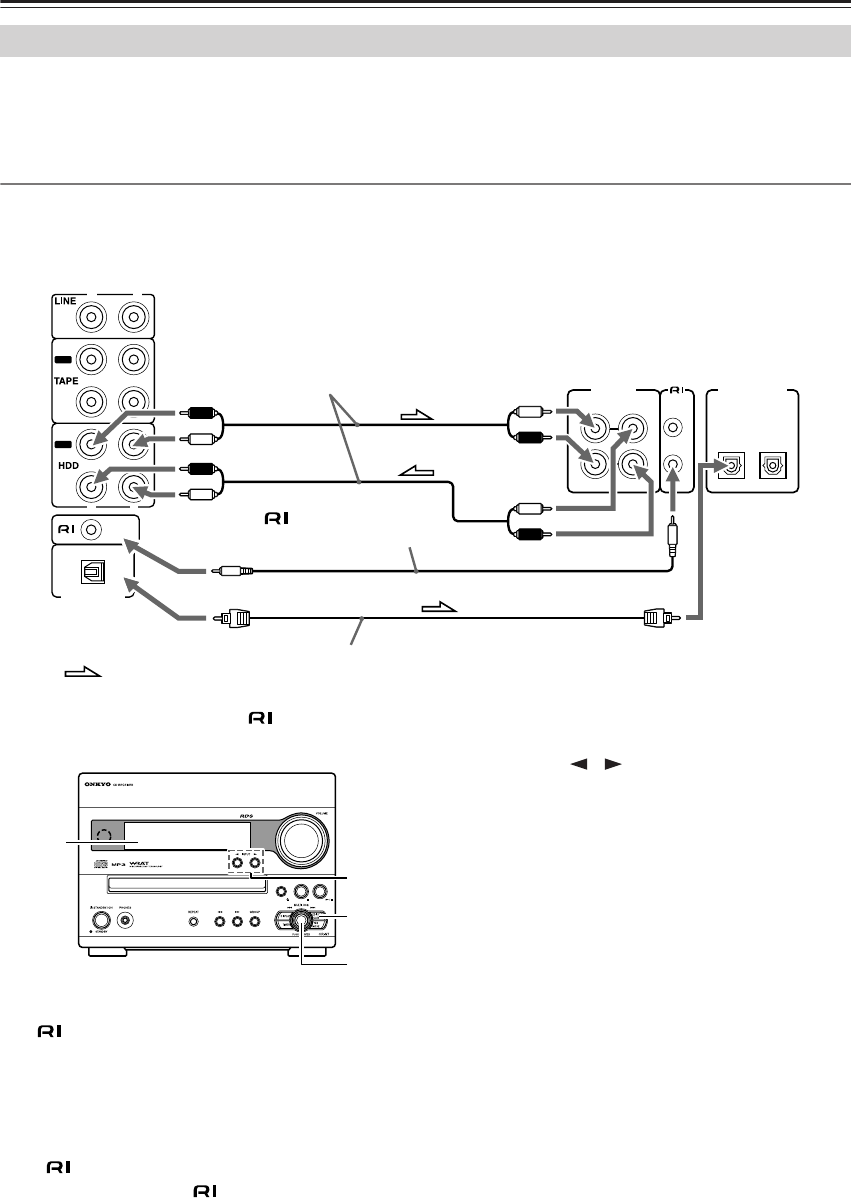
20
Connecting External Devices—Continued
The following diagram illustrates how to connect an optional Onkyo compact disc recorder.
Connect the CD receiver HDD OUT jacks to the disc recorder’s IN (REC) jacks. Connect the CD receiver HDD IN jacks
to the disc recorder’s OUT (PLAY) jacks.
About the OPTICAL DIGITAL OUT Connector
You can connect a CD or DAT recorder that has an optical digital audio input to the CD receiver for digital recording.
Use a standard optical digital audio cable for connection. Digital recording is allowed only for the first generation.
If any Onkyo CD recorder with terminals is connected, you must change the source name in the display so
that the system can operate properly for the Direct Change function, etc.
1 Press INPUT / until HDD appears in the dis-
play.
2 Press EDIT/NO/CLEAR repeatedly until “Name
Select?” appears in the display.
3 Press MULTI JOG.
4 Turn MULTI JOG to select a CD-R name for the
source.
5 Press MULTI JOG to enter the new name.
You may press YES/MODE instead of MULTI JOG
to get the same result.
The jack connection enables you to use the following functions:
• You can control a connected Onkyo compact disc recorder using the supplied remote controller. You also need to
connect the analog audio cable.
• When the connected Onkyo compact disc recorder plays back, the input selector on the CD receiver is automatically
switched to CD-R.
• When a CD recorder and a stereo cassette tape deck are connected with the CD receiver, you must also interconnect
the terminals between the two external devices.
• If a component has two terminals, you can use either one to connect to the CD receiver. The other one can be
used to daisy chain with another component.
Connecting an Onkyo Compact Disc Recorder
IN
OUT
IN
IN
OUT
R
L
R L
REMOTE
CONTROL
DIGITAL OUT
OPTICAL
(
R
EC
)
(
PLA
Y
)
REMOTE
CONTROL
L
R
L
R
IN
OUT
2
1
OPTICAL
ANALOG
DIGITAL INPUT
: Signal flow
CD receiver’s
rear panel
white
red
red
white
Analog audio cable (RCA)
Optical digital audio cable
white
red
red
white
Jacks on the compact
disc recorder’s
rear panel
An cable that comes with
the compact disc recorder
1
2
3-5
Display


















