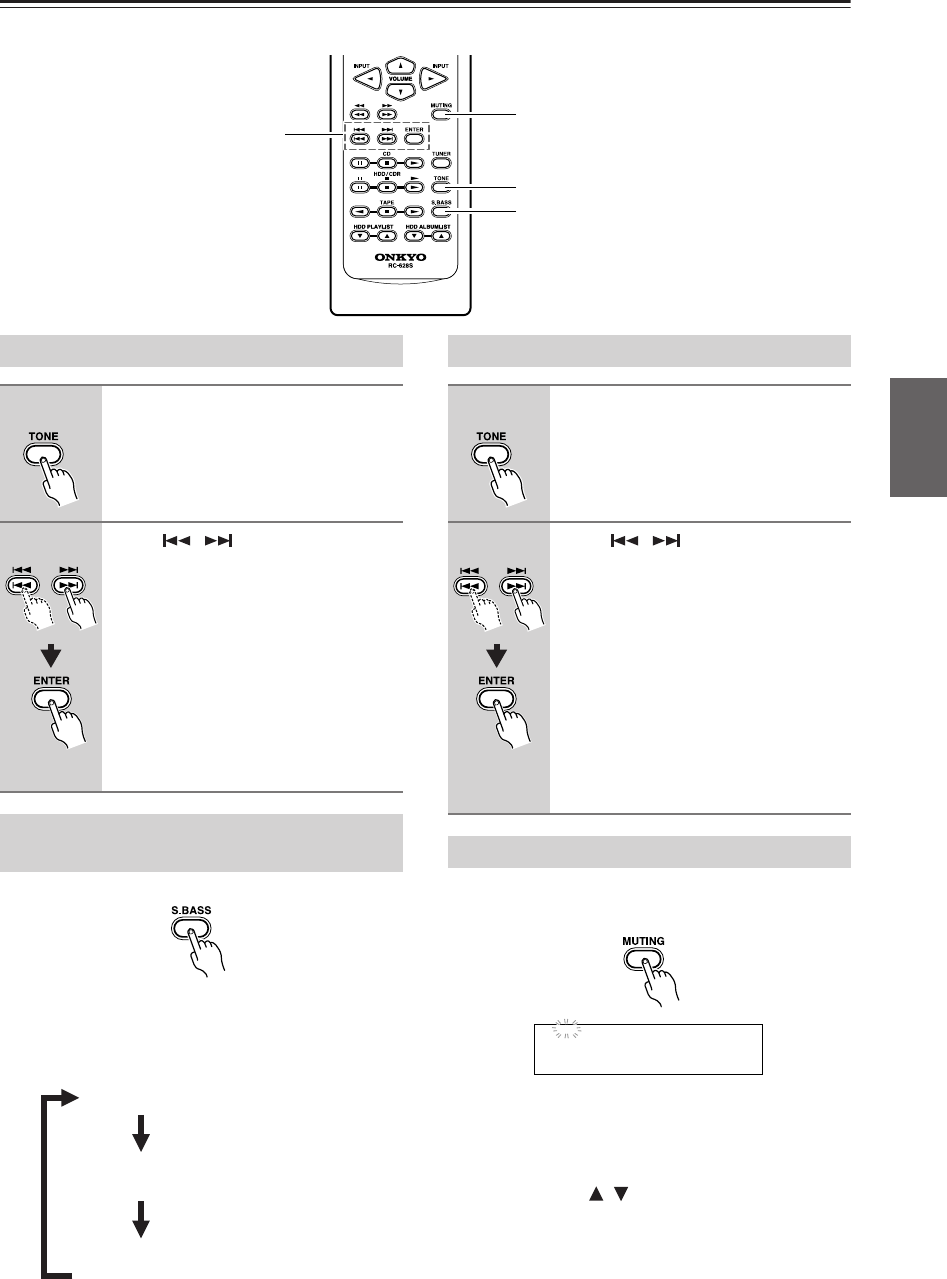
23
Understanding Common Operations—Continued
Adjust sound quality during playback with CD or radio, etc.
Press S.BASS repeatedly.
Pressing S.BASS repeatedly will change the option in
the following order.
Press MUTING on the remote controller. The MUTING
indicator blinks in the display.
To restore the sound, press MUTING again.
Tips:
During muting:
• If you turn the VOLUME knob on the CD receiver or
press VOLUME on the remote controller, the
sound will be restored.
• If you turn the unit off and then on again, the sound
will be restored.
MUTING
S.BASS
2
1
Adjusting Bass
1
Press TONE repeatedly to select
“Bass.”
2
Press / to adjust, and
ENTER to set.
• The factory default value is set to
“±0”; you can adjust the value by
increment or decrement of 2 steps
between –10 and +10.
• To adjust treble, press ENTER.
Note:
If you leave the system untouched for 8
seconds, the display returns to the previ-
ous screen.
Emphasizing the Low End Using the
Remote Controller
S.Bass Off
S.Bass 1
(Low end is emphasized.)
S.Bass 2
(Low end is even more emphasized.)
Adjusting Treble
1
Press TONE repeatedly to select
“Treble.”
2
Press / to adjust, and
ENTER to set.
• The factory default value is set to
“±0”; you can adjust the value by
increment or decrement of 2 steps
between –10 and +10.
• Press ENTER to return to the previous
display.
Note:
If you leave the system untouched for 8
seconds, the display returns to the previ-
ous screen.
Muting the Sound
MUTING
/


















