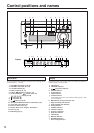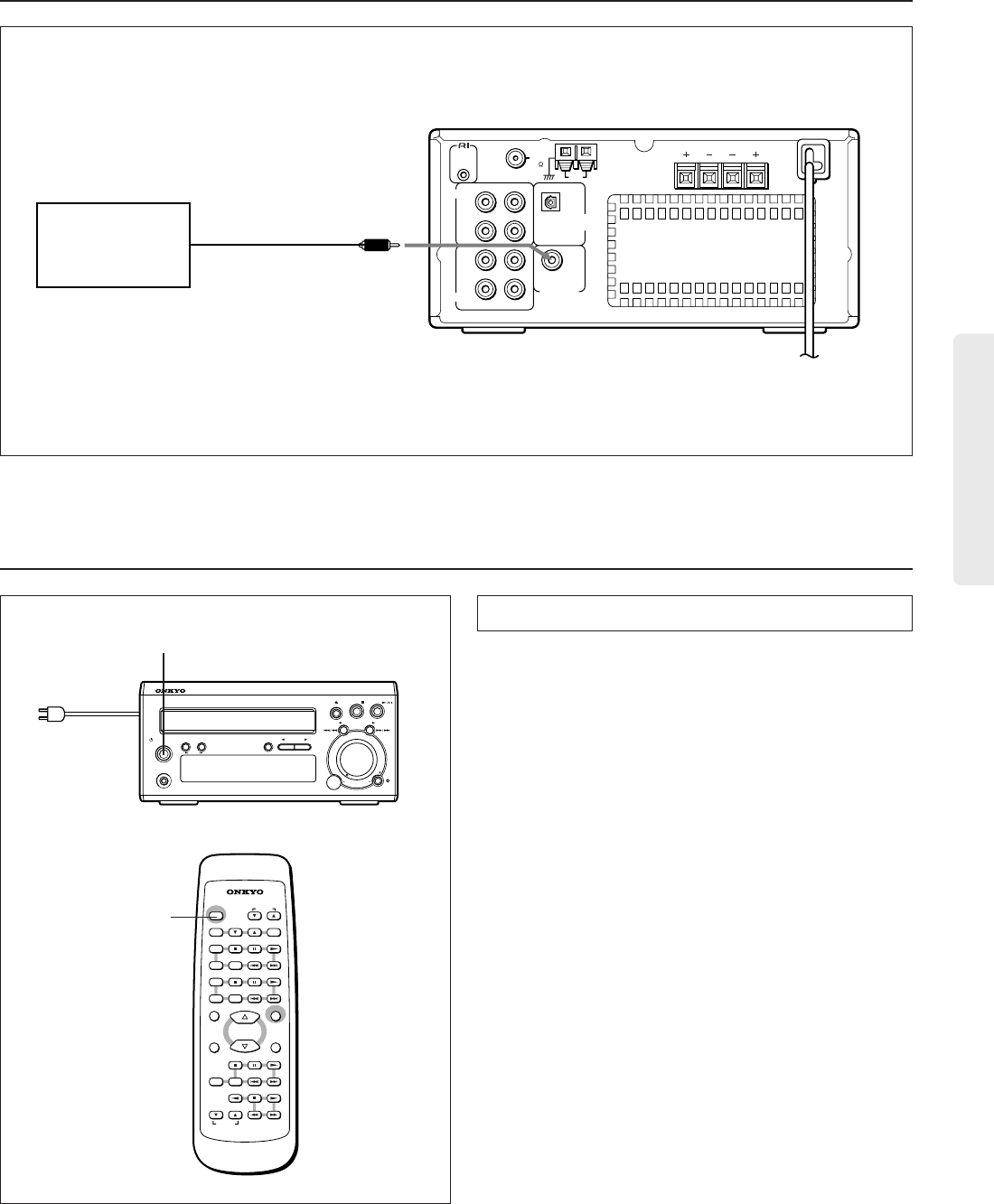
9
V
O
L
U
M
E
U
P
V
O
L
U
M
E
D
O
W
N
REMOTE CONTROLLER
STANDBY/ON
INPUT
TIMER ENTER
RANDOM
MEMORY REPEAT
CD
PLAY MODE
SLEEP
A.PRESENCE
CLOCK
CALL
MUTING
REPEAT
MD
VOLUME
PLAY MODE
REPEAT
TUNER
PRESET
CDR
TAPE
SCROLL
RC-421S
Connecting speaker systems
Connecting a sub-woofer (U.S. and Canadian models)
• The SUBWOOFER PRE OUT jack supplies the left and right mixed monaural signals to the sub-woofer.
Connecting the AC power cord (mains lead)
Connecting the AC power cord (mains lead)
1. Connect the AC power cord (mains lead) to the wall outlet
(the mains).
“– –:– –” appears on the display.
2. Press the STANDBY/ON button.
Notes
• If the AC power cord (mains lead) is connected to the AC outlet
of another component, that component's AC power cord (mains
lead) must be connected to the wall outlet (the mains) to supply
power to the unit. If the component has a power switch, it must be
set to On.
• If you do not use the unit for a long time, remove the power cord
of the CR-305TX from the AC outlet.
• The unit may cause a power surge on your home circuit when you
turn it on. If this interferes with any other devices connected to
the same circuit, plug this unit into another outlet on a separate
circuit.
1. To wall outlet
2. STANDBY/ON
2. STANDBY/ON
DISPLAY
TUNING/PRESET
STANDBY/ON
MEMORYFM MODE
CLEAR
PHONES
INPUT
M
A
X
M
I
N
A
C
O
U
S
T
I
C
P
R
E
S
E
N
C
E
V
O
L
U
M
E
L
RL
RL
REMOTE
CONTROL
OPTICAL
SPEAKERS
TAPE
CDR
DIGITAL
OUTPUT
SUBWOOFER
PRE OUT
ANTENNA
AM
FM
75
R
OUT
(
REC
)
(
PLAY
)
IN
OUT
(
REC
)
(
PLAY
)
IN
Active sub-woofer