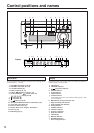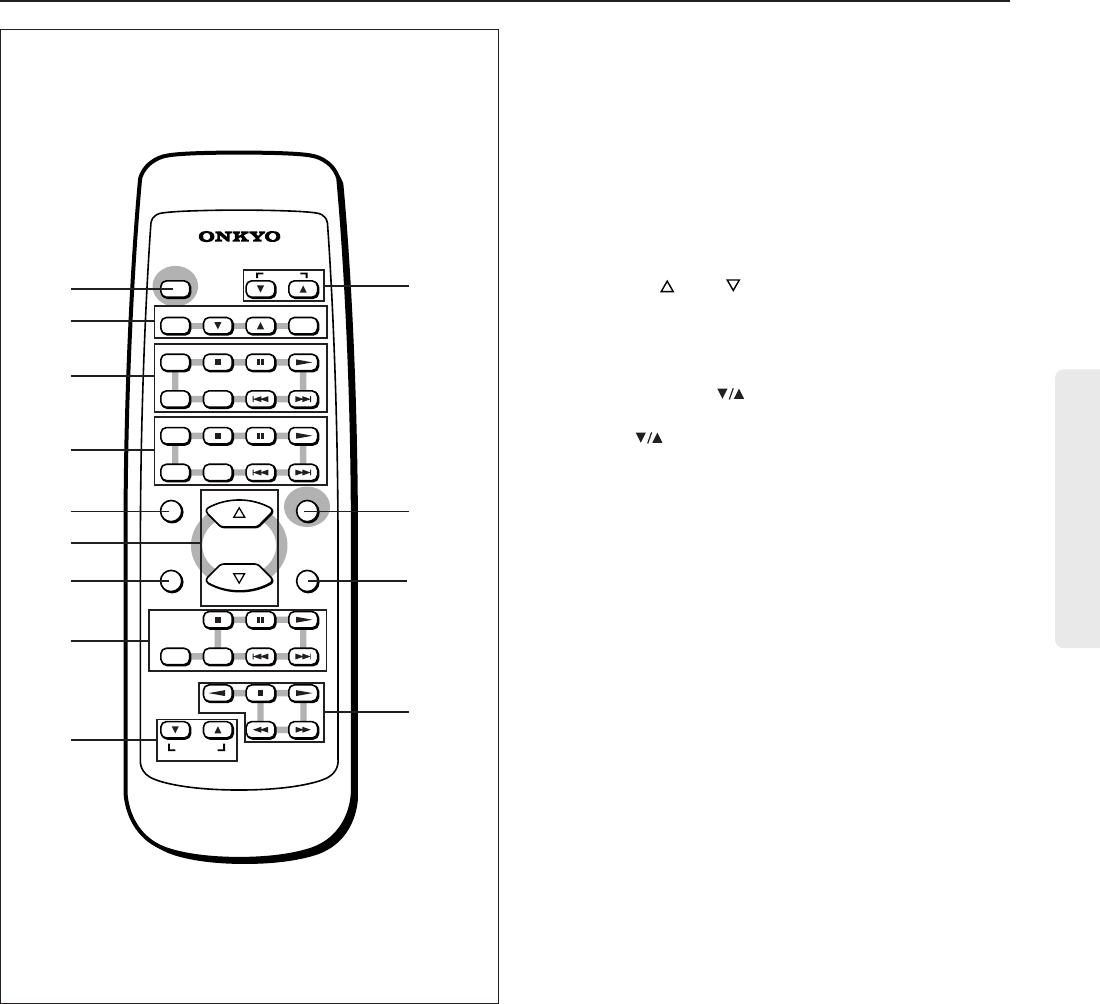
13
Remote controller RC-421S
V
O
L
U
M
E
U
P
V
O
L
U
M
E
D
O
W
N
REMOTE CONTROLLER
STANDBY/ON
INPUT
TIMER ENTER
RANDOM
MEMORY REPEAT
CD
PLAY MODE
SLEEP
A.PRESENCE
CLOCK
CALL
MUTING
REPEAT
MD
VOLUME
PLAY MODE
REPEAT
TUNER
PRESET
CDR
TAPE
SCROLL
RC-421S
1
2
3
4
5
6
7
8
9
10
11
12
13
For more information about buttons or knobs, refer to the pages listed
in the brackets ( [ ] ) below.
1. STANDBY/ON button [9]
Toggles between STANDBY and ON.
2. TIMER operation buttons [14, 15, 26 to 30]
Enables you to make the settings of the clock, timer playback
and recording.
3. CD operation buttons [16, 18 to 20]
4. MD operation buttons [35]
5. SLEEP button [31]
Enables you to make the sleep time setting.
6. VOLUME
(UP)/ (DOWN) buttons [16, 17]
Enables you to increase or decrease the volume level.
7. CLOCK CALL button [15]
Enables you to display the current time.
8. CDR operation buttons [35]
9. TUNER PRESET
buttons [24]
Enables you to select the PRESET stations.
10. INPUT
buttons [16, 18, 22 to 24]
Enables you to select a listening source.
11. A. PRESENCE button [16]
Enables you to switch acoustic presence off and types.
12. MUTING button [17]
Enables you to mute the sound temporarily.
13. TAPE operation buttons [35]